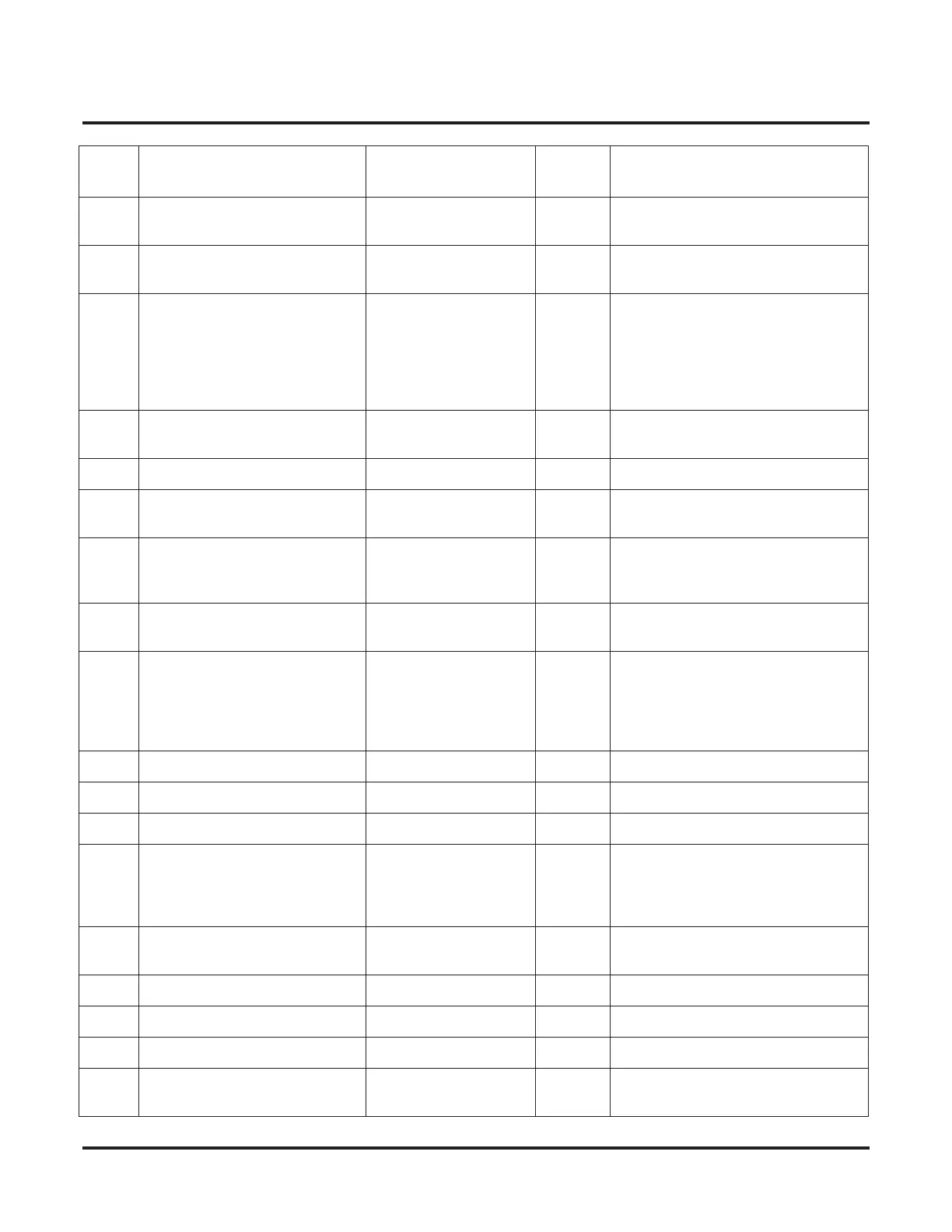Setting Up The Networking Feature
IP Networking
Networking ◆ 25
34 Bandwidth Control 0:Disable
1:Enable
0 Controls the voice bandwidth on an
H.323 trunk.
35 Maximum Bandwidth 0-65535kbps 0 The maximum total bandwidth limita-
tion for voice packets.
36 Fax Max Rate 24 = V.27ter, 2400 bps
48 = V.27ter, 4800 bps
72 = V.29, 7200 bps
96 = V.29, 9600 bps
120 = V17, 12000 bps
144 = V.17, 14400 bps
5
37 Fax Playout FIFO Nominal
Delay
0-600 ms 300 ms Increase the value for networks which
experience large packet losses.
38 Fax Packet Size 20-48 bytes 20
39 Fax Modem Transmit Level 0-13
0dBm -13dBm
6
(-6dBm)
40 Fax Modem CD Threshold 0 = -26dBm
1 = -33dBm
2 = -43dBm
1
41 Fax No Activity Timeout
Duration
10-32000 sec 30
42 Override Encapsulation Method 0 = Open Channel
DeÞned Packet Encap-
sulation
1 = T.38 UDP
2 = T.38/TRP UDP
1 T.38/TRP UDP
Voice-Fax
Close-Reopen
43 High Speed Data Packet Rate 10-80 ms 60
44 Low Speed Data Redundancy 0-8 0
45 High Speed Data Redundancy 0-2 0
46 TCF Handling Method 1 = TCF is Locally Gen-
erated and Checked
2 = TCF is Sent Over
the Network
1 For H.323 negotiation
47 Maximum Low Speed Data
Packetization
1
48 Transmit Network Timeout 10-32000 sec 150 sec
49 Eßag Start Timer 0-65535 2600 ms
50 Eßag Stop Timer 0-65535 2300 ms
51 Fax Relay: Scan Line Fix Up
Feature
0 = Disable
1 = Enable
1
Item
No.
Item Input Data Default Description
