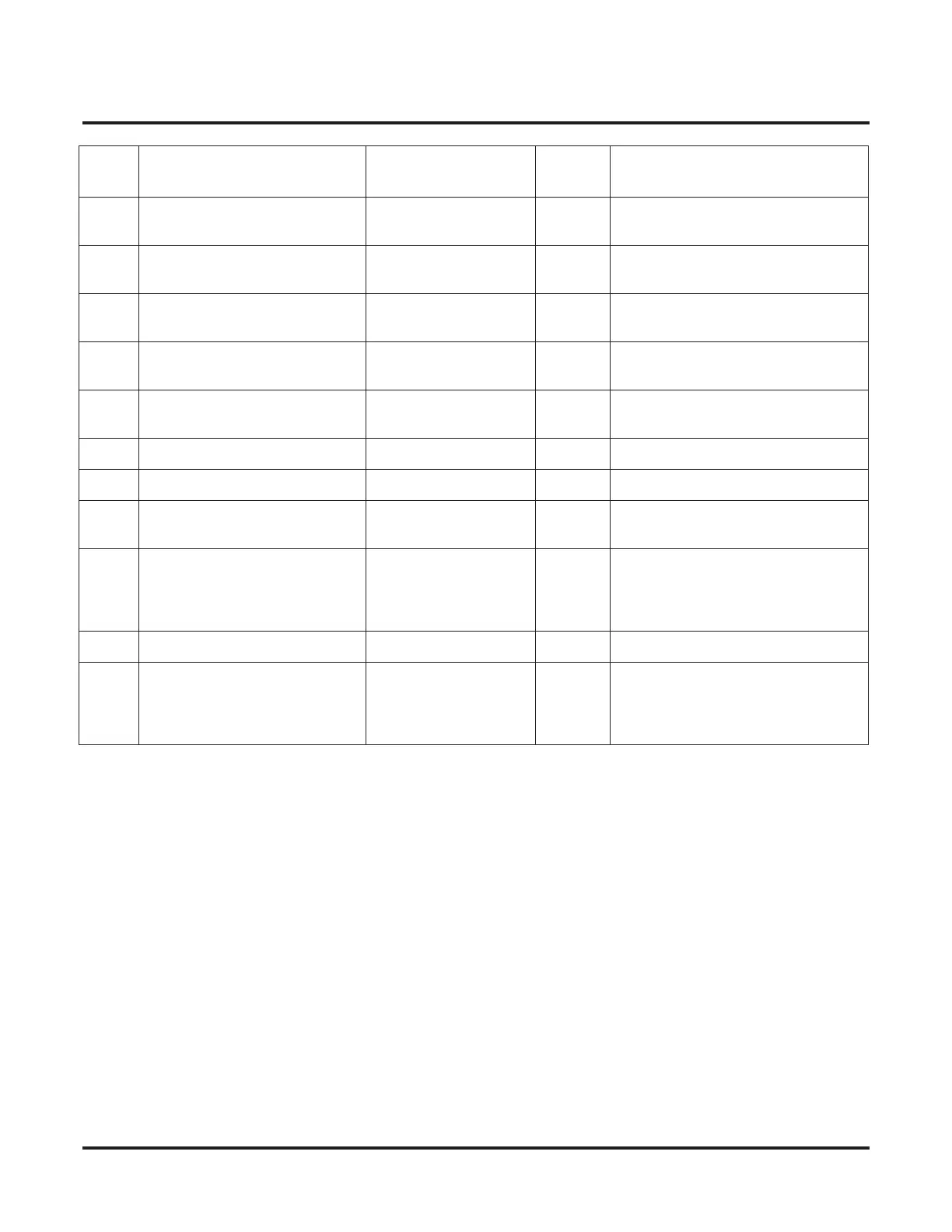Setting Up The Networking Feature
IP Networking
26 ◆ Networking
Conditions
You must log out of system programming in order for changes to the following items will take
affect:
Item 39 Item 53
Item 40 Item 54
Item 41 Item 55
Item 49 Item 56
Item 50 Item 57
Item 51 Item 58
Item 52
52 Fax Relay: Eßags for First DIS 0 = Disable
1 = Enable
1
53 Fax Relay: FOP Protocol
Enhancement
0 = Disable
1 = Enable
1
54 Fax Relay: NSF Override 0 = Disable
1 = Enable
0
55 T30: ECM 0 = Disable
1 = Enable
1
56 T30: MR Page Compression 0 = Disable
1 = Enable
1
57 NSF Country Code 0-65535 Blank Fax Relay - NSF Override Disable
58 NSF Vendor Code 65535 Blank Fax Relay - NSF Override Disable
59 Fax Relay Function 0 = Disable
1 = Enable
0 Determine whether or not the Fax
Relay function should be used.
60 Echo Canceller ConÞg Type 0 = Auto
1 = Type 1
2 = Type 2
3 = Type 3
1
61 Echo Auto Gain Control 0 - 5 0
62 H.323 DTMF Payload Number 0 = VOIPU
1 = RFC2833
2 = H.245
3 = Disable
0DeÞne the H.323 DTMF Payload
Number.
Item
No.
Item Input Data Default Description
