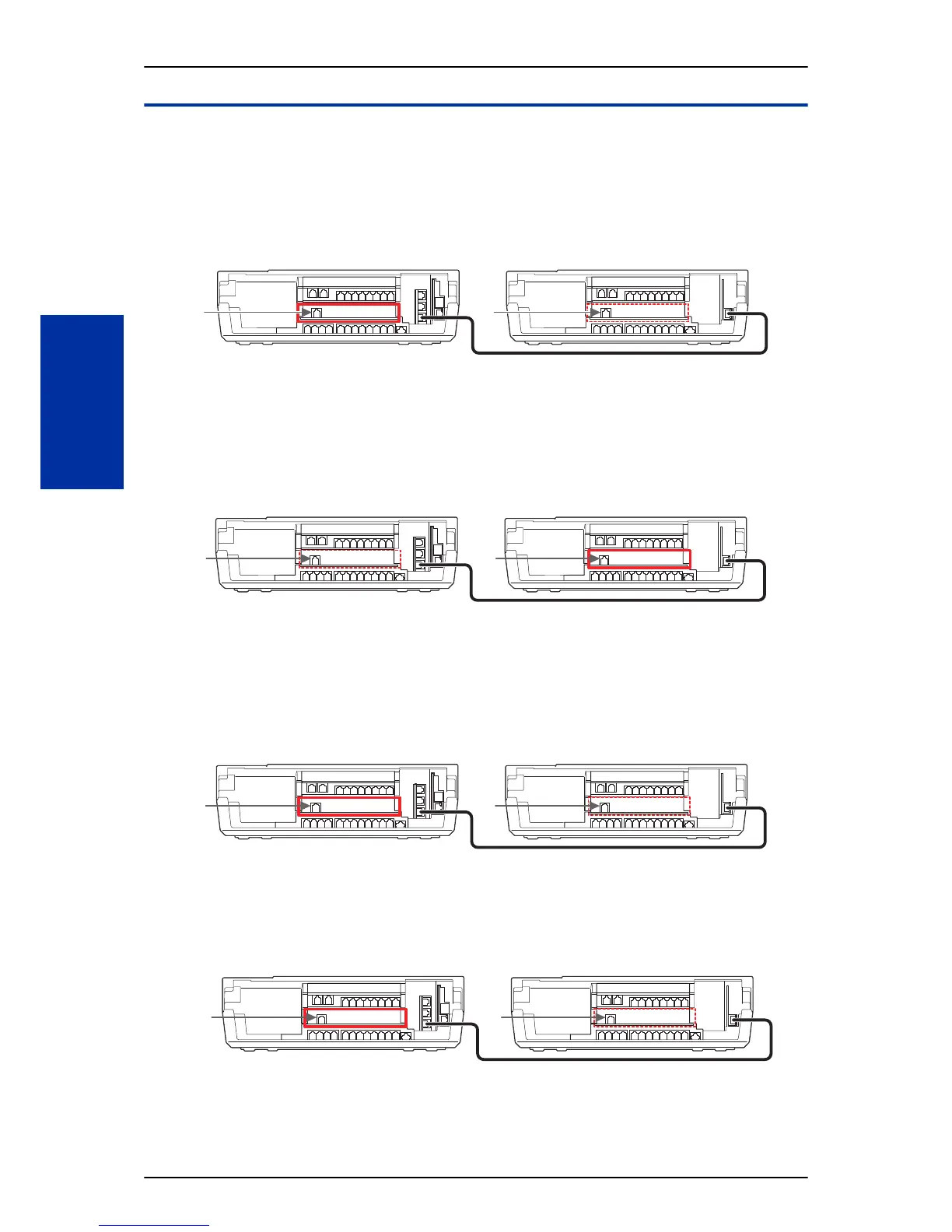Feature Examples
Digital Trunk Clocking Examples:
If multiple PRIs exist, the first one that synchronized with the carrier is chosen. In this example, the
PRI in slot02 was the first to synchronize with the carrier; therefore, it is the PLO synchronization
source.
Figure 1-7 Digital Trunk Clocking Example 1
If there are multiple PRIs and the one being used for the source goes down, the system begins to
count forward in slot numbers looking for the next available PRI. In this example, the PRI in slot02
went down, so the system now begins looking forward in slot numbers for the next PRI to use as the
clock source.
Figure 1-8 Digital Trunk Clocking Example 2
In this example, the PRI in slot05 was the first to synchronize with the carrier and became the PLO
synchronization source. The PRI in slot05 then went down and the system began looking forward in
slot numbers to find the next PLO source. In this case, the PRI in slot02 was the next source because
after it looks through the rest of the slots in the system, it starts over with slot01.
Figure 1-9 Digital Trunk Clocking Example 3
In this example, there are multiple T1 circuits in the system. There can only be one T1 circuit assigned
as EXTERNAL in the system, so the T1 assigned as EXTERNAL is the PLO synchronization source.
Main KSU
Exp. KSU
T1/E1
T1/E1
Figure 1-10 Digital Trunk Clocking Example 4
SL1100
ISSUE 2.0
1-212
Digital Trunk Clocking
D
