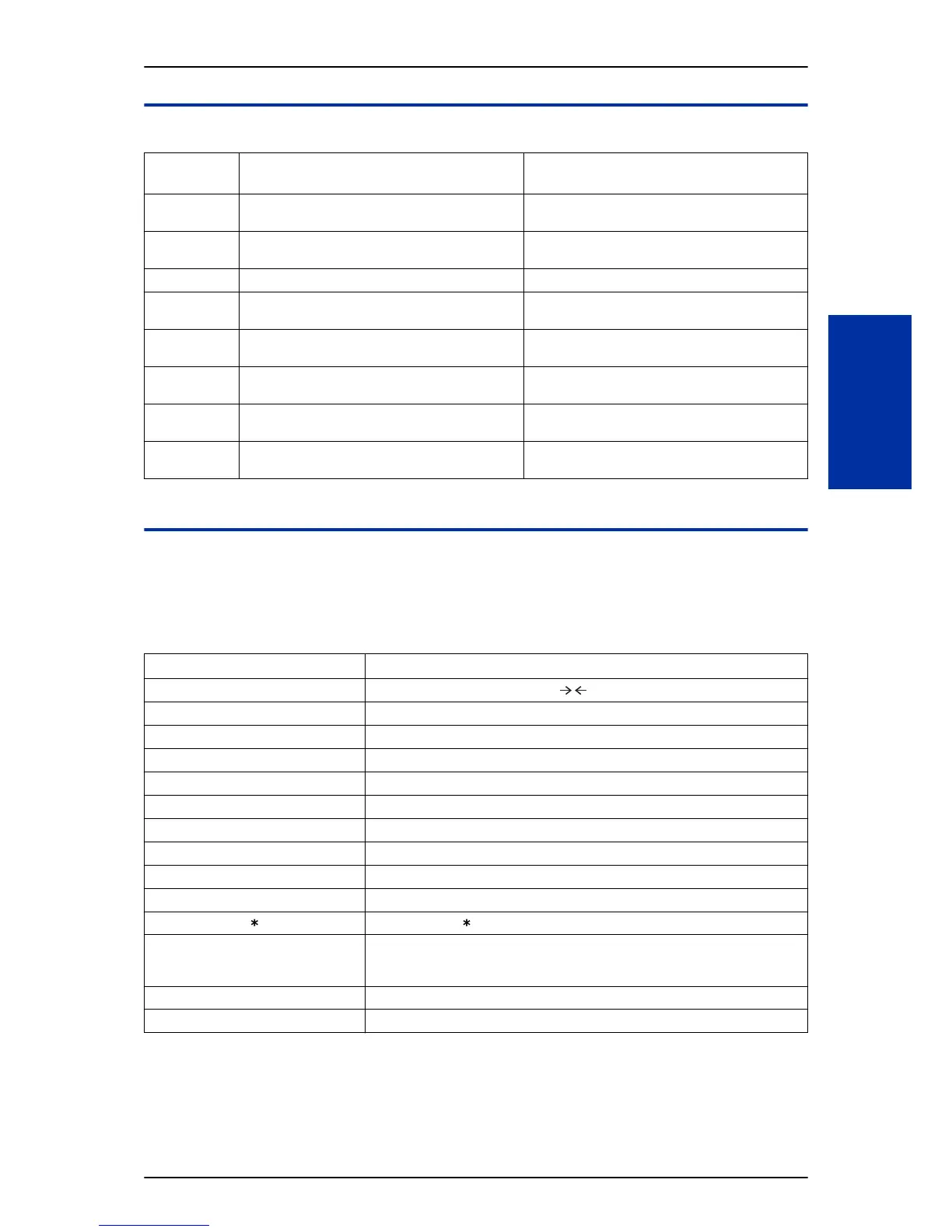Guide to Feature Programming
Program
Number
Program Name Default
11-11-22 Service Code Setup (for Setup/Entry Operation) -
Extension Name Programming
700
14-01-01 Basic Trunk Data Setup - Trunk Name Trunk port Number: 001 ~ 084
Trunk Name: 001 ~ 084
15-01-01 Basic Extension Data Setup - Extension Name STA 101 ~ 184 = No setting
20-09-02 Class of Service Options (Incoming Call Service)
- Caller ID Display
COS 01~15 = 1
20-13-21 Class of Service Options (Supplementary Serv-
ice) - Extension Name
COS 01~15 = 1
20-13-47 Class of Service Options (Supplementary Serv-
ice) - Station Number Display
COS 01~15 = 1
20-13-48 Class of Service Options (Supplementary Serv-
ice) - Station Name Display
COS 01~15 = 1
20-13-51 Class of Service Options (Supplementary Serv-
ice) - Number and Name appear in the Directory
COS 01~15 = 1
Operation
Refer to Table 1-53 Keys for Entering Names on page 1-531 for and explanation for using the
keypad to enter names.
Table 1-53 Keys for Entering Names
Use this keypad digit . . . When you want to. . .
1 Enter characters: 1 @ [ ¥ ] ^ _ ` { | } Á À Â Ã Å Æ Ç É Ê ì ó 0
2 Enter characters: A-C, a-c, 2.
3 Enter characters: D-F, d-f, 3.
4 Enter characters: G-I, g-i, 4.
5 Enter characters: J-L, j-l, 5.
6 Enter characters: M-O, m-o, 6.
7 Enter characters: P-S, p-s, 7.
8 Enter characters: T-V, t-v, 8.
9 Enter characters: W-Z, w-z, 9.
0 Enter characters: 0 ! “ # $ % & ’ ( ) ô õ ú å ä æ ö ü α ε θ В
+ , - . / : ; < = > ? π Σ σ Ω ∞ ¢ £
# # = Accepts an entry (only required if two letters on the same key are needed - ex:
TOM). Pressing # again = Space. (In system programming mode, use the right ar-
row Softkey instead to accept and/or add a space.)
Clear/Back or DND Clear the character entry one character at a time.
Flash Clear all the entries from the point of the flashing cursor and to the right.
ISSUE 2.0 SL1100
Features and Specifications Manual 1-531
N
