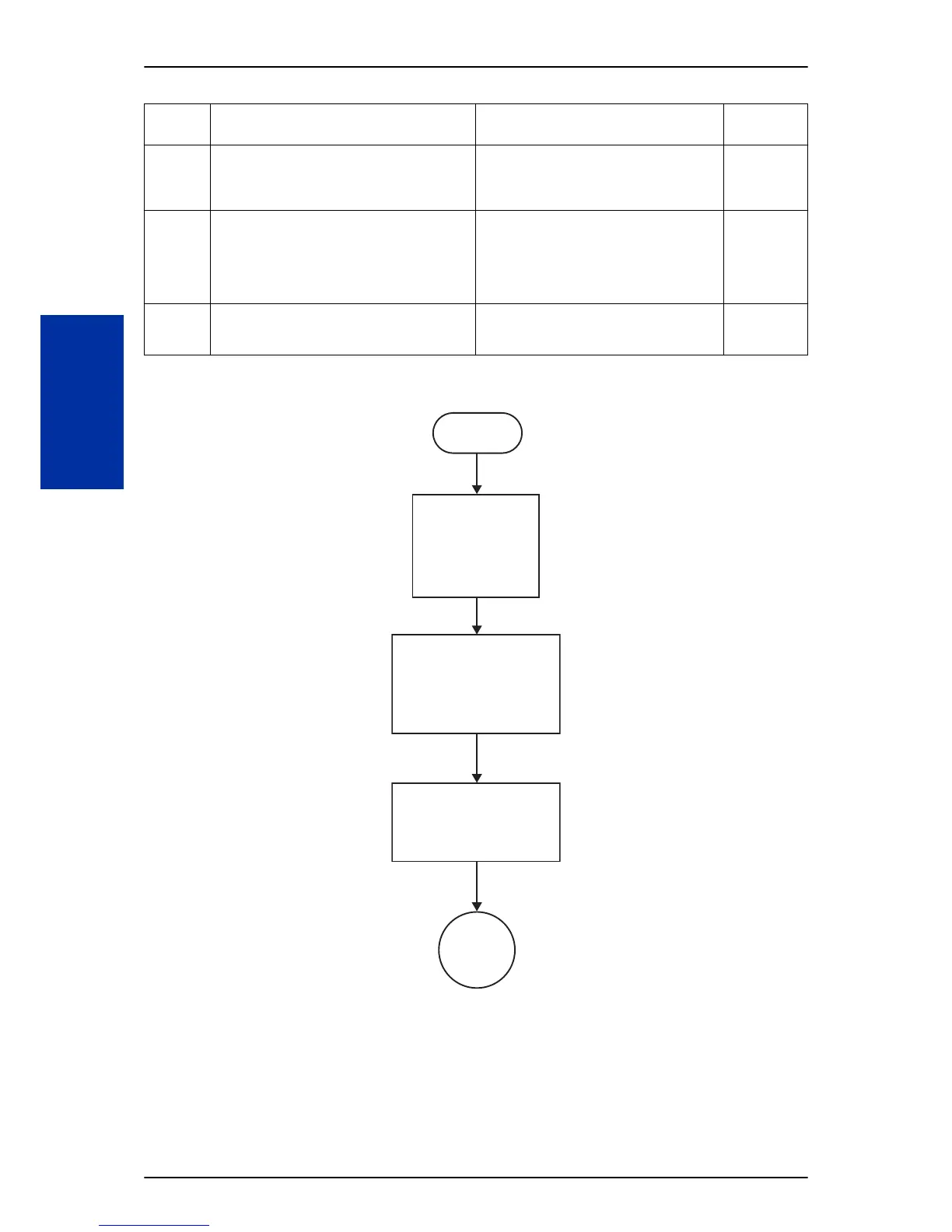Program
Number
Program Name/Description Assigned Data
10-12-03 Default Gateway
Assign the SL1100's default gateway IP address.
0.0.0.0 ~ 126.255.255.254
128.0.0.1 ~ 191.254.255.254
192.0.0.1 ~ 223.255.255.254
(default = 0.0.0.0)
10-12-09 VoIPDB IP Address
Assign the IP Address for the VoIPDB.
If a VoIPDB is installed in the system it is recom-
mended to set PRG 10-12-01 to 0.0.0.0 and all
connections to the system will be made through
the VoIPDB.
0.0.0.0 ~ 126.255.255.254
128.0.0.1 ~ 191.254.255.254
192.0.0.1 ~ 223.255.255.254
(default = 172.16.0.10)
10-12-10 VoIPDB Subnet Mask
Assign the subnet mask for the VoIPDB card.
Refer to the programming manual for all the
possible valid subnet mask entries.
(default = 255.255.255.0)
SMDR flowcharts are located on the following pages.
