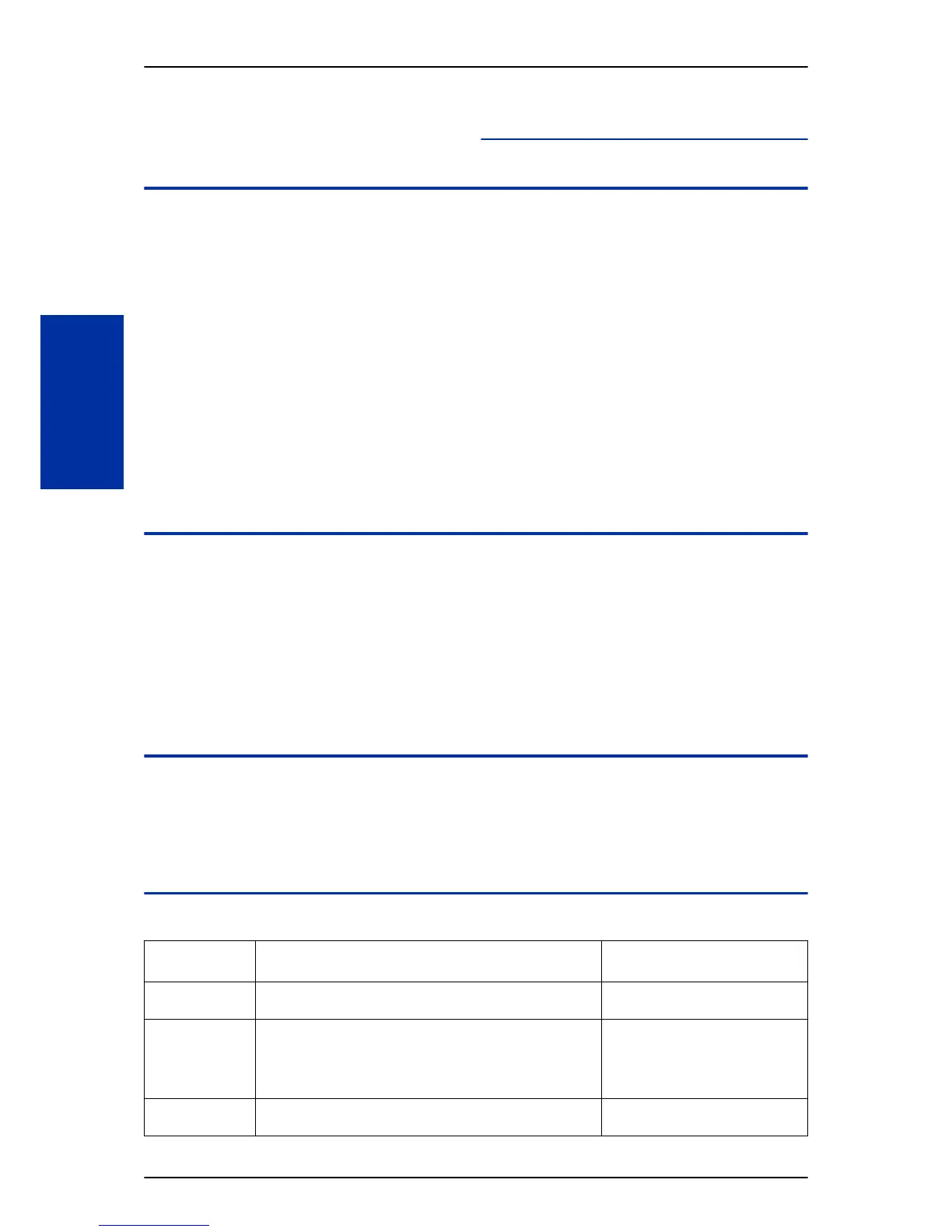Alphanumeric Display
Description
Display Multiline Terminals have a 3-line, 24 character-per-line Alphanumeric Display that provides
various feature status messages. These messages help the display telephone user process calls,
identify callers and customize features.
Conditions
• When the telephone is idle, contrast can not be changed when BGM or Navigation mode (PRG
15-02-60) is enabled.
• When Navigation is enabled, contrast can be changed using a Navigation mode.
Default Settings
Enabled for all display telephones.
System Availability
Terminals
All Display Multiline Terminals.
Required Component(s)
None
Related Features
Clock/Calendar Display/Time and Date
Selectable Display Messaging
Guide to Feature Programming
Program Num-
ber
Program Name Default
11-11-13 Service Code Setup (for Setup/Entry Operation) - Display
Language Selection for Multiline Terminal
678
15-02-01 Multiline Telephone Basic Data Setup - Display Language
Selection
(To select options 8~10, press either 8 or Flash, then press line
keys 1~3. Key 1 is option 8, Key 2 is option 9, and Key 3 is op-
tion 10.)
1
20-06-01 Class of Service for Extensions Extension 101 is Class 15 and other
Extension are Class 1
SL1100 ISSUE 2.0
1-32
Alphanumeric Display
A
