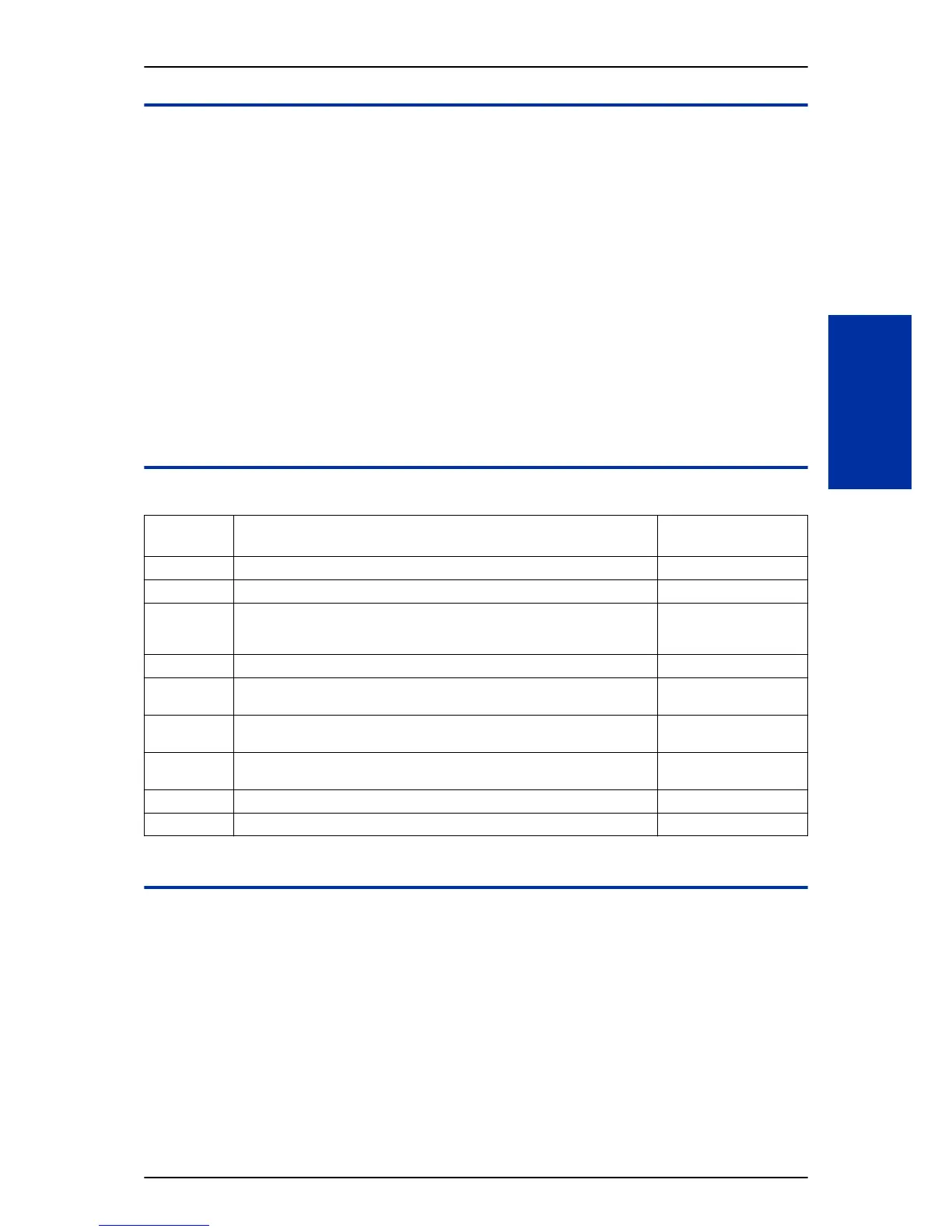Related Features
Central Office Calls, Answering
Central Office Calls, Placing
Direct Inward Dialing (DID)
Direct Inward Line (DIL)
E911 Compatibility
Forced Trunk Disconnect
Programmable Function Keys
Station Message Detail Recording
Transfer
Guide to Feature Programming
Program
Number
Program Name Default
10-03-16 ETU Setup – PRI Service Two B-Channel Transfer 0
14-01-13 Basic Trunk Data Setup – Trunk-to-Trunk Transfer 1
15-07-01 Programmable Function Keys (Transfer = 06) Refer to Programming
Manual.
(Code 752 by default)
20-02-08 System Options for Multiline Telephones – LCD Display Holding Time 5
20-11-11 Class of Service Options (Hold/Transfer Service) – Automatic On-Hook
Transfer
COS 1 ~ 15 = 0
20-11-14 Class of Service Options (Hold/Transfer Service) – Trunk-to-Trunk Trans-
fer Restriction
COS 1 ~ 15 = 0
20-11-21 Class of Service Options (Hold/Transfer Service) – Restriction for Tandem
Trunking on Hang Up
COS 1 ~ 15 = 0
20-25-15 ISDN Options – Call Reference Selection for PRI 2 B-Channel Transfer 0
24-02-09 System Options for Transfer – Two B-Channel Transfer Retry Timer 10
Operation
To Perform an ISDN 2 B-Channel Transfer:
1. Receive or make an ISDN trunk call.
2. Go off-hook using the handset, or press Speaker key (the Call Appearance key or direct trunk
appearance lights). Talk with the outside party.
3. Press Transfer key.
4. Dial 9 to access second ISDN trunk.
5. Dial the outside number and wait for the outside party to answer.
6. Hang up.
7. LCD returns to idle after the LCD Display Hold timeout (PRG 20-02-08).
ISSUE 2.0
SL1100
Features and Specifications Manual 1-475
I
