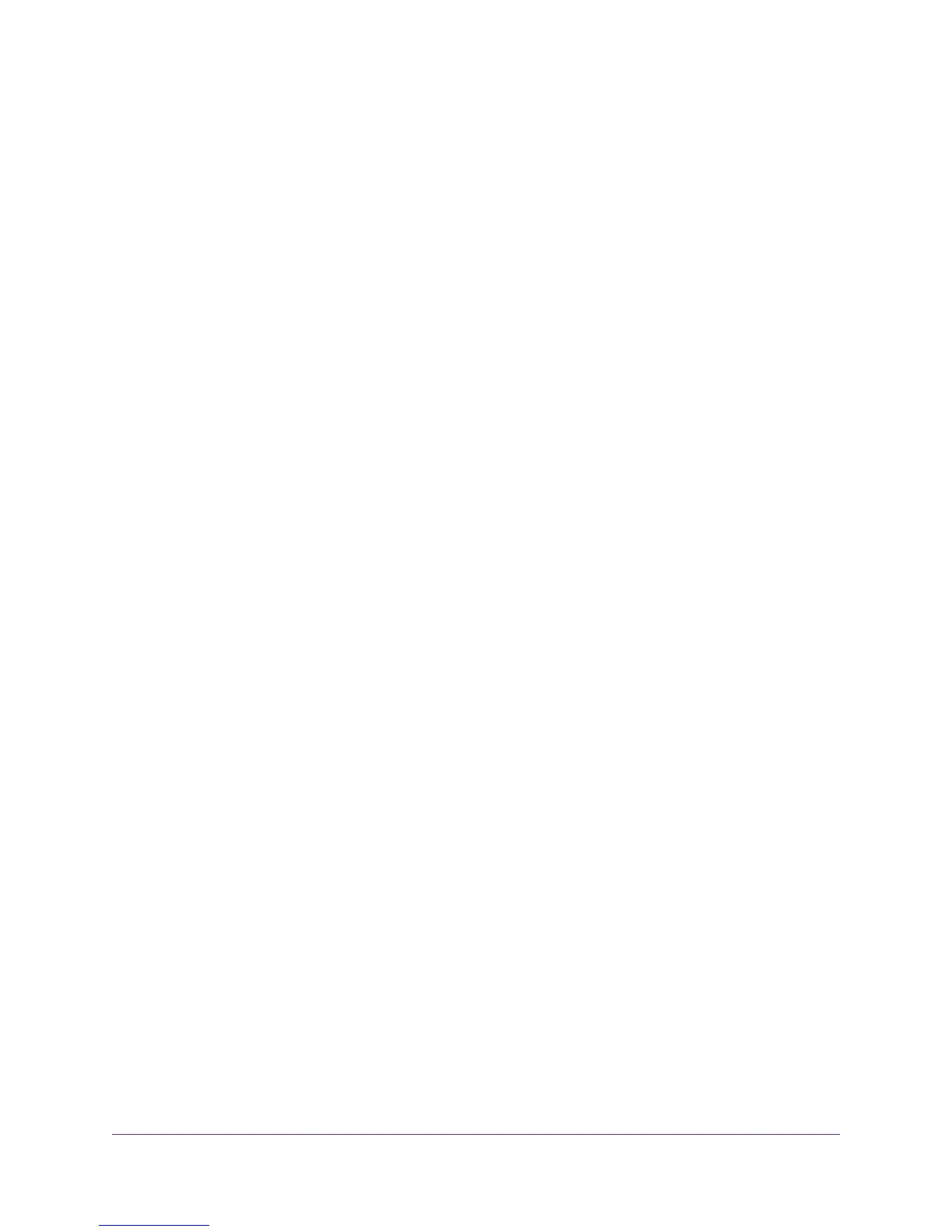Chapter 6 Optimize Performance
Optimize Traffic with QoS...................................................................................145
Manage Default and Custom QoS Rules...........................................................146
Add a Custom QoS Rule for a Service or Application...................................146
Add a Custom QoS Rule for a Device...........................................................147
Change a QoS Rule or Change the Priority for a Rule..................................149
Remove a QoS Rule.....................................................................................150
Remove All QoS Rules..................................................................................151
Manage Uplink Bandwidth Control.....................................................................152
Manage Wi-Fi Multimedia Quality of Service.....................................................153
Manage Beamforming........................................................................................154
Improve Network Connections With Universal Plug and Play............................155
Chapter 7 Share a Storage Device
USB Device Requirements................................................................................158
Connect a USB Device to the Modem Router....................................................158
Access a Storage Device Connected to the Modem Router..............................159
Access the Storage Device From a Windows Computer...............................159
Access the Storage Device From a Mac.......................................................160
Back Up Windows Computers with ReadySHARE Vault....................................160
Back Up Mac Computers With Time Machine....................................................161
Set Up a USB Storage Device on a Mac.......................................................161
Prepare to Back Up a Large Amount of Data................................................162
Use Time Machine to Back Up Onto a Storage Device.................................162
Manage Access to a Storage Device.................................................................164
Enable FTP Access Within Your Network...........................................................166
View Network Folders on a Device....................................................................167
Add a Network Folder on a Storage Device.......................................................168
Change a Network Folder, Including Read and Write Access, on a USB Drive..170
Approve USB Devices........................................................................................171
Safely Remove a USB Device............................................................................173
Chapter 8 Manage Dynamic DNS and Access Storage Devices Through the
Internet
Set Up and Manage Dynamic DNS...................................................................176
Your Personal FTP Server.............................................................................176
Set Up a New Dynamic DNS Account...........................................................177
Specify a DNS Account That You Already Created.......................................178
Access Storage Devices Through the Internet...................................................179
Access Storage Devices From a Remote Computer.....................................180
Set Up FTP Access Through the Internet.....................................................180
Use FTP to Access Storage Devices Through the Internet...........................182
Chapter 9 Use the Modem Router as a Media Server
Specify ReadyDLNA Media Server Settings......................................................184
Rescan the Media Files for Content...................................................................184
Play Music From a Storage Device With iTunes Server.....................................185
5
Nighthawk AC1900 WiFi VDSL/ADSL Modem Router Model D7000