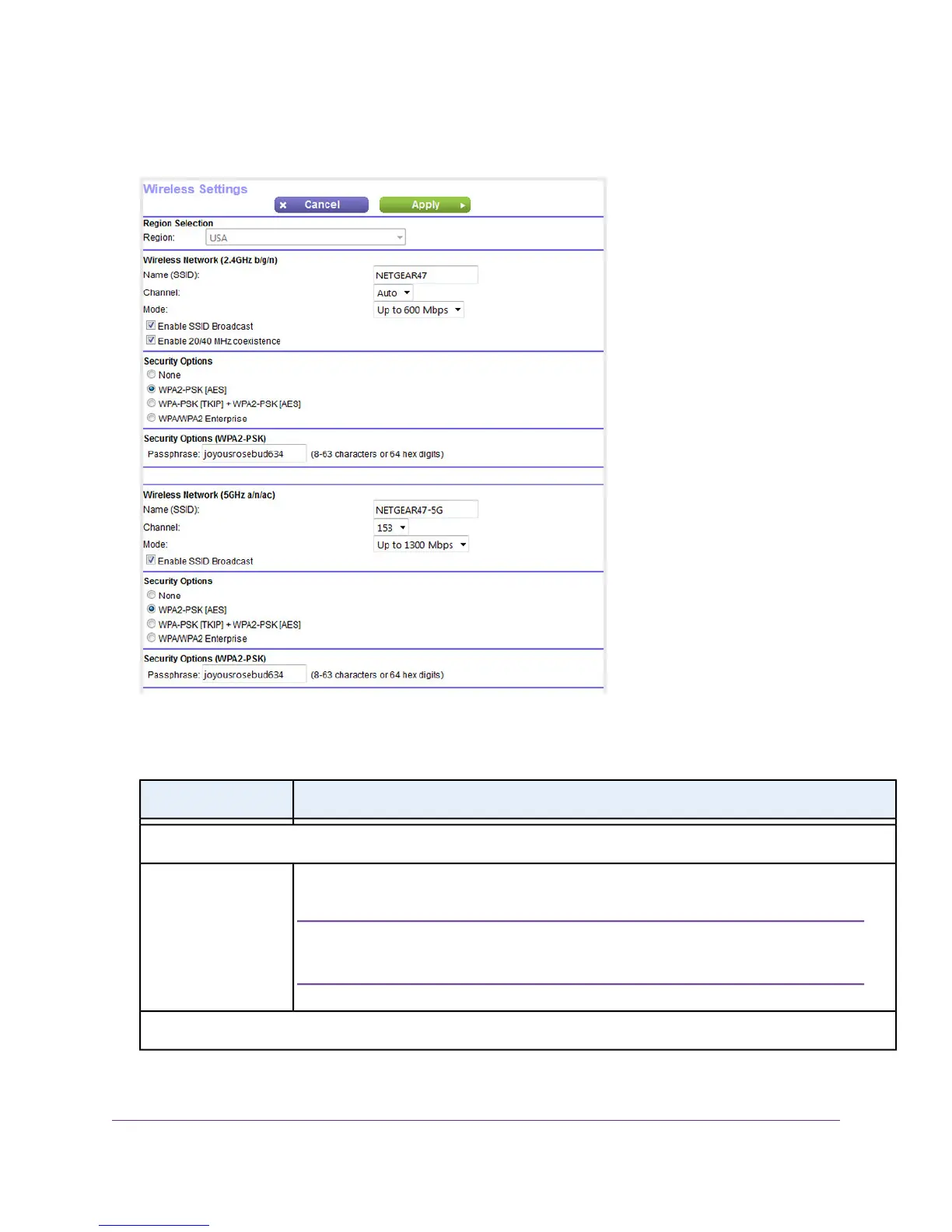4. Select Wireless.
5. View or change the basic WiFi settings and security settings.
The following table describes the fields on the Wireless Settings page.
DescriptionField
Region Selection
From the menu, select the region in which the modem router operates.
It might not be legal to operate the modem router in a region other than the
regions listed in the menu. If your country or region is not listed, check with your
local government agency.
Note
Region
Wireless Network (2.4GHz b/g/n)
Manage the WiFi Network Settings
96
Nighthawk AC1900 WiFi VDSL/ADSL Modem Router Model D7000