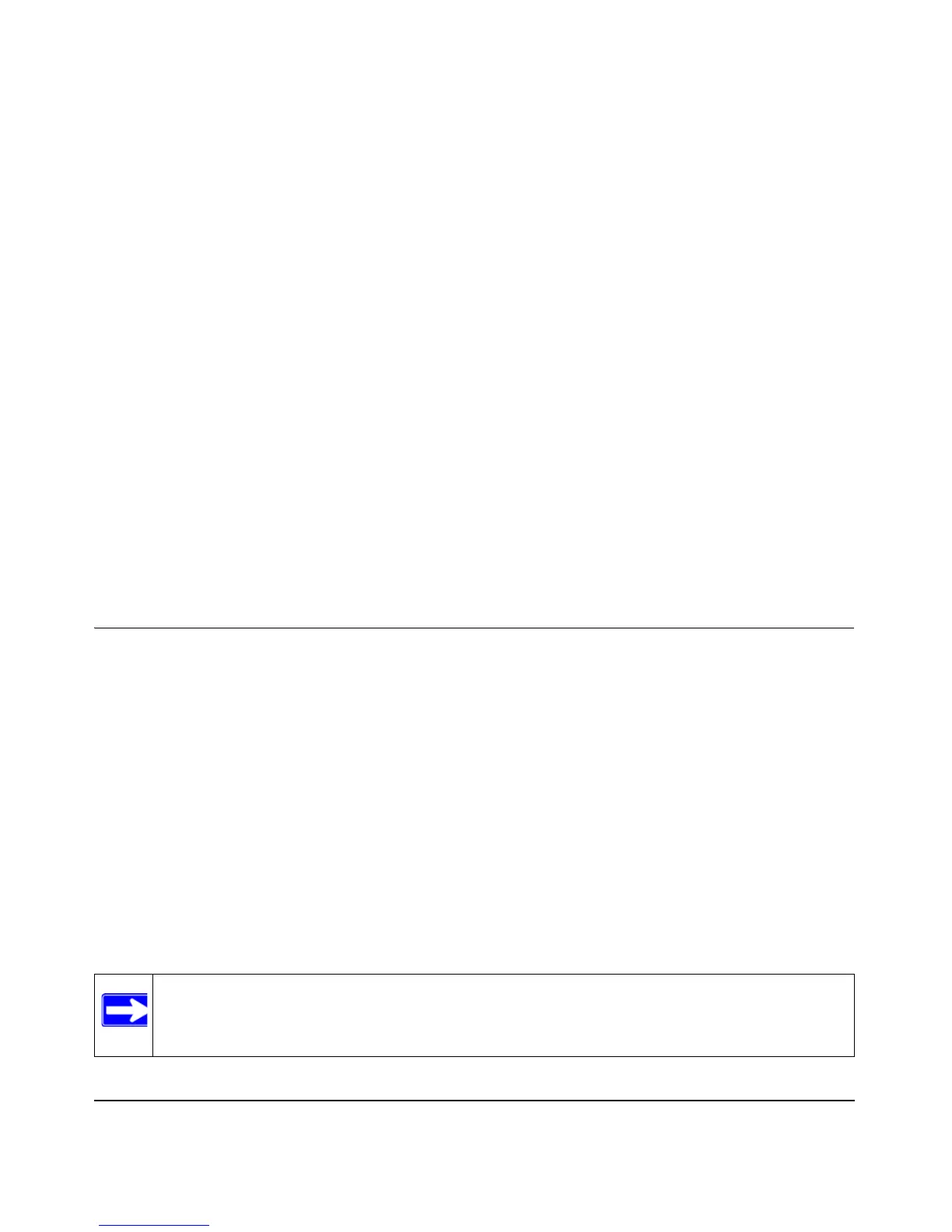1-1
v1.0, May 2007
Chapter 1
Getting Started with Switch Management
This section provides an overview of switch management, including the methods you can choose
to start managing your NETGEAR GS108T Gigabit Smart Switch. It also leads you through the
steps necessary to get started, using the SmartWizard Discovery utility. The section includes this
information under the following headings:
• “System Requirements”
• “Switch Management Interface”
• “Network with a DHCP Server”
• “Network without a DHCP Server”
• “Web Access”
• “Additional Utilities”
System Requirements
The following hardware and software facilities are required to run the applications described in
this manual:
• Network facilities:
– Ethernet network with or without DHCP server as appropriate
– Ethernet cable to connect the switch to a PC
• For running the SmartWizard Discovery utility and local or remote Web Management:
– IBM-type PC with CD drive: RAM size and disk specification are not critical
– OS software: Microsoft Windows Vista, Windows XP, or Windows 2000
– Desktop computer running Microsoft Internet Explorer 5.0 or later or Netscape Navigator
6.0 or later, or equivalent
Note: For complete hardware installation instructions, refer to the GS108T Smart Switch
Hardware Installation Guide included on your Resource CD, or go to
http://www.netgear.com/support.
