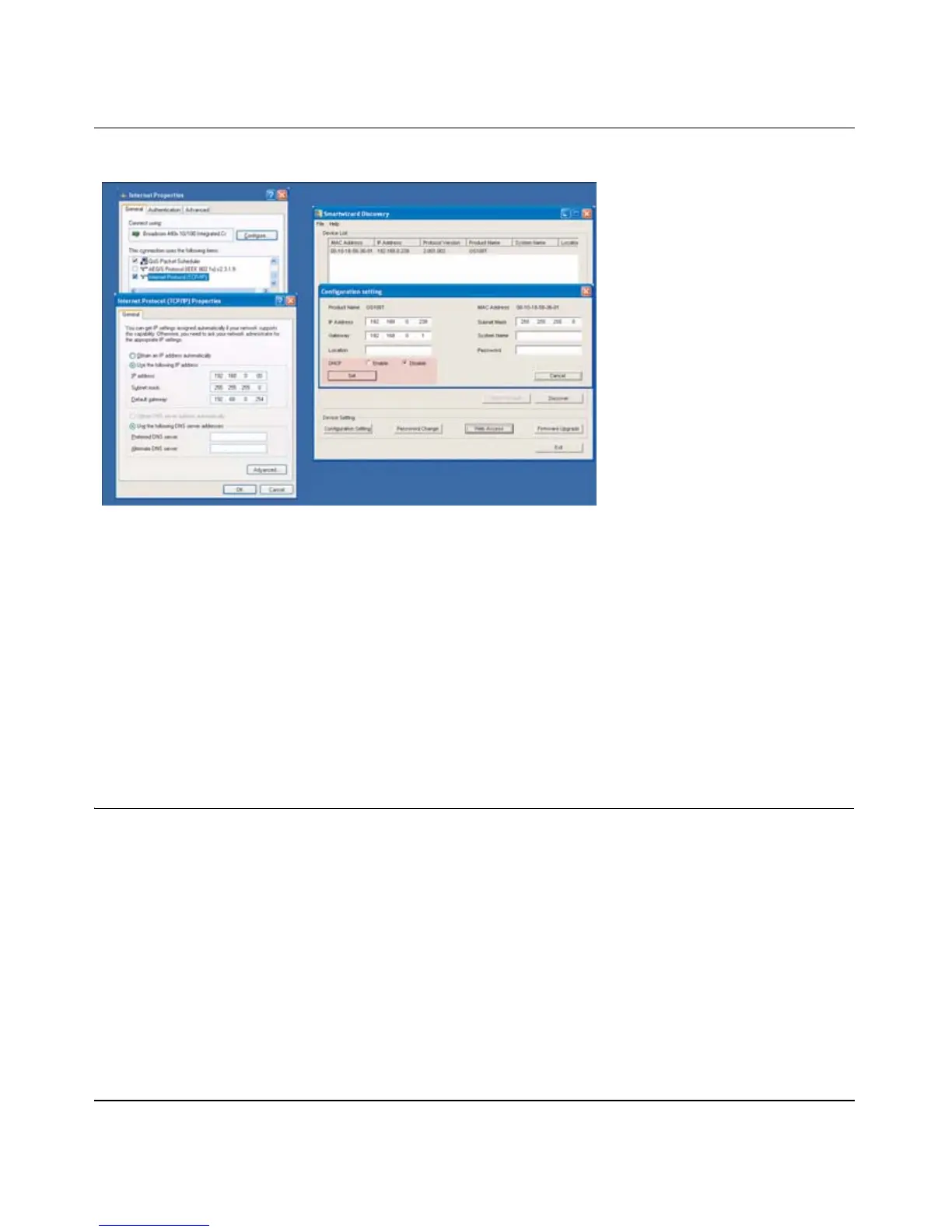GS108T Smart Switch Software Administration Manual
1-6 Getting Started with Switch Management
v1.0, May 2007
You need Windows Administrator privileges to change these settings.
1. On your PC, access the MS Windows operating system TCP/IP Properties.
2. Set IP address and subnet mask appropriately. The subnet mask value should be identical to
that set in the switch. The PC IP address must be different from that of the switch but lie in the
same subnet.
3. Click Web Access in the SmartWizard Discovery utility to enable the management screens as
described in the following section.
Web Access
For Web access, you can either:
• Select “Web Access” using the SmartWizard Discovery utility (see “Network with a DHCP
Server” or “Network without a DHCP Server”).
• Access the switch directly, without using the SmartWizard Discovery utility.
You must work from the same network segment that contains the switch (i.e., the subnet mask
values of switch and PC host must be the same) and you must point your browser using the switch
IP address. If you used the SmartWizard Discovery utility to set up IP address and subnet mask,
either with or without DHCP server, use that IP address in your browser window.
Figure 1-4
