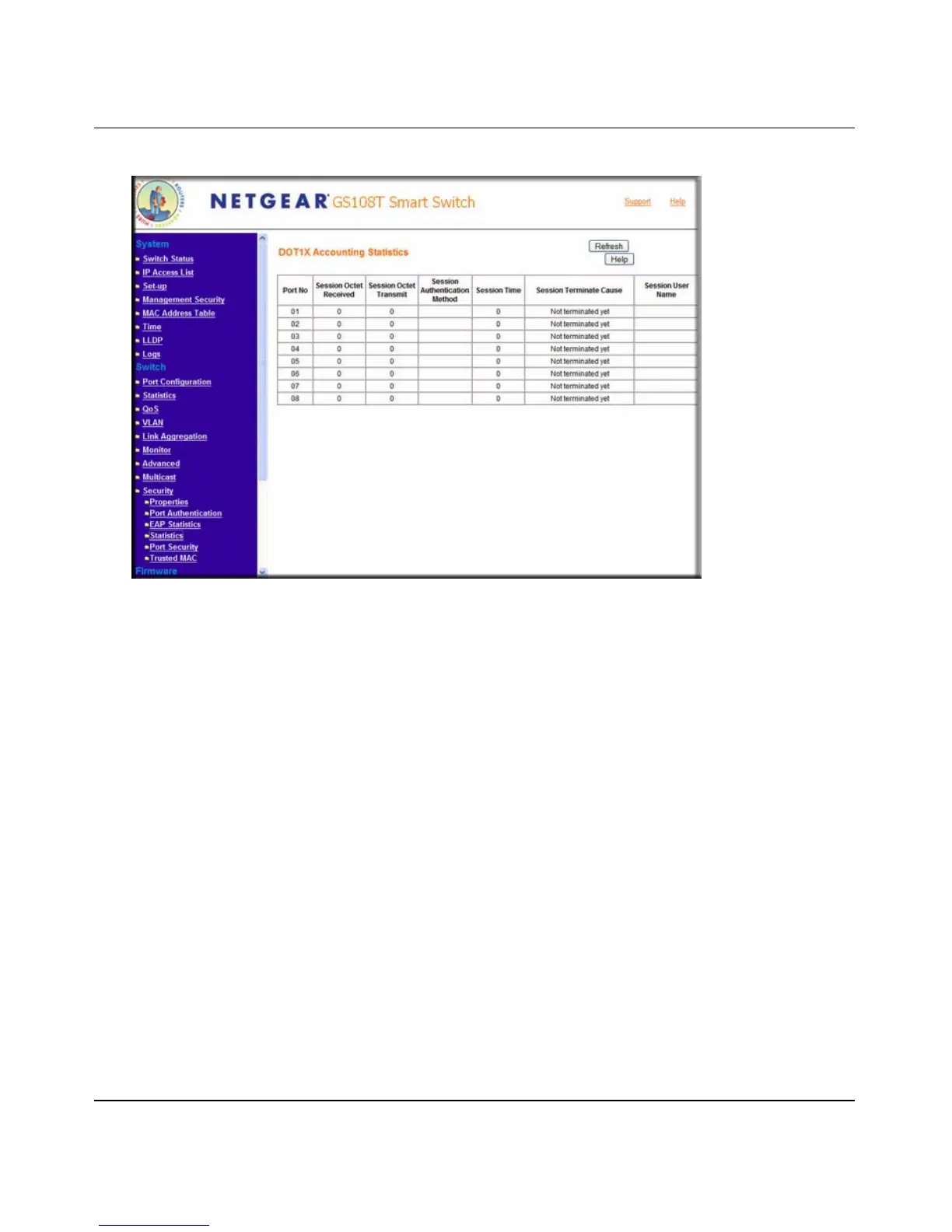GS108T Smart Switch Software Administration Manual
Configuring the Switch 4-39
v1.0, May 2007
.
2. The DOT1x Statistics Page contains the following fields:
• Port: Indicates the port that is polled for statistics.
• Session Octet Received: Indicates the number of bytes received on the port.
• Session Octet Transmit: Indicates the number of bytes transmitted via the port.
• Session Authentication Method: Specifies the authentication method used for port
authentication.
• Session Time: Indicates the time elapsed since the session is established.
• Session Terminate Cause: Indicates the reason for which the port authentication was
terminated.
• Session User Name: Indicates the session user name
Port Security
The Port Security page allows you to enable/disable port learning. If the learning mode is disabled,
you can configure the action for unknown source MAC address packets.
1. Click Port Security in the blue navigation panel. A screen similar to that shown below
appears.
Figure 4-55
