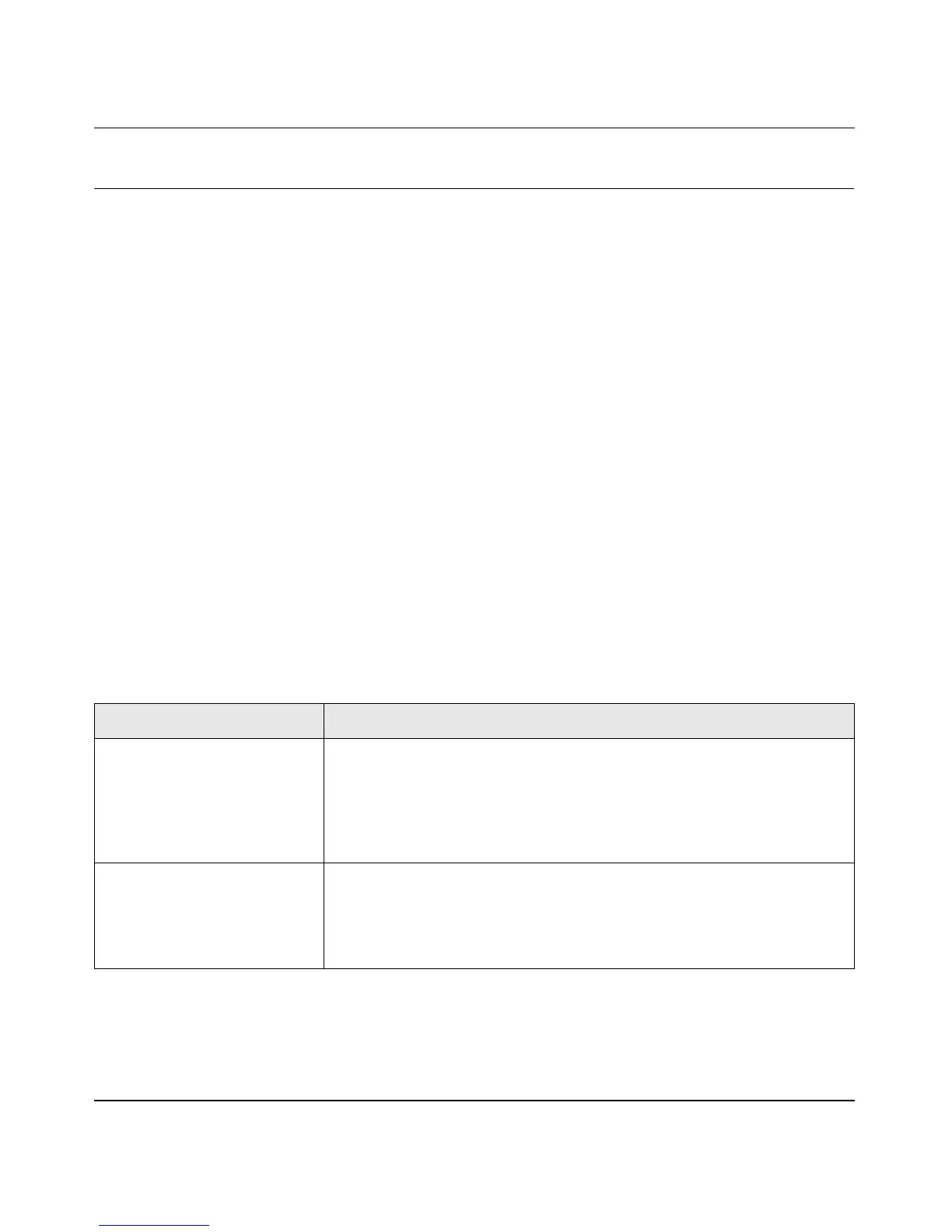GS108T Smart Switch Software Administration Manual
1-2 Getting Started with Switch Management
v1.0, May 2007
Switch Management Interface
Your NETGEAR GS108T Gigabit Smart Switch contains an embedded web server and
management software for managing and monitoring switch functions. This switch will function as
a simple switch without using the management software but its use enables you to configure more
advanced features and consequently improve switch efficiency and the overall performance of
your network.
Web-Based Management enables you to monitor, configure, and control your switch remotely
using a common web browser, instead of having to use expensive and complicated SNMP
software products. Simply by using your web browser, you can monitor the performance of your
switch and optimize its configuration for your network. Using your browser, for example, you can
set up VLANs, traffic priority, and configure port trunking.
In addition, NETGEAR provides the SmartWizard Discovery utility with this product. This
program runs under Microsoft Windows XP or Windows 2000 and provides a “front end” that
discovers the switches on your network segment. When you power up your switch for the first
time, the SmartWizard Discovery utility enables you to configure its basic network parameters
without prior knowledge of IP address or subnet mask. Following such configuration, this program
leads you into the Web Management interface.
Table 1-1 shows some features of the SmartWizard Discovery utility and Web Management.
For a more detailed discussion of the SmartWizard Discovery utility, continue with this section:
“Network with a DHCP Server” or “Network without a DHCP Server” on page 1-4. For a detailed
discussion of the Web Browser Interface, see Chapter 2, “Introduction to the Web Browser
Interface”.
Table 1-1. Switch Management Methods
Management Method Features
SmartWizard Discovery utility No IP address or subnet mask setup needed
Discover all switches on the network
User-friendly interface under Microsoft Windows
Firmware upgrade capability
Password change feature
Provides entry to web configuration of switch
Web browser Password protection
Ideal for configuring the switch remotely
Compatible with Internet Explorer and Netscape Navigator on any platform
Extensive switch configuration possible
Configuration backup and restore
