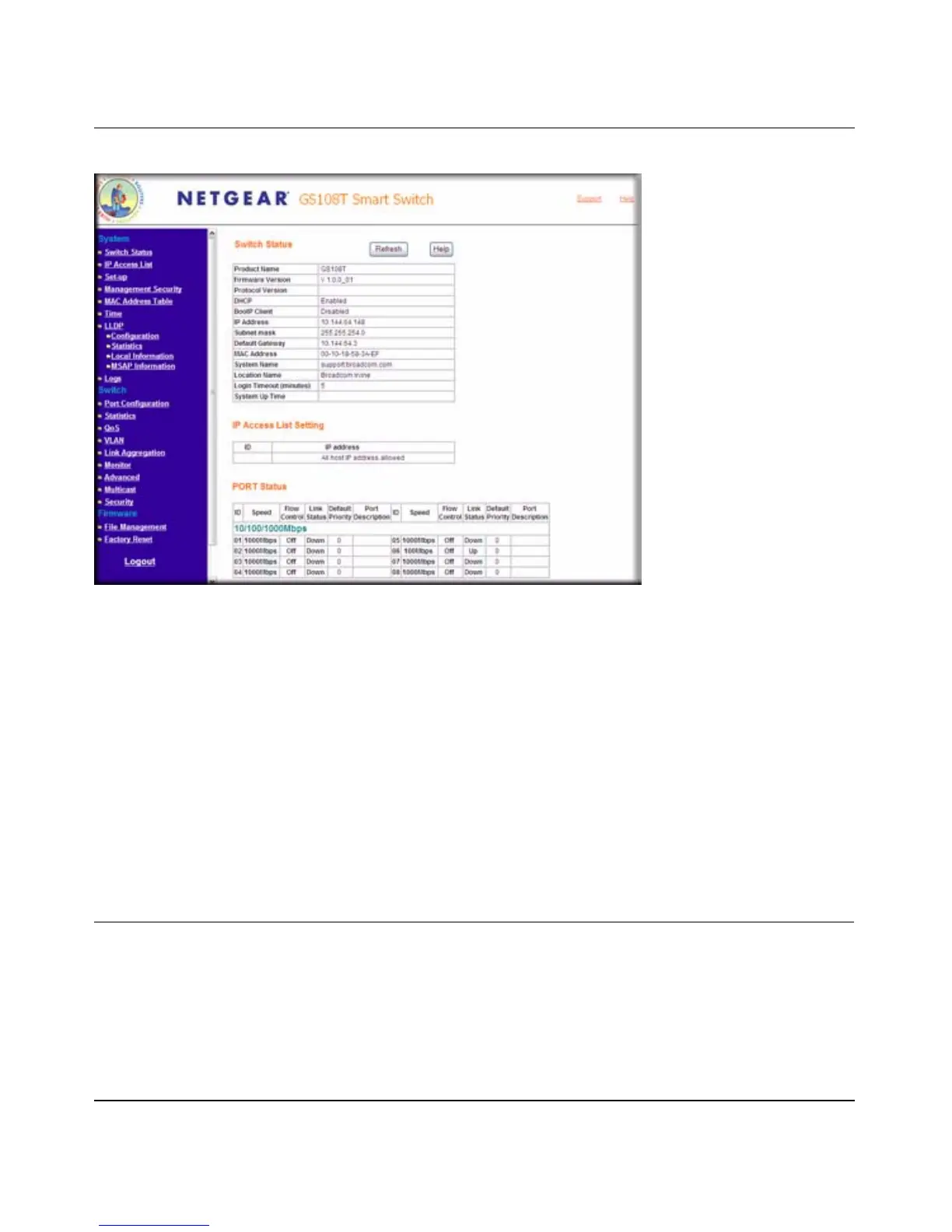GS108T Smart Switch Software Administration Manual
Introduction to the Web Browser Interface 2-3
v1.0, May 2007
.
The blue navigation menu on the left provides access to all the configuration functions of the
switch, and remains constant.
For further description of the functions, refer to the appropriate section of this manual:
• Chapter 3, “Managing System Settings”, which describes how to configure the System
functions
• Chapter 4, “Configuring the Switch”, which describes how to configure the Switch functions
• Chapter 5, “Managing Firmware and Reset Options”, which describes the firmware upgrade
procedure and reset functions
Other Features of the Browser Interface
The header of the page also includes the following links:
• Support: brings up the NETGEAR web site
• Help: accesses the Help menu
Figure 2-2
