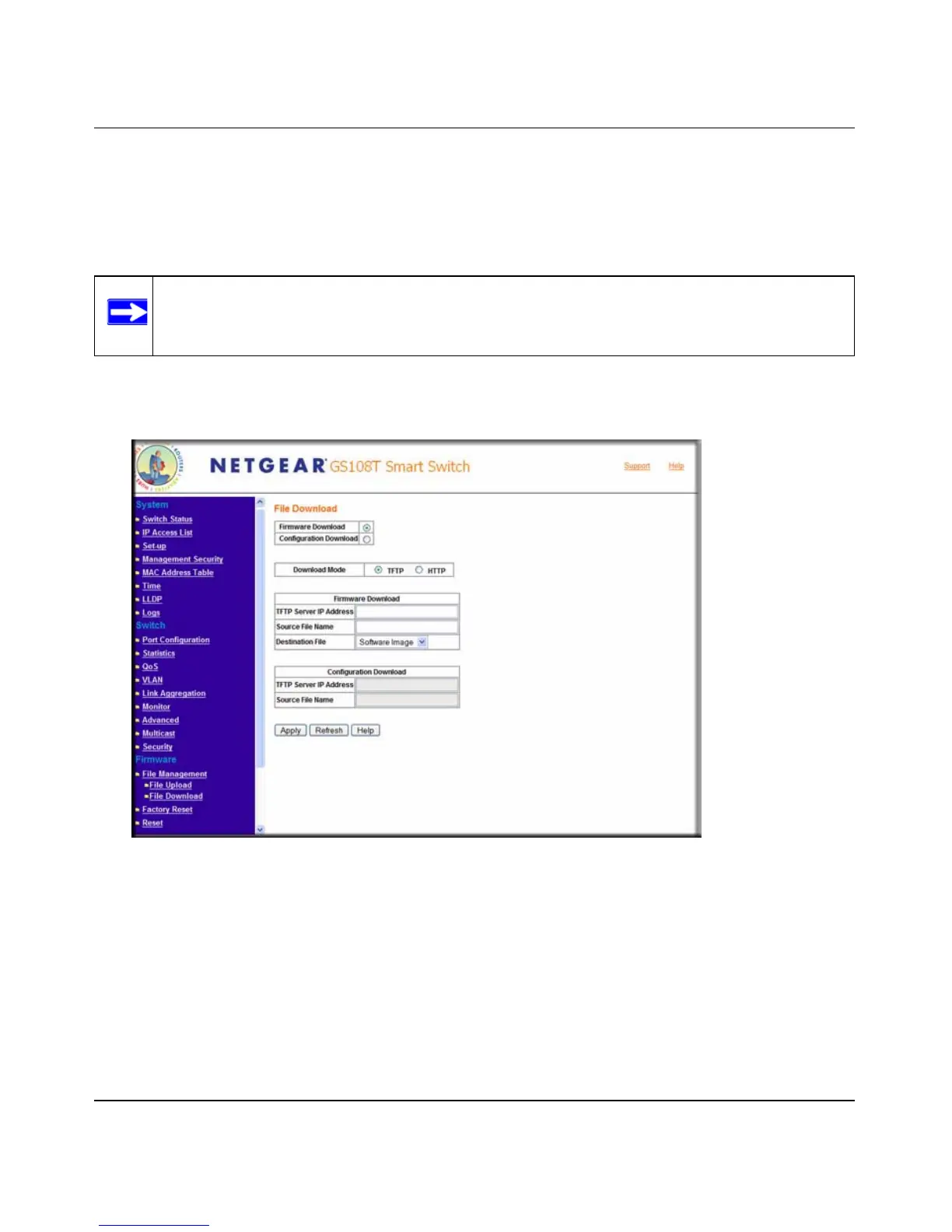GS108T Smart Switch Software Administration Manual
Managing Firmware and Reset Options 5-3
v1.0, May 2007
File Download
File Download enables you to download the firmware and configuration from the TFTP Server or
HTTP Host to restore or update the switch.
.
1. Click File Download in the blue navigation panel. A screen similar to that shown below
appears.
.
2. Click Firmware Download or Configuration Download to select the type of file for
download.
3. Click TFTP or HTTP to select the download mode.
If the TFTP mode is selected:
a. Enter the IP Address of the TFTP Server.
b. Enter the name of the firmware or configuration source file in the TFTP server.
Note: You can also update the firmware using the in the SmartWizard Discovery utility
(see “Firmware Upgrade” on page 1-8).
Figure 5-60
