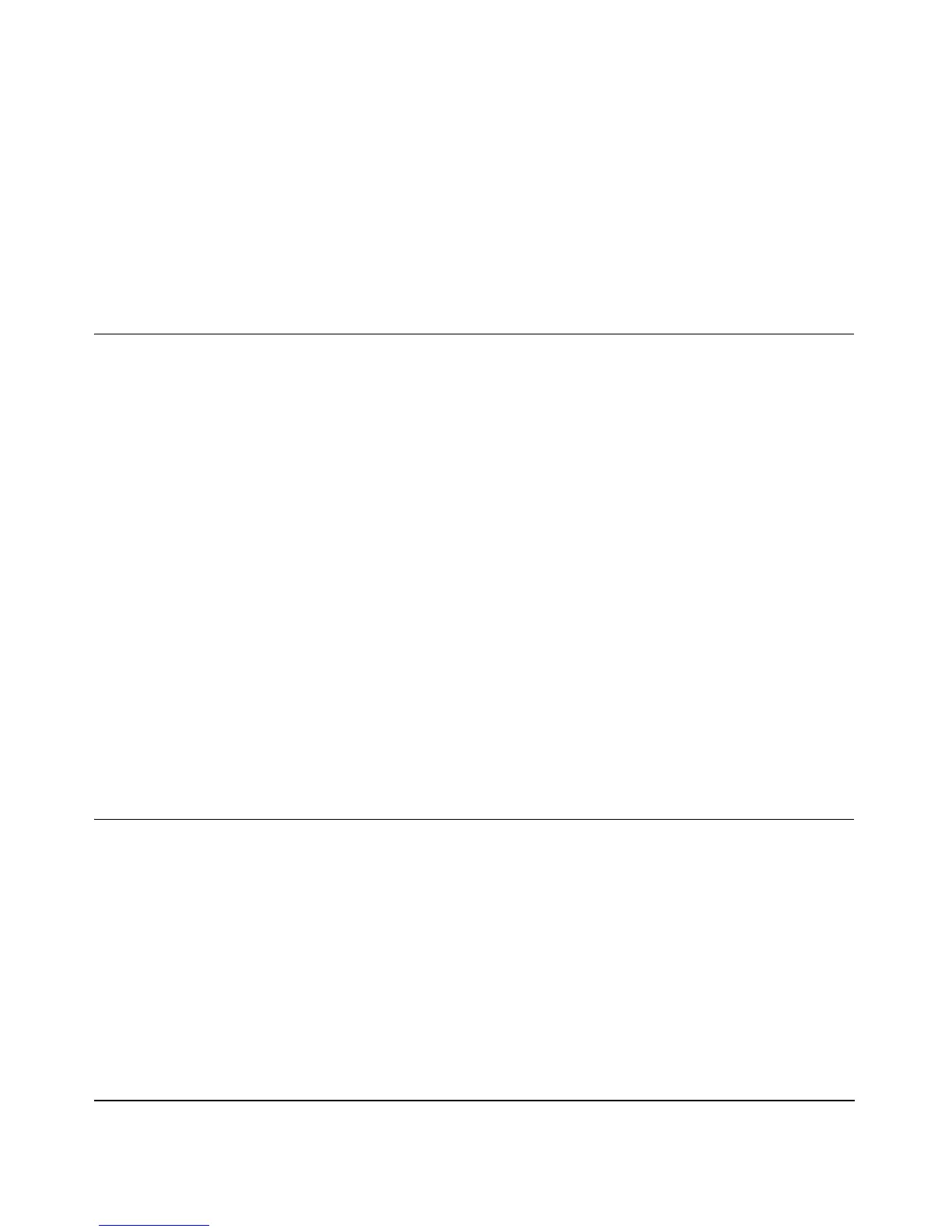4-1
v1.0, May 2007
Chapter 4
Configuring the Switch
Using the Switch Configuration Utility
The Navigation Pane on the left hand side of the home page contains a Switch Menu that enables
you to manage your GS108T Gigabit Smart Switch with features under the following main
headings:
• “Port Configuration”
• “Statistics”
• “QoS”
• “VLAN”
• “Link Aggregation”
• “Monitor”
• “Advanced”
• “Multicast”
• “Security”
The description that follows in this chapter covers these features and tells you how to configure
them in the GS108T Smart Switch.
Port Configuration
The Port Configuration screen defines speed, duplexing, and flow control operation for a port
when auto-negotiation is off. When auto-negotiation is on, those data are negotiated from the link
partner. Otherwise, enable or disable ports to control packet forwarding.
1. Click Port Configuration in the blue navigation panel. A screen similar to that shown below
appears.
