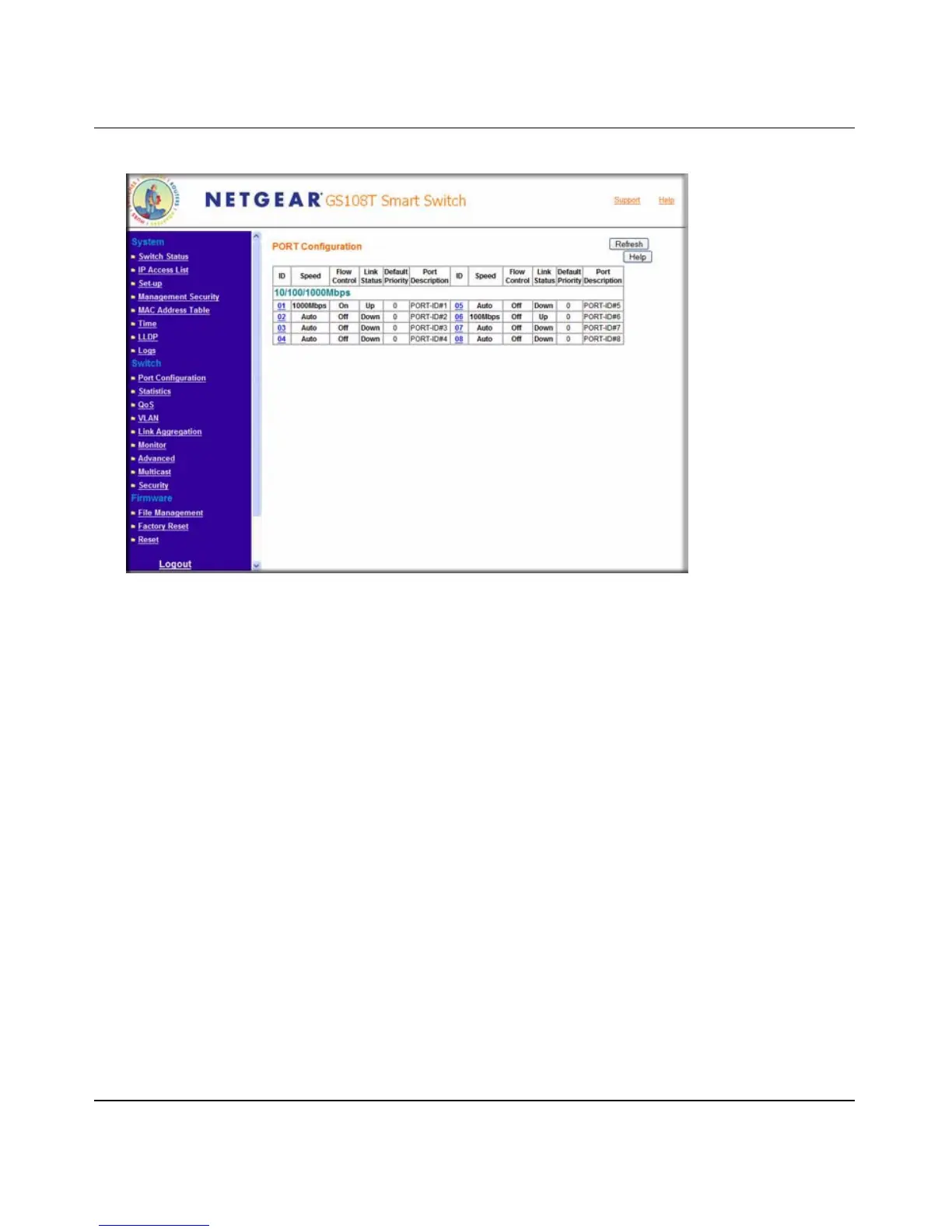GS108T Smart Switch Software Administration Manual
4-2 Configuring the Switch
v1.0, May 2007
.
The following port configuration settings are displayed for all of the ports:
• ID indicates the port number.
• Speed indicates duplex speed for the port.
• Flow Control indicates whether flow control on or off.
– When the flow control for a port is enabled, it would send out a pause frame or a jam
packet if it is over-subscribed.
– When this port receives a pause frame, it halts for a certain period before sending out a
frame.
• Link Status: Indicates whether the link is up/down.
• Default Priority indicates the packet priority for packets arriving at the port without
tagging.
If the packet comes in with tag or priority-tag, the priority is retrieved from the priority
field of the tag.
• Port Description: Provides a description of the port.
2. To change a port, select the port number. A screen similar to that shown below appears.
Figure 4-24
