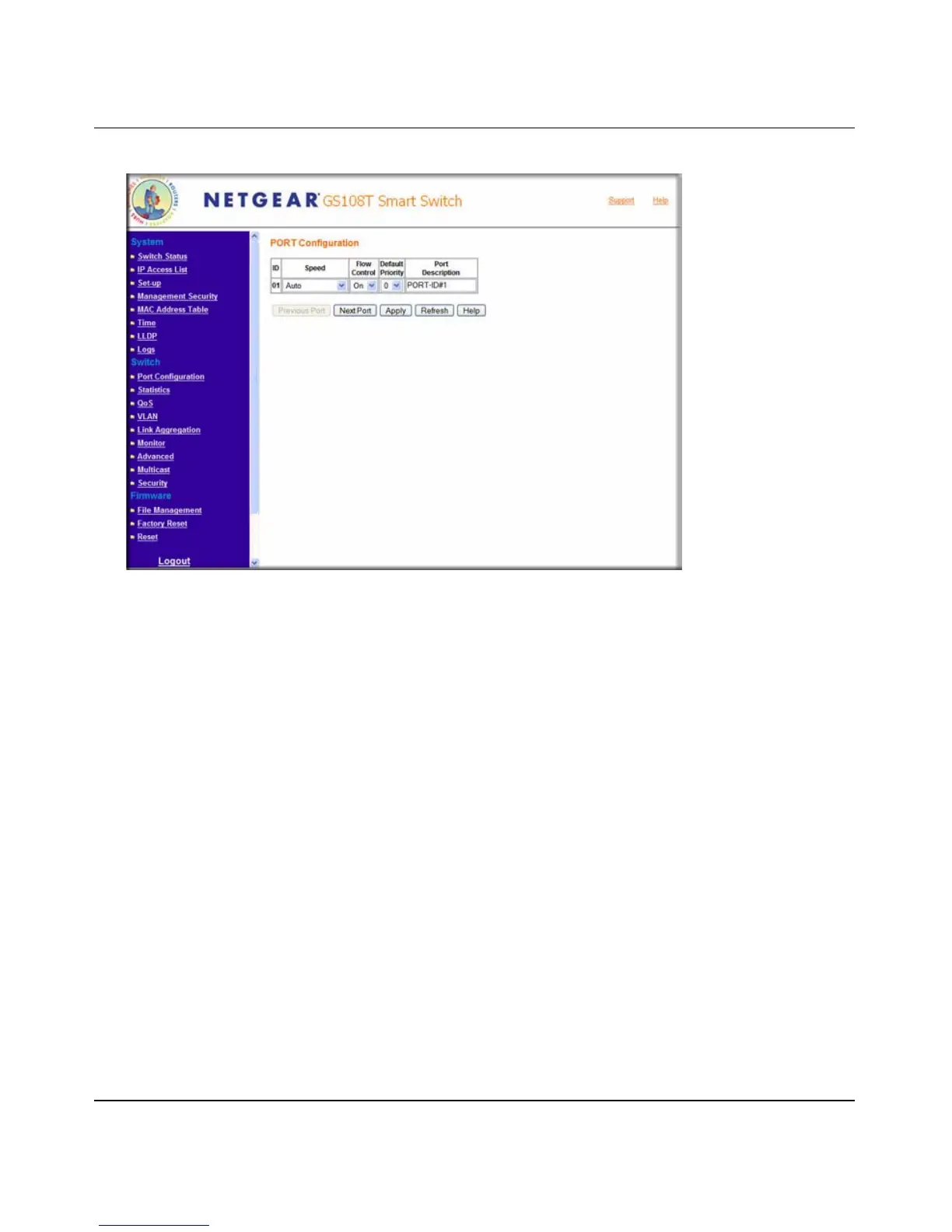GS108T Smart Switch Software Administration Manual
Configuring the Switch 4-3
v1.0, May 2007
.
ID indicates the port number to control.
3. Specify the new port configuration information:
• Speed: Specifies the speed and duplex for the port. The possible entries are:
– Auto (auto-negotiation)
– 10M Half (10 Mbps half duplex)
– 10M Full (10 Mbps full duplex)
– 100M Half (100 Mbps half duplex)
– 100M Full (100 Mbps full duplex)
– 1Gbps Full (1 Gbps Full duplex)
– Disable (Disable)
• Flow Control: Specify whether flow control support is:
– On (enabled)
– Off (disabled)
• Default Priority: Assigns packet priority for packets arriving at the port without tagging.
If the packet comes in with tag or priority-tag, the priority is retrieved from the priority
field of the tag.
Figure 4-25
