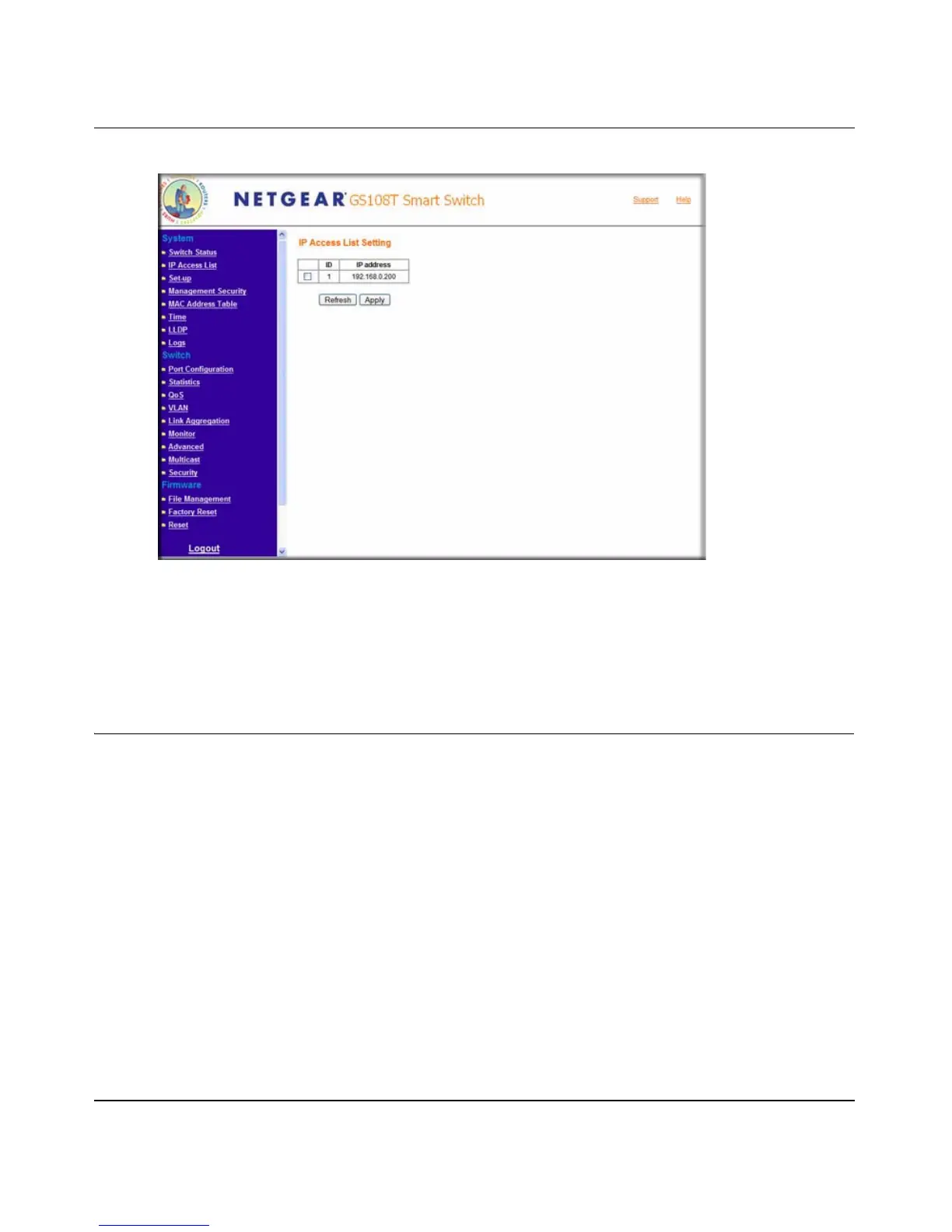GS108T Smart Switch Software Administration Manual
3-6 Managing System Settings
v1.0, May 2007
.
b. Check the IP addresses that need to be removed.
c. Click Apply to remove the IP addresses.
Setup
The System Setting page lets you give your switch a name and location, as well as other initial
configuration settings.
1. Click Set-up in the blue navigation panel. A screen similar to that shown below appears.
Figure 3-6
