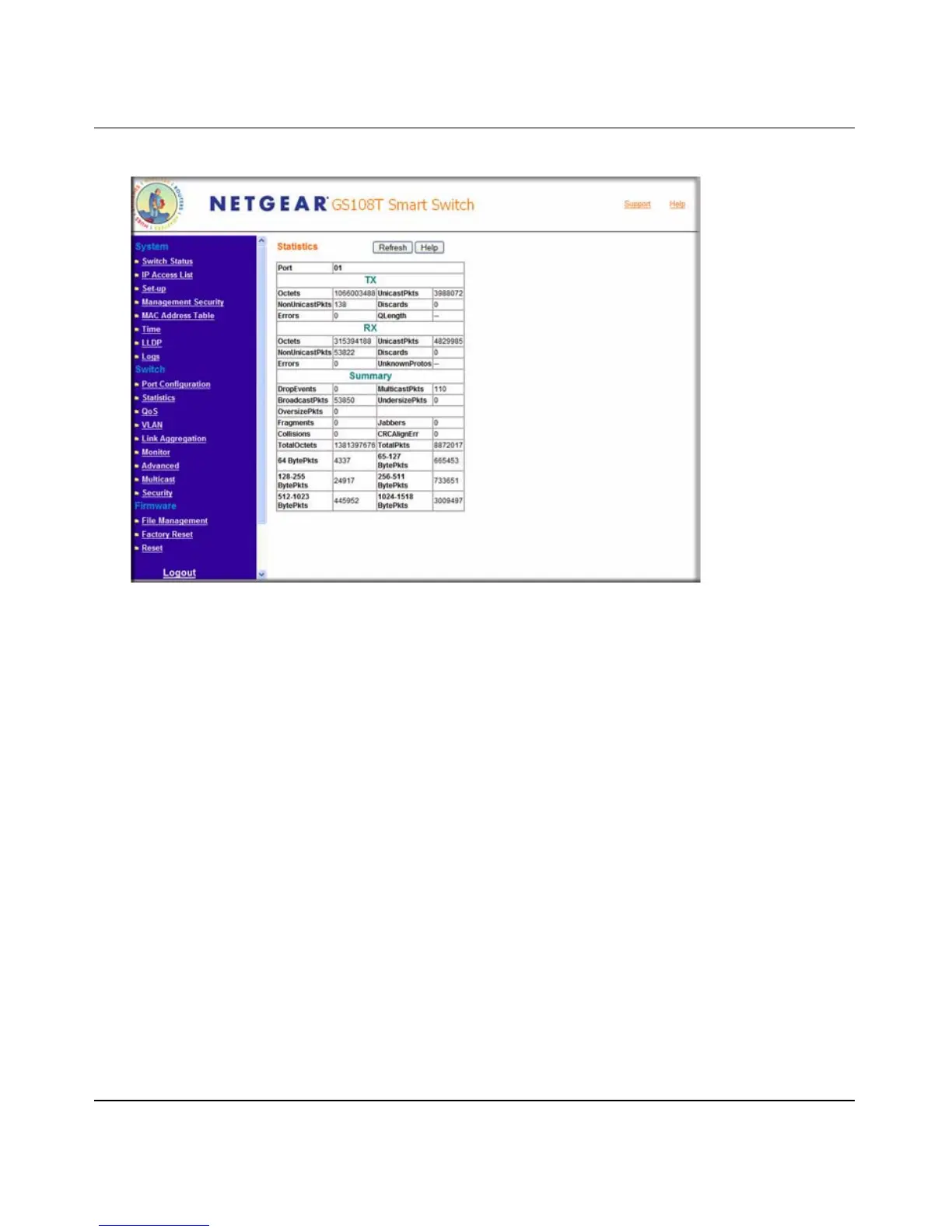GS108T Smart Switch Software Administration Manual
Configuring the Switch 4-5
v1.0, May 2007
.
Port indicates the port number statistics being displayed.
3. View the statistics per port:
TX statistics
• Octets: indicates total octets transmitted.
• UnicastPkts: indicates transmitted unicast packets.
• NonUnicastPkts: indicates transmitted non-unicast packets.
• Discards: indicates discarded packets.
• Errors: indicates excessive collision packets.
• QLength: indicates count of packets currently buffered.
RX statistics
• Octets: indicates total octets transmitted.
• UnicastPkts: indicates transmitted unicast packets.
• NonUnicastPkts: indicates transmitted non-unicast packets.
• Discards: indicates discarded packets.
• Errors: indicates undersize/fragment/FCS error/oversized with good FCS packets.
Figure 4-27
