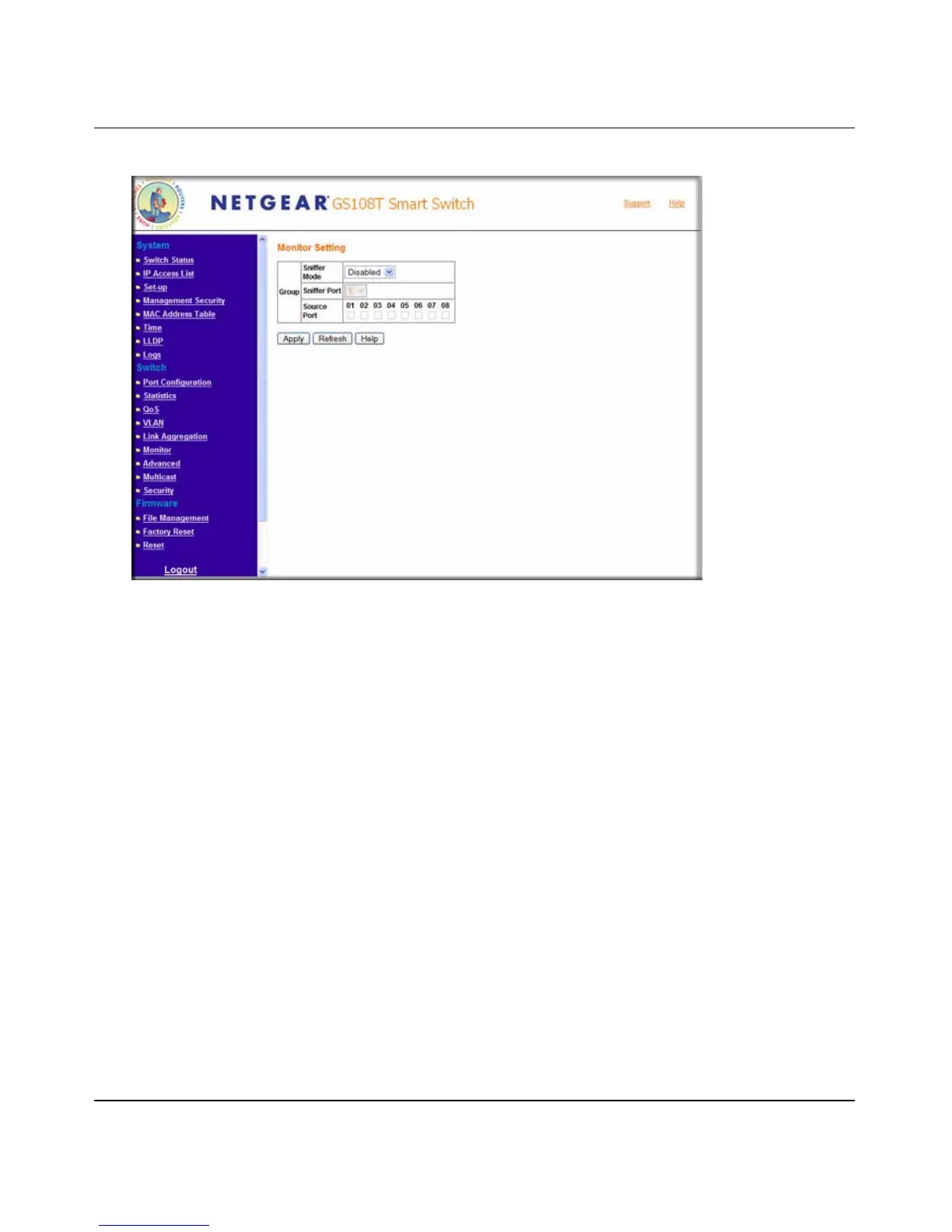GS108T Smart Switch Software Administration Manual
Configuring the Switch 4-21
v1.0, May 2007
.
2. Sniffer Mode: Select the sniffer mode:
• Disable: disable port mirroring globally.
• Ingress: mirroring only the ingress traffic to the designated source ports.
• Egress: mirroring only the egress traffic to the designated source ports.
• Both: mirroring both incoming and outgoing traffic on the designated source ports.
3. Sniffer Port: Select from 1 to 8 ports.
4. Source Ports: Select any number of ports to be monitored (mirrored). The ports can not be the
sniffer port.
5. Click Apply to update the monitor settings.
Figure 4-41
