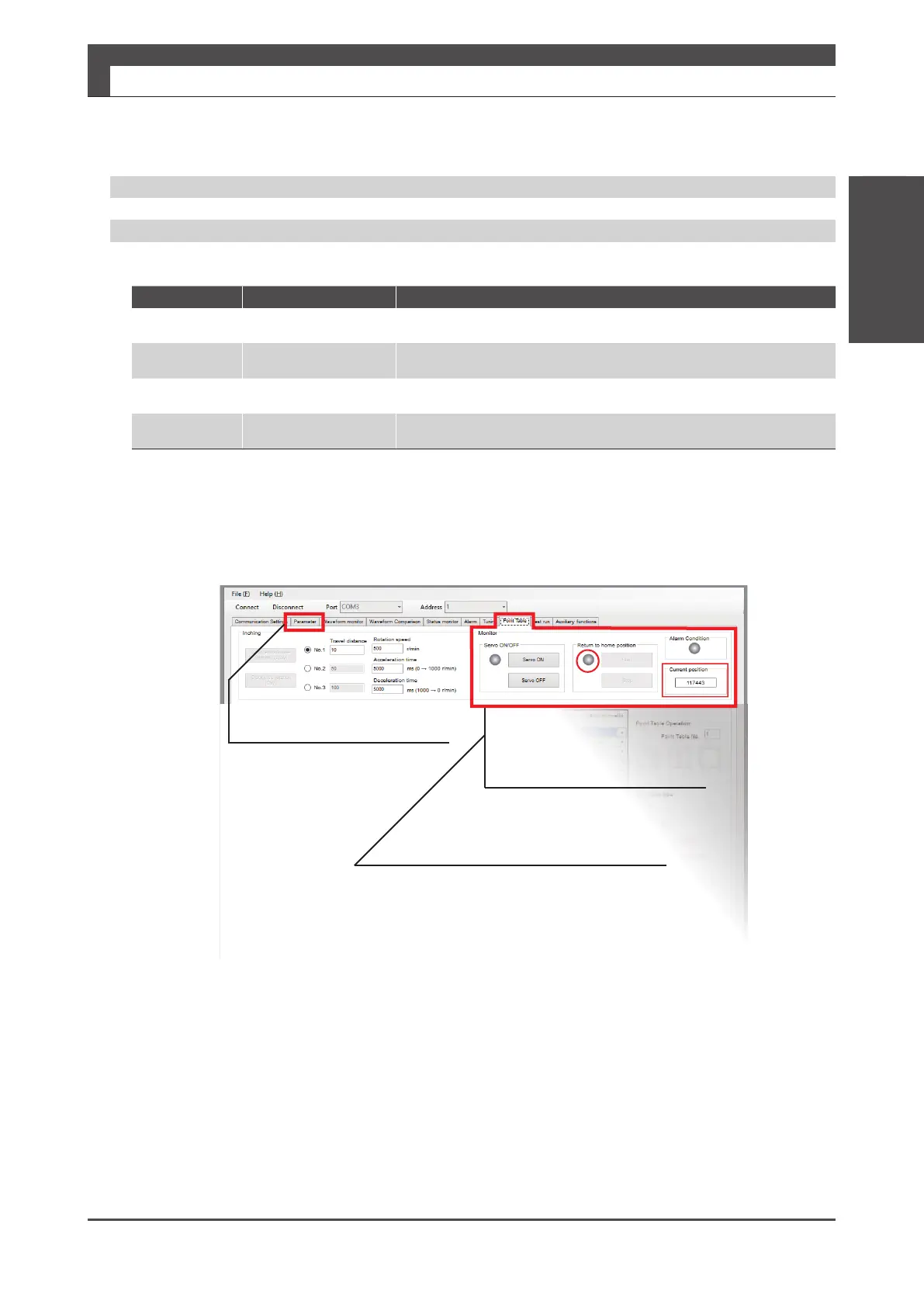Digitax SF Instruction Manual
Operation
6
6. Operation
5. Position Control Mode
5. Position Control Mode
Homing with Digitax SF Connect
1.ParameterTab
Settinghomingparameters
2.PointTableTab
ClickServoON
(HavethemotorinaServo-ONstate)
3.ClickStarttostarthoming
・ClickPausetopausehoming
・Whenhomingiscompleted,theindicatortotheleftof
theStartbuttonwillturngreenandtheCurrentposition
cellwillshowthecurrentpositionresultingfromhoming.
Start
Stop
Required Parameters
Parameter No. Name Setting
2.0 0
3.0 3
9.0
0
1Digitax SF Connect
642.0
0
drive
