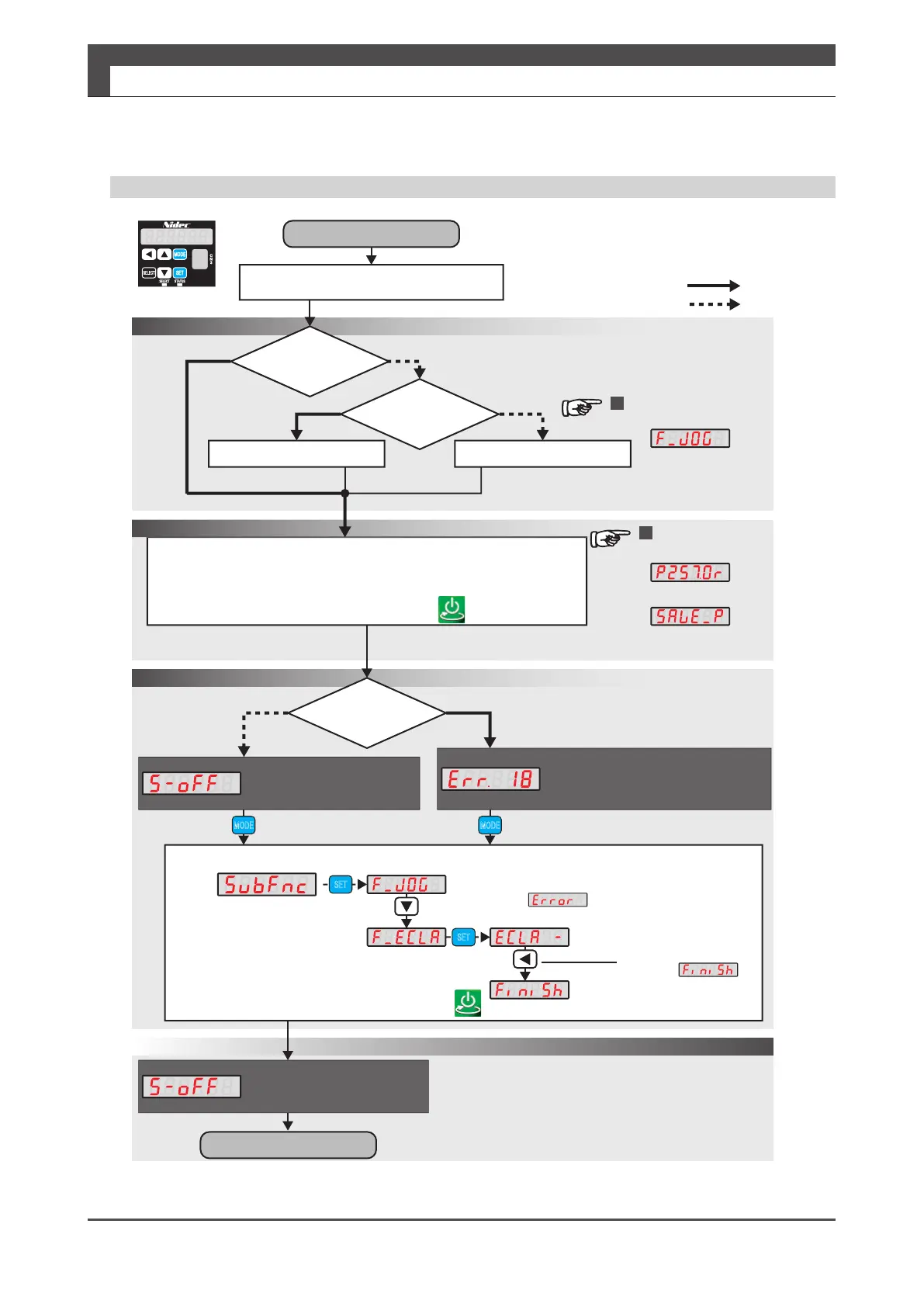9. Appendices
Digitax SF Instruction Manual
1. Absolute System
Initializing Encoder with Setup Panel
StartEncoderinitialization
N
YES
NO
Y
Connectallcablesandwires.
(Connectthebatterytotheencoderaswell.)
N
Ś
Manual
motion
CommandInput
motion.
TurntheServoONandoperateit
byhostcommandorjogging.
Canyoumoveitclose
tothehomepositionmanually?
① SetParameterNo.257.0to1or2.
Multi-turncounteroverflowdetection
1:Disable
2:Enable
② Savetheparametersandcyclepower.
䣏䣑䣆䣇
END
ParameterSettingMode
ParameterSavingMode
① ExecuteEncoderClearbyusingtheauxiliaryfunction.
䣕䣇䣖
② Turnonthecontrolpowertothedrive.
Pressandholdforapproximately5seconds
untilthedisplaychangesto.
䣕䣇䣖
Turnthecontrolpoweron
andverifythatS-offis
displayed.
䣏䣑䣆䣇
Turnonthecontrolpowerand
verifythatAlarm18isdisplayed.
N
Y
ŕŶųůġŰůġŵũŦġŤŰůŵųŰŭġűŰŸŦųĭ
ŢůťġŵũŦůġŷŦųŪŧźġŵũŢŵġȨŔĮŰŧŧȩġ
ŪŴġťŪŴűŭŢźŦťį
ExecuteEncoderClearwhiletheServoisOFF.
OperationwiththeServobeingONwillcause
analarm.
*)Atthesametime,Alarms20and21occur.
Step1
Isthetargetaxisnear
thehomeposition?
Step2
Step3
Confirm
Didyoudisconnect
anycableorbattery
beforereboot?
(*)
Ifanalarmoccurs
① Checkthefollowing.
・Isthebatteryconnectedcorrectly?
・Isthebatteryvoltagenormal?
・Istheencodercableconnectedcorrectly?
・Arethewiringandconnectionsallcorrect?
② RepeatStep3.
Setting
AuxiliaryFunctionMode
5
Setting
5
Ifyoushutdownthecontrolpowerwithoutsaving,thesettingchangeswillnottakeeffect.
Aftershuttingoffthecontrolpower,waitforatleast5secondsbeforeturningitbackon.
