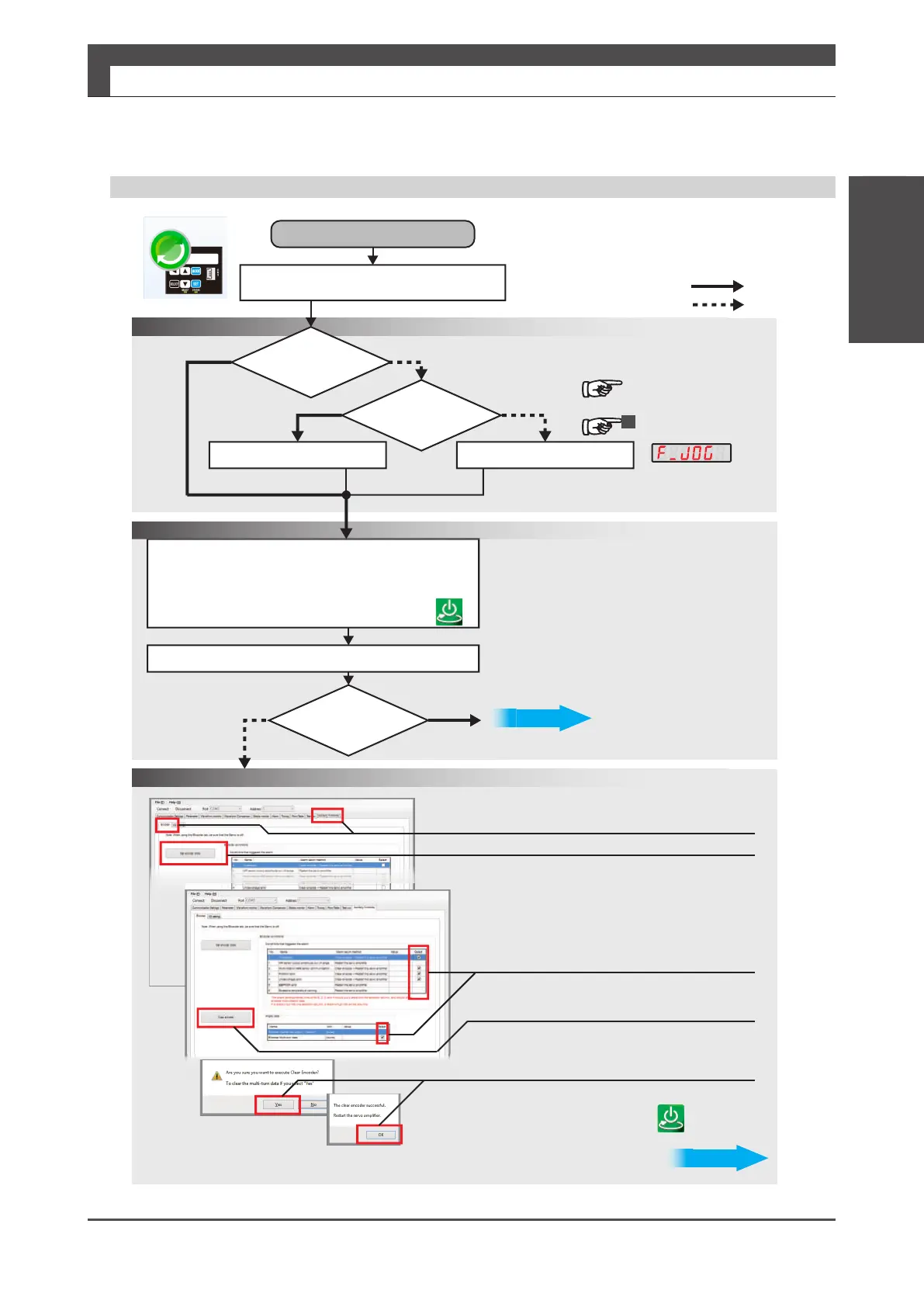9
9. Appendices
Digitax SF Instruction Manual
Appendices 1. Absolute System
1. Absolute System
Initializing Encoder with Digitax SF Connect
StartEncoderInitialization
N
YES
NO
Y
N
Y
N Y
Turnonthecontrolpowerandstartcommunicatingwith
thedrivebyusingDigitax SF Connect.
1. UndertheAuxiliaryfunctiontab,clickEncoder
2. ClickonGetEncoderStatus.
5. ClickYes.
6. Cyclethecontrolpower.
3. Checkoneoftheboxes.
4. ClicktheClearencoderbutton.
Untilcheckingtheboxes,theClearencoder
buttondoesnotwork.
Step1
Step2
Step3A
Isthetargetaxisnear
thehomeposition?
TurntheservoON,thenmoveit
byhostcommand,inchingorjogging.
D
igitax SF Connect
OperationManual
Setting
AuxiliaryFunctionMode
5
Confirm
Step3B
Connectallcablesandwires.
(Connectthebatterytotheencoderaswell.)
Canyoumoveitclose
tothehomepositionmanually?
Manual
motion
CommandInput
motion.
① SetParameterNo.257.0to1or2.
Multi-turncounteroverflowdetection
1:Disable
2:Enable
② Savetheparametersandcyclepower.
Ifyoushutdownthecontrolpowerwithoutsaving,
thesettingchangeswillnottakeeffect.
Aftershuttingoffthecontrolpower,waitforatleast
5secondsbeforeturningthepowerbackon.
Didyoudisconnect
anycableorbattery
beforereboot?
