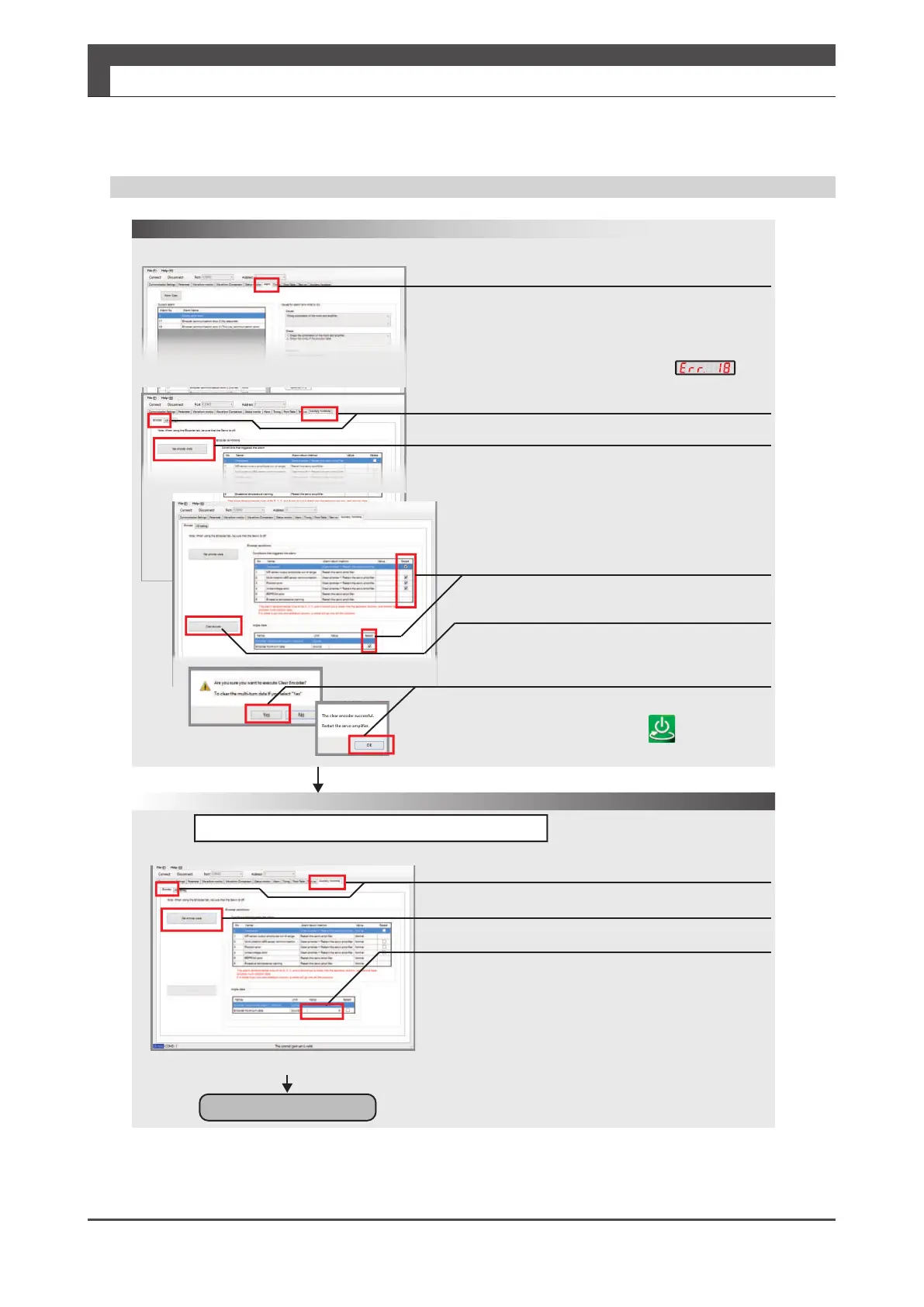9. Appendices
Digitax SF Instruction Manual
1. Absolute System
Initializing Encoder with Digitax SF Connect (continued)
END
1. UndertheAlarmstab,checkthefollowing
alarmsthatareoccurring.
ȁŏŰįġIJĹȁņůŤŰťŦųġŦųųŰųġĩŤŪųŤŶŪŵĪ
ȁŏŰįġijıȁņůŤŰťŦųġŦųųŰųġĩŮŶŭŵŪĮŵŶųůġťŢŵŢĪ
ȁŏŰįġijIJȁņůŤŰťŦųġŦųųŰųġĩŷŰŭŵŢŨŦġťųŰűĪ
ŕũŦġŔŦŵŶűġőŢůŦŭġŰůġŵũŦġŢŮűŭŪŧŪŦųġťŪŴűŭŢźŴġġġġġġġġġġġġġġġġġġį
2. UndertheAuxiliaryfunctionstab,selectEncoder.
3. ClickonGetEncoderStatus.
7. Cyclethecontrolpower.
6. ClickYes.
4. Checkoneoftheboxes.
5. ClickClearencoder.
Untilcheckingtheboxes,theencoderclearbutton
doesnotwork.
1. UndertheAuxiliaryfunctionstab,selectEncoder.
2. ClickonShowEncoderStatus.
3. Verifythatthisvalueis0.
Confirm
Turn on the control power and start communicating with the
drive by using Digitax SF Connect.
Ifanalarmoccurs
① Checkthefollowing.
・Isthebatteryconnectedcorrectly?
・Isthebatteryvoltagenormal?
・Istheencodercableconnectedcorrectly?
・Arethewiringandconnectionsallcorrect?
② RepeatStep3.
