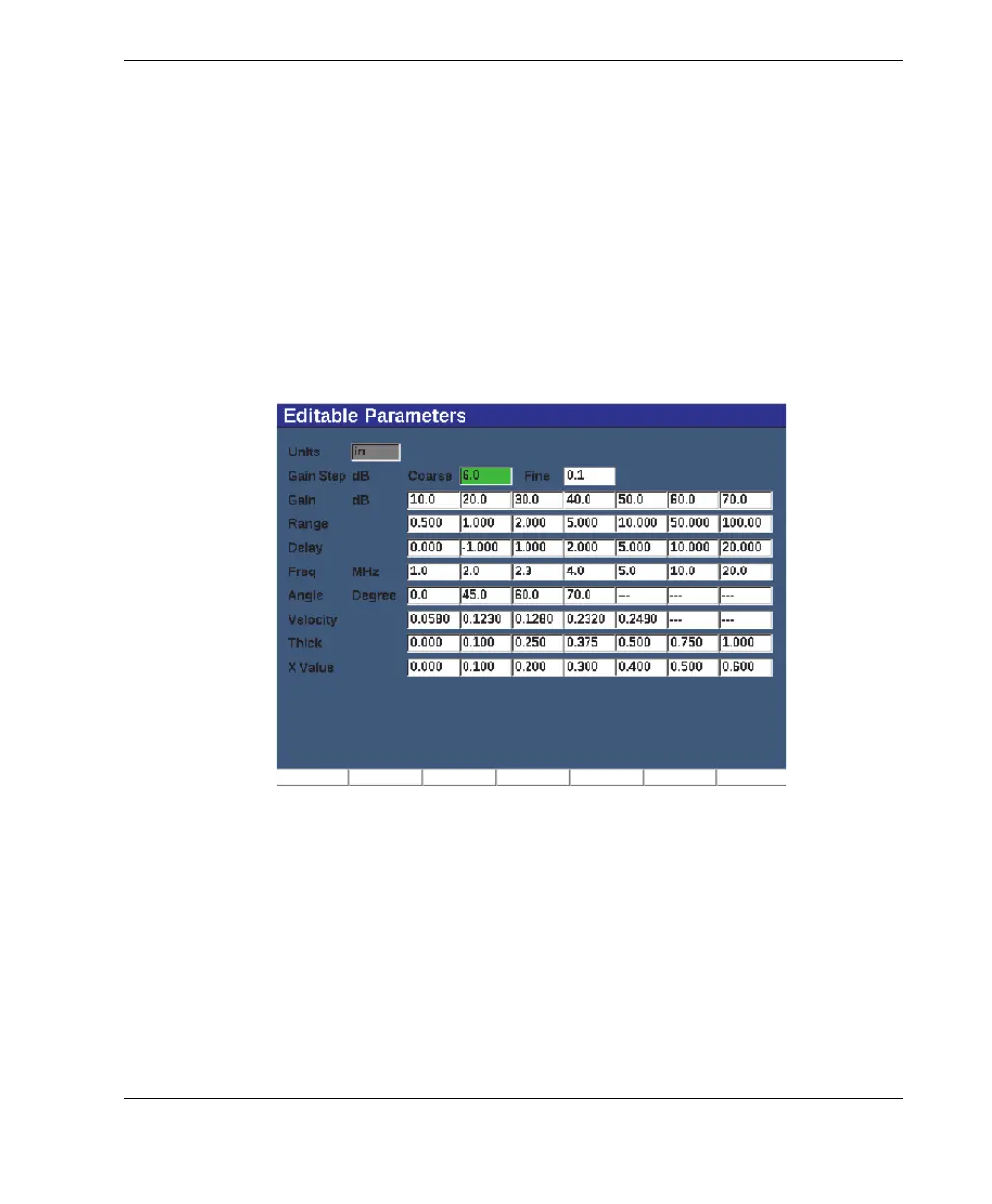DMTA-10055-01EN, Rev. A, February 2015
Software Interface
103
•Pulser Frequency
• Trigger Angle
• Basic Velocity
• Trigger Thickness
• Trigger X value
See “Parameter Adjustment” on page 52 for information on using the navigation pad
or adjustment knob.
The Editable Parameters setup page displays all the system parameters that can be
edited. The page layout is similar to a spreadsheet. The data is laid out in rows and
columns.
Figure 4-20 Editable Parameters setup page
To edit parameters
1. Choose Inst Setup (group 3/5).
2. Press Edit Parameters (P6 key).
3. Press NEXT to move across the rows to highlight the parameter you want to
change.