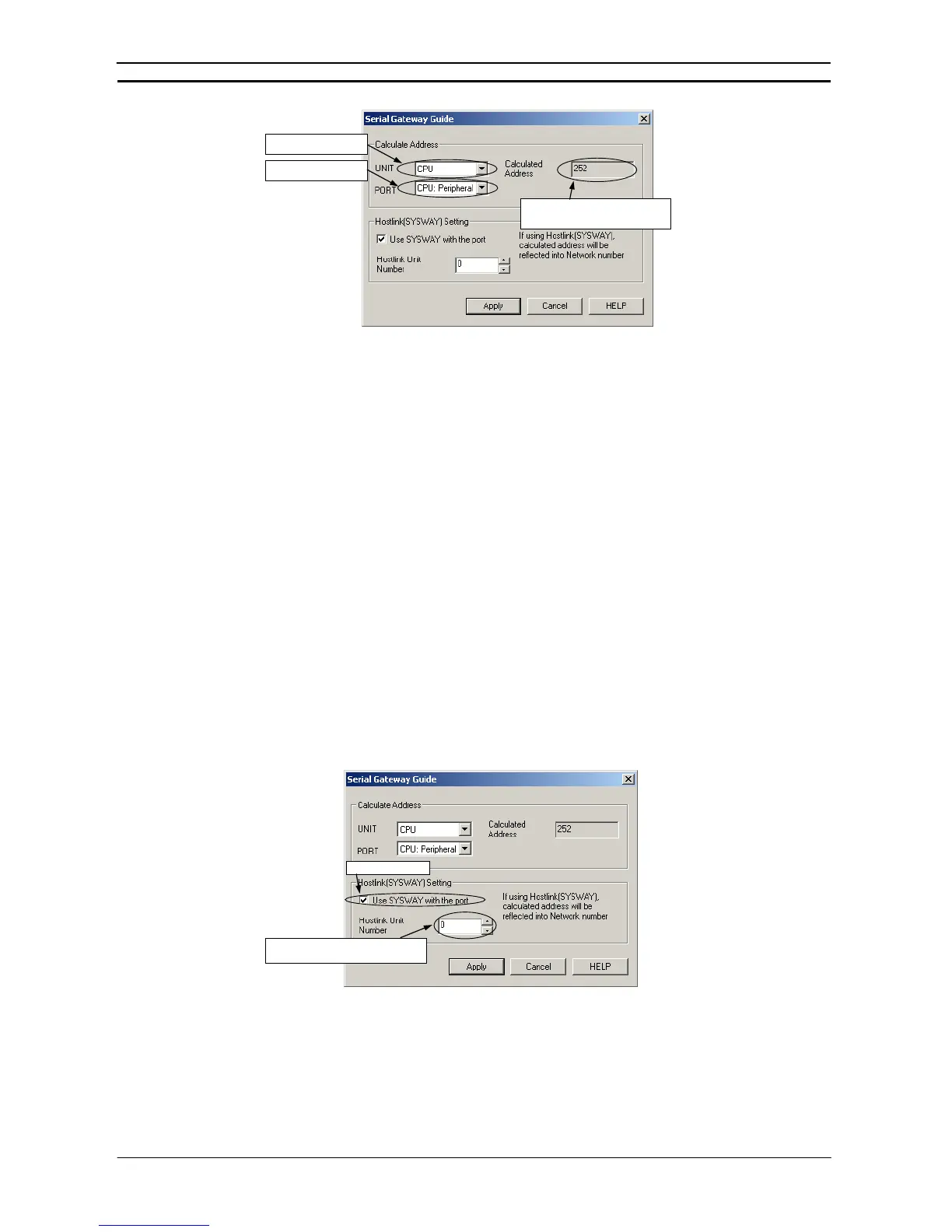PART 3: CX-Server Runtime
CHAPTER 3 – Communications OMRON
CX-Server Runtime_Page 22 Revision 2.0
The Serial Communications port
address is automatically calculated.
Select the Unit.
Select the port.
• Select the Units from the UNIT pull-down menu as follows:
CPU: CPU Unit (See note.)
SCB: Serial Communications Board
SCU (Unit 0 to 15): Serial Communications Unit numbers 0 to 15
Note: The Host Link FINS Serial Gateway is not currently supported for the CPU Unit, so
connection is not possible even if CPU is selected from the CX-Programmer.
• Select the port from the PORT pull-down menu in the as follows:
CPU:Peripheral: CPU Unit’s peripheral port (See note.)
CPU:COMM: CPU Unit’s built-in RS-232C port (See note.)
SCB:Port1_/SCB:Port2_: Serial Communications Board’s port No. 1/2
SCU:Port1_/SCU:Port2_: Serial Communications Unit’s port No. 1/2
Note: The Host Link FINS Serial Gateway is not currently supported for the CPU Unit, so
connection is not possible even if a CPU port is selected from the CX-Programmer.
• The serial port number address is automatically calculated in the Calculated Address field on the
right.
5. Select the Use SYSWAY with the port option in the Hostlink SYSWAY Setting field, and enter
the actual Host Link unit number for the target (communications partner) PLC in the Host
Link Unit Number field.
• When using the CX-Programmer, enter the actual Host Link unit number. Do not add 1 to
the value. The CX-Programmer will automatically add 1 internally.
Select this option.
Enter the unit number for the actual Host Lin