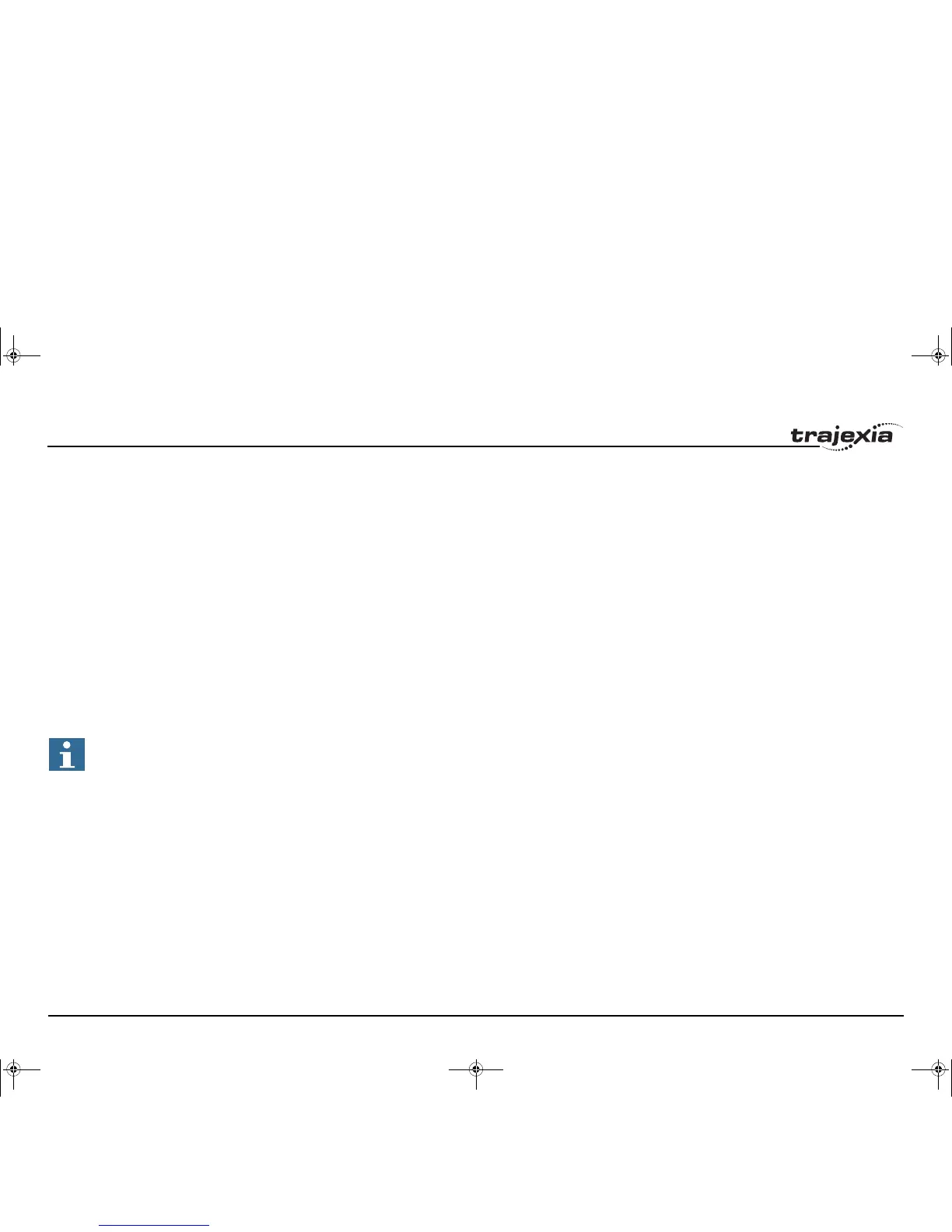BASIC commands
PROGRAMMING MANUAL 103
Revision 3.0
3.2.161 JOGSPEED
/i
3.2.162 KEY
/i
Arguments • module
The number of the TJ1-ML__ that the inverter is connected to.
• station
The MECHATROLINK-II station number of the inverter
• param_number
The number of the parameter to write. See the inverter manual.
• param_size
The size of the parameter to write, 2 or 4 bytes. See the inverter manual.
• VR
The address in the VR memory of the TJ1-MC__ where the new value for
the parameter is.
• mode
0 = just write; 1= write and enter; 2 = write and config.
• value
The new value that is written.
Example No example.
See also N/A
If you have to transfer many parameters at the same time, the
most efficient way is to use MODE 0 for all but the last parameter,
and MODE 1 for the last parameter.
MODE 0 is executed faster than MODE 1.
Type Axis parameter
Syntax JOGSPEED
Description The JOGSPEED parameter sets the jog speed in user units for an axis. A jog
will be performed when a jog input for an axis has been declared and that
input is low. A forward jog input and a reverse jog input are available for each
axis, respectively set by FWD_JOG and REV_JOG. The speed of the jog can
be controlled with the FAST_JOG input.
Arguments N/A
Example No example.
See also AXIS AXIS, FAST_JOG, FWD_JOG, REV_JOG, UNITS.
Type I/O parameter
Syntax KEY [ #n ]
Description The KEY parameter returns TRUE or FALSE depending on if a character has
been received at the serial port buffer or not. A TRUE result will reset when
the character is read with the GET command.
Channels 5 to 7 are logical channels that are superimposed on the program-
ming port 0 when using Trajexia Tools.
Note: Channel 0 is reserved for the connection to Trajexia Tools and/or the
command line interface. Please be aware that this channel may give prob-
lems for this function.
Arguments • n
The specified input device. When this argument is omitted, the port as
specified by INDEVICE will be used. See the table below.
Example WAIT UNTIL KEY#1
GET#1, k
Beware that for using KEY#1 in an equation may require parentheses in the
statement, in this case: WAIT UNTIL (KEY#1)=TRUE.
I52E-EN-03.book Seite 103 Freitag, 29. Juni 2007 11:55 11