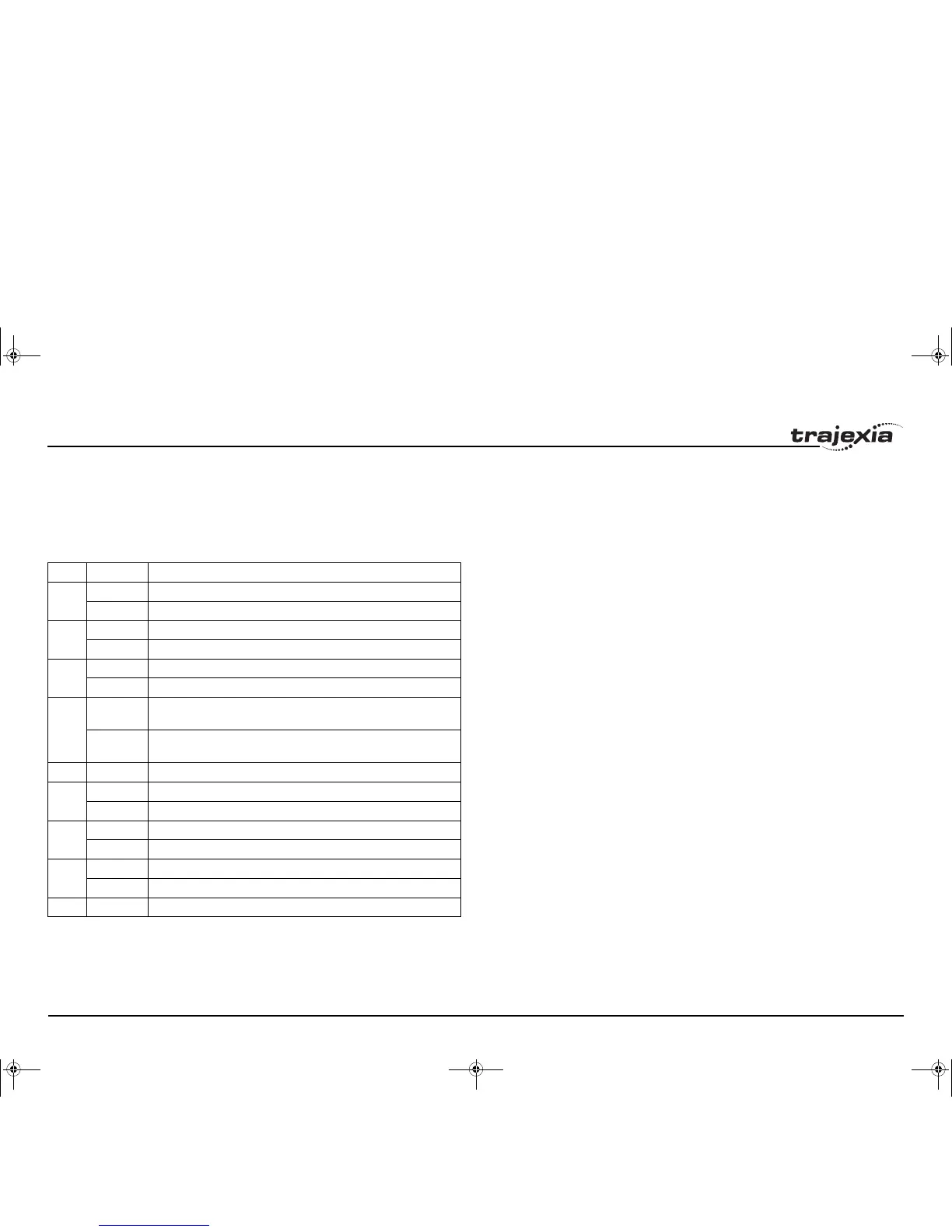Communication protocols
PROGRAMMING MANUAL 178
Revision 3.0
4.5.3 Communication Status
TJ1-DRT can provide status information to both the TJ1-MC__ and the
DeviceNet master. You can retrieve the status information in BASIC with the
command DeviceNet (unit_number,4,0). The result provides the following
information:
/i
You can retrieve the status information in the DeviceNet master by selecting
a connection path that includes status information. The status information
includes one bit. Bit 2 indicates that the network voltage has dropped below
the level set in the TJ1-DRT DeviceNet parameters. You can set the TJ1-
DRT DeviceNet parameters using a DeviceNet configurator. The default
level is 11V.
Bit Value Description
0 0 DeviceNet (unit_number, 2, ...) not executed yet
1 DeviceNet (unit_number, 2, ...) executed without error
1 0 No DeviceNet I/O connection
1 DeviceNet I/O connection running
2 0 VR variables in the output data range have been updated
1 VR variables in the output data range have not been updated yet
3 0 DeviceNet I/O connection size matches the Device-
Net(unit_number,2,…) command
1 DeviceNet I/O connection size does not match the Device-
Net(unit_number,2,…) command
4-7 0 Always zero
8 0 Network power OK
1 Network power failure
9 0 No BUSOFF occurred
1 BUSOFF occurred
10 0 No node address duplication error
1 Node address duplication error
11- 0 Reserved
I52E-EN-03.book Seite 178 Freitag, 29. Juni 2007 11:55 11