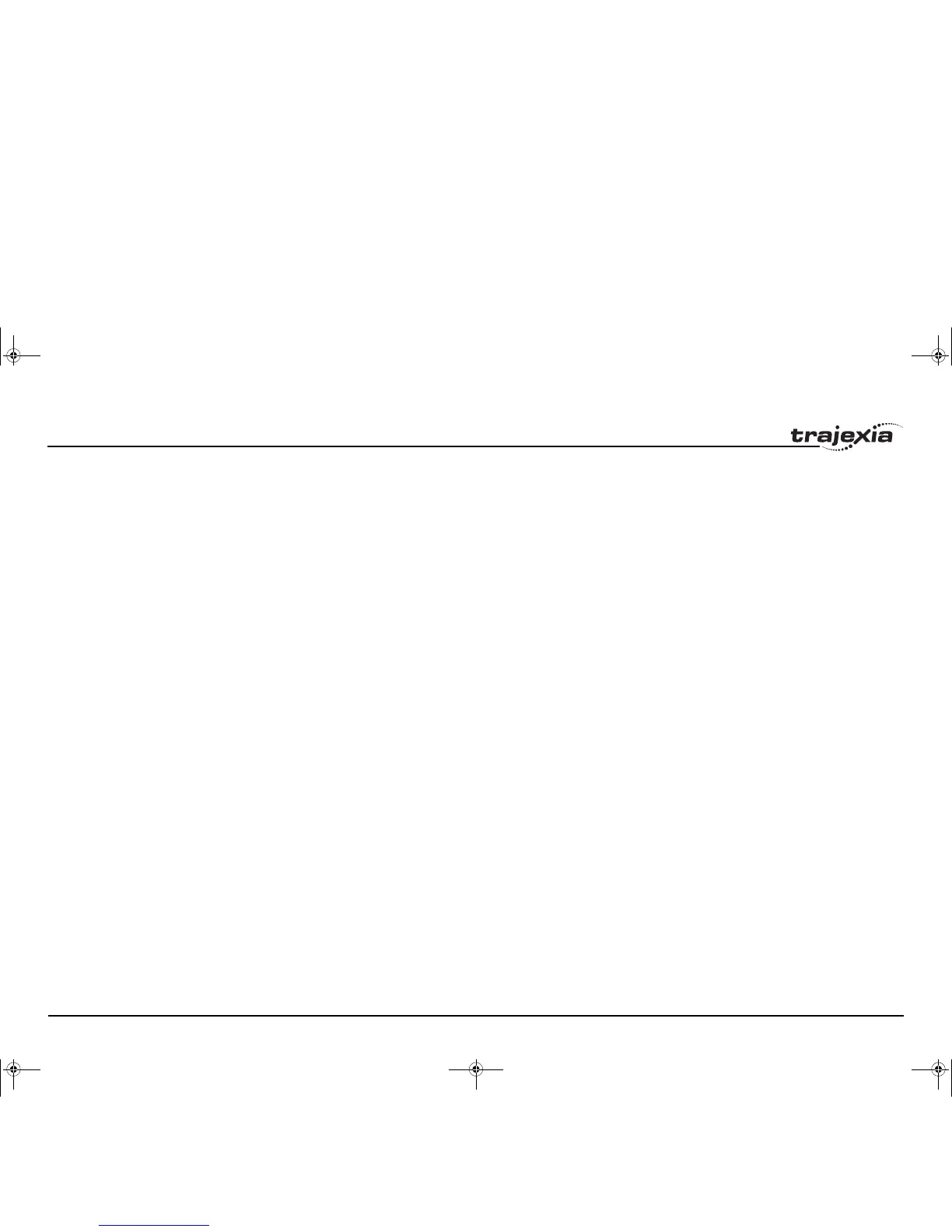BASIC commands
PROGRAMMING MANUAL 147
Revision 3.0
3.2.270 UNITS
/i
3.2.271 UNLOCK
See LOCK.
3.2.272 UNTIL
See REPEAT..UNTIL.
3.2.273 VERIFY
/i
3.2.274 VERSION
/i
Type Axis parameter
Syntax UNITS
Description The UNITS parameter contains the unit conversion factor. The unit conversion
factor enables the user to define a more convenient user unit like m, mm or
motor revolutions by specifying the amount of encoder edges to include a
user unit.
Axis parameters like speed, acceleration, deceleration and the Axis com-
mands are specified in these user units.
Note: The UNITS parameter can be any non-zero value, but it is recom-
mended to design systems with an integer number of encoder pulses per user
unit. Changing UNITS will affect all axis parameters which are dependent on
UNITS in order to keep the same dynamics for the system.
Arguments N/A
Example A leads crew arrangement has a 5mm pitch and a 1,000-pulse/rev encoder.
The units must be set to allow moves to be specified in mm.
The 1,000 pulses/rev will generate 1,000 x 4 = 4,000 edges/rev. One rev is
equal to 5mm. Therefore, there are 4,000/5 = 800 edges/mm. UNITS is thus
set as following.
>> UNITS = 1000*4/5
See also AXIS, ENCODER_RATIO.
Type Axis parameter
Syntax VERIFY
Description The verify axis parameter is used to select different modes of operation on a
stepper encoder axis.
• VERIFY=OFF
Encoder count circuit is connected to the STEP and DIRECTION hard-
ware signals so that these are counted as if they were encoder signals.
This is particularly useful for registration as the registration circuit can
therefore function on a stepper axis.
• VERIFY=ON
Encoder circuit is connected to external A,B, Z signal
Note: On the TJ1-FL02 when VERIFY=OFF, the encoder counting circuit is
configured to accept STEP and DIRECTION signals hard wired to the
encoder A and B inputs. If VERIFY=ON, the encoder circuit is configured for
the usual quadrature input.
Make sure that the encoder inputs do not exceed 5 volts.
Arguments N/A
Example VERIFY AXIS(3)=ON
See also N/A
Type System parameter (read-only)
Syntax VERSION
Description The VERSION parameter returns the current firmware version number of the
current system installed in the TJ1-MC__.
Arguments N/A
Example >> PRINT VERSION
1.6100
See also N/A
I52E-EN-03.book Seite 147 Freitag, 29. Juni 2007 11:55 11