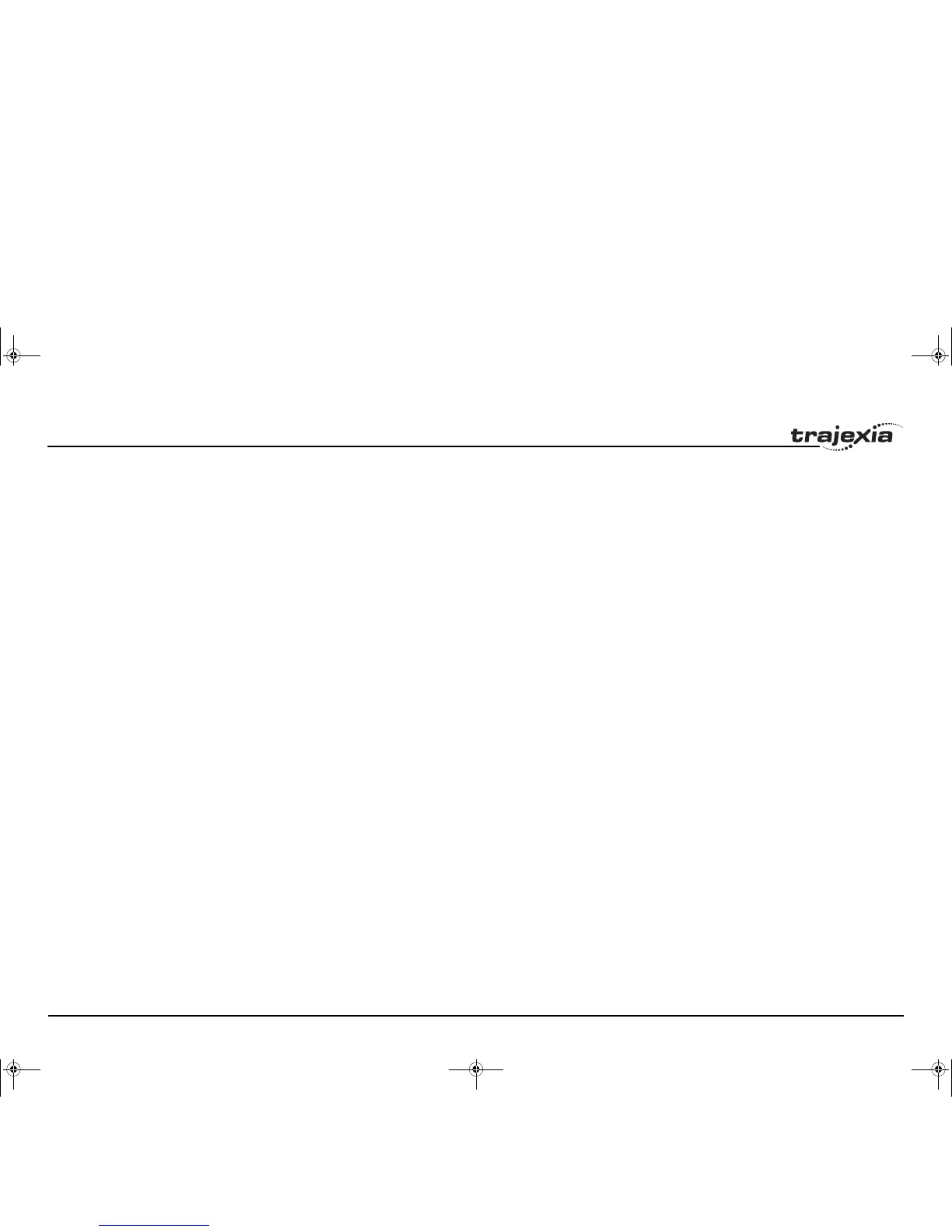BASIC commands
PROGRAMMING MANUAL 134
Revision 3.0
3.2.233 RUN_ERROR
/i
3.2.234 RUNTYPE
/i
Arguments • program_name
Any valid program name.
• task_number
Any valid task number. Range: [1,14].
Example >> SELECT "PROGRAM"
PROGRAM selected
>> RUN
This example executes the currently selected program.
Example RUN "sausage"
This example executes the program named sausage.
Example RUN "sausage",3
This example executes the program named sausage on task 3.
See also HALT, STOP.
Type Task parameter (read-only)
Syntax RUN_ERROR
Description The RUN_ERROR parameter contains the number of the last BASIC run-time
error that occurred on the specified task.
Each task has its own RUN_ERROR parameter. Use the PROC modifier to
access the parameter for a certain task. Without PROC the current task will be
assumed.
Arguments N/A
Example >> PRINT RUN_ERROR PROC(5)
9.0000
See also BASICERROR, ERROR_LINE, PROC.
Type Program command
Syntax RUNTYPE "program_name", auto_run [ , task_number ]
Description The RUNTYPE command determines whether the program, specified by
program_name, is run automatically at start-up or not and which task it is to
run on. The task number is optional, if omitted the program will run at the
highest available task.
The current RUNTYPE status of each programs is displayed when a DIR
command is executed. If one program has compilation errors no programs will
be started at power up. To set the RUNTYPE using Trajexia Tools, select Set
Power-up mode from the Program menu.
Note: The execution of the EPROM command is required to store the new
RUNTYPE settings into flash memory. Otherwise the new settings will be lost
when the power is switched off.
Arguments • program_name
The name of the program whose RUNTYPE is being set.
• auto_run
0 = Running manually on command; 1 = Automatically execute on power
up. All non-zero values are considered as 1.
• task_number
The number of the task on which to execute the program. Range: [1, 14].
Example
>> RUNTYPE progname,1,3
This line sets the program progname to run automatically at start-up on task
3.
Example >> RUNTYPE progname,0
This line sets the program progname to manual running.
See also AUTORUN, EPROM, EX.
I52E-EN-03.book Seite 134 Freitag, 29. Juni 2007 11:55 11