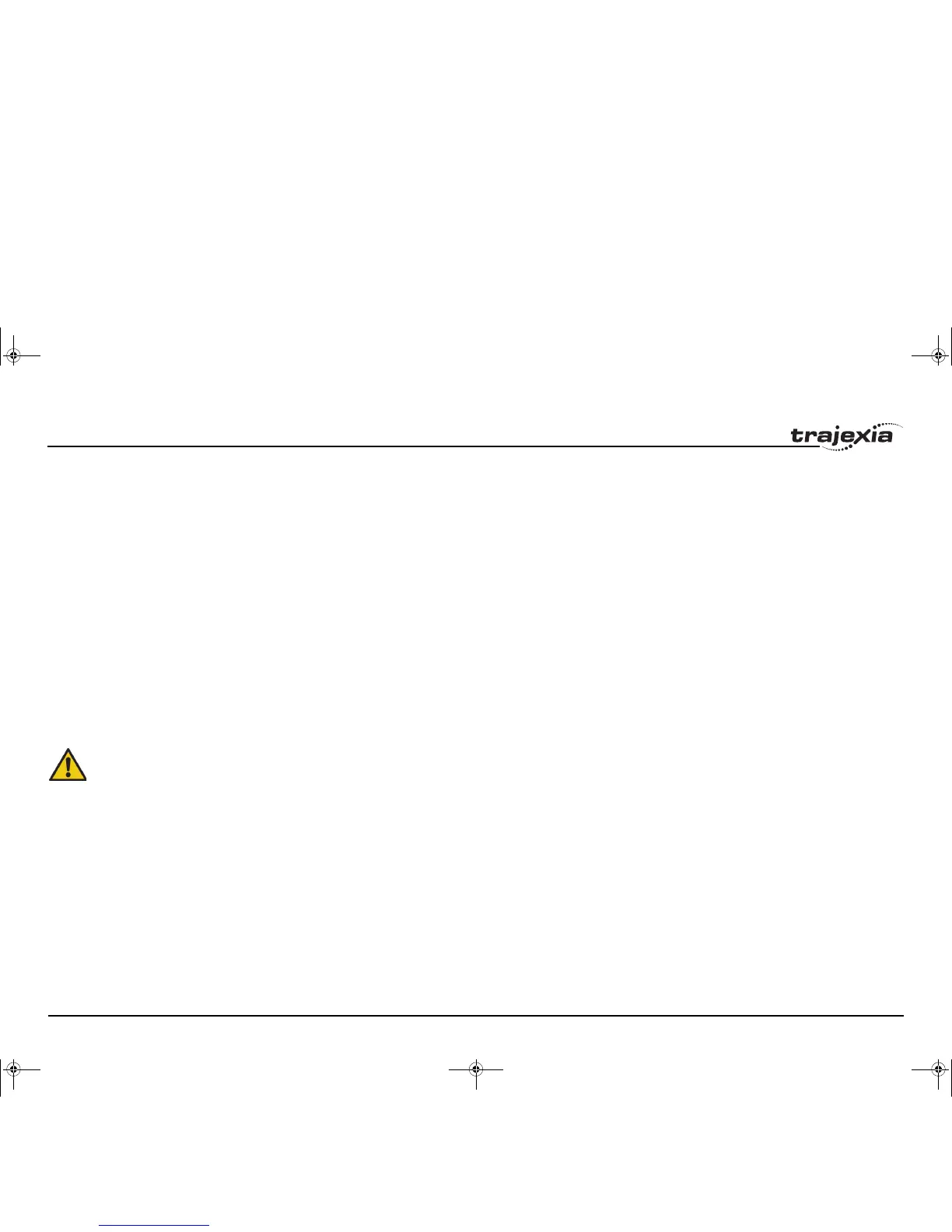BASIC commands
PROGRAMMING MANUAL 78
Revision 3.0
3.2.107 ERRORMASK
/i
3.2.108 ETHERNET
/i
Type Axis parameter
Syntax ERRORMASK
Description The ERRORMASK axis parameter contains a mask value that is ANDed bit
by bit with the AXISSTATUS axis parameter on every servo cycle to deter-
mine if a motion error has occurred.
When a motion error occurs the enable switch (WDOG) will be turned off, the
MOTION_ERROR parameter will have value 1 and the ERROR_AXIS
parameter will contain the number of the first axis to have the error.
Check the AXISVALUES parameter for the status bit allocations. The default
setting of ERRORMASK is 268.
Arguments N/A
Example No example.
See also AXIS, AXISSTATUS, MOTION_ERROR, WDOG.
Caution
It is up to the user to define in which cases a motion error is gener-
ated. For safe operation it is strongly recommended to generate a
motion error when the Following Error has exceeded its limit in all
cases. This is done by setting bit 8 of ERRORMASK
Type System command
Syntax ETHERNET(function, unit_number, parameter [,values])
Description The command ETHERNET is used to read and set certain functions of Ether-
net communications. The ETHERNET command should be entered on the
command line with Trajexia Tools in disconnected mode via the serial port 0.
Note: You will have to cycle power to Trajexia to enable the new parameters.
Arguments • function
0 = Read, 1 = Write.
• unit_number
-1.
• parameter
0 = IP Address; 2 = Subnet Mask; 3 = MAC address; 8 = Gateway; 11 =
ARP cache (read-only).
• values
The required parameter for a write.
Example ETHERNET(1,-1,0,192,200,185,2)
Set the Trajexia IP address to 192.200.185.002.
See also N/A
I52E-EN-03.book Seite 78 Freitag, 29. Juni 2007 11:55 11