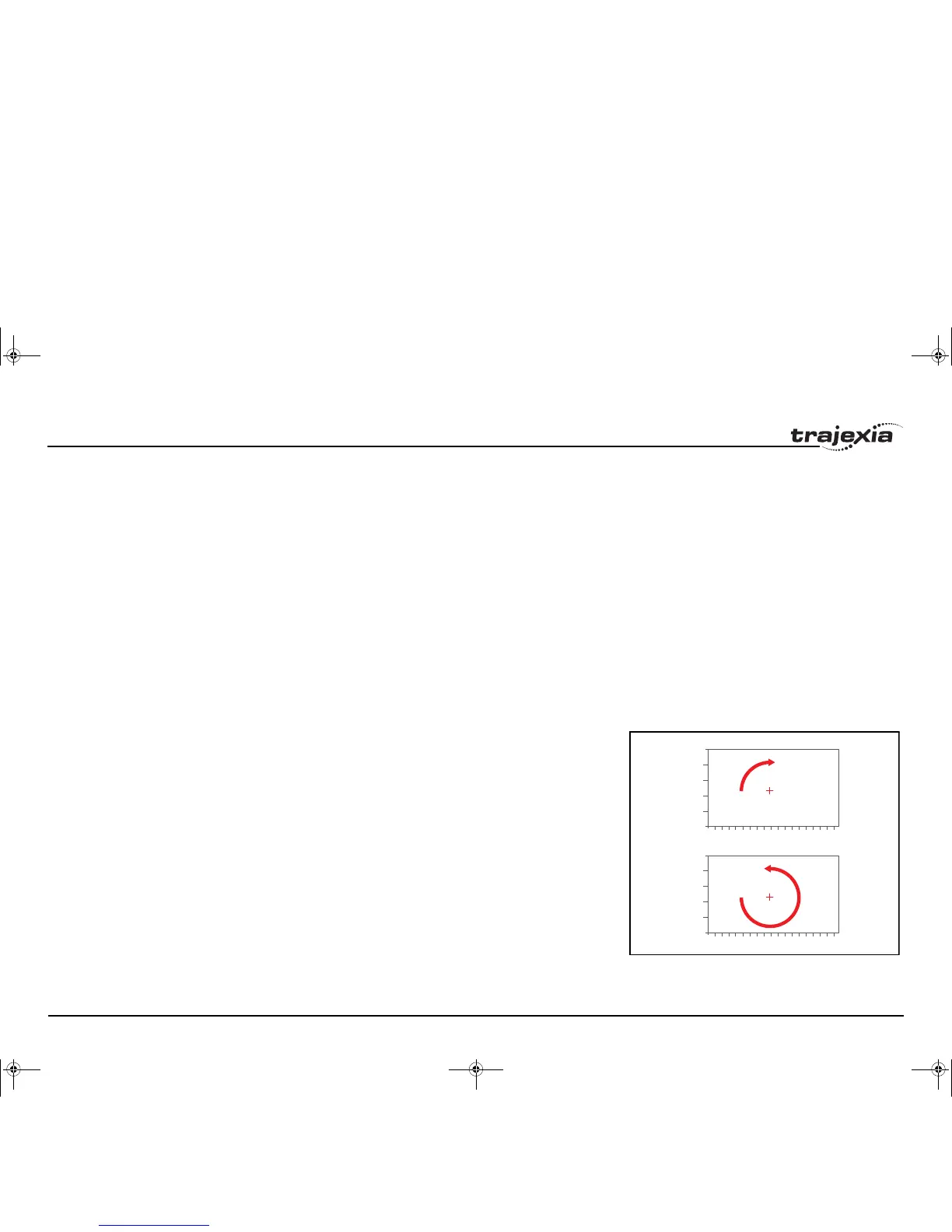BASIC commands
PROGRAMMING MANUAL 112
Revision 3.0
3.2.179 MOVECIRC
/i
Type Axis command
Syntax MOVECIRC(end_1,end_2,centre_1,centre_2,direction)
MC(end_1,end_2,centre_1,centre_2,direction)
Description The MOVECIRC command interpolates 2 orthogonal axes in a circular arc.
The path of the movement is determined by the 5 arguments, which are incre-
mental from the current position.
The arguments end_1 and centre_1 apply to the base axis and end_2 and
centre_2 apply to the following axis. All arguments are given in user units of
each axis. The speed of movement along the circular arc is set by the
SPEED, ACCEL and DECEL parameters of the base axis.
MOVECIRC works on the default basis axis group (set with BASE) unless
AXIS is used to specify a temporary base axis.
For MOVECIRC to be correctly executed, the two axes moving in the circular
arc must have the same number of encoder pulses per linear axis distance. If
they do not, it is possible to adjust the encoder scales in many cases by
adjusting with ENCODER_RATIO axis parameters for the axis.
Arguments • end_1
The end position for the base axis.
• end_2
The end position for the next axis.
• centre_1
The position around which the base axis is to move.
• centre_2
The position around which the next axis is to move.
• direction
A software switch that determines whether the arc is interpolated in a
clockwise or counterclockwise direction. Value: 0 or 1.
If the two axes involved in the movement form a right-hand axis, set
direction to 0 to produce positive motion about the third (possibly imagi-
nary) orthogonal axis. If the two axes involved in the movement form a
left-hand axis. set direction to 0 to produce negative motion about the
third (possibly imaginary) orthogonal axis. See the table below.
2
1
DIRECTION = 1
2
1
DIRECTION = 0
I52E-EN-03.book Seite 112 Freitag, 29. Juni 2007 11:55 11