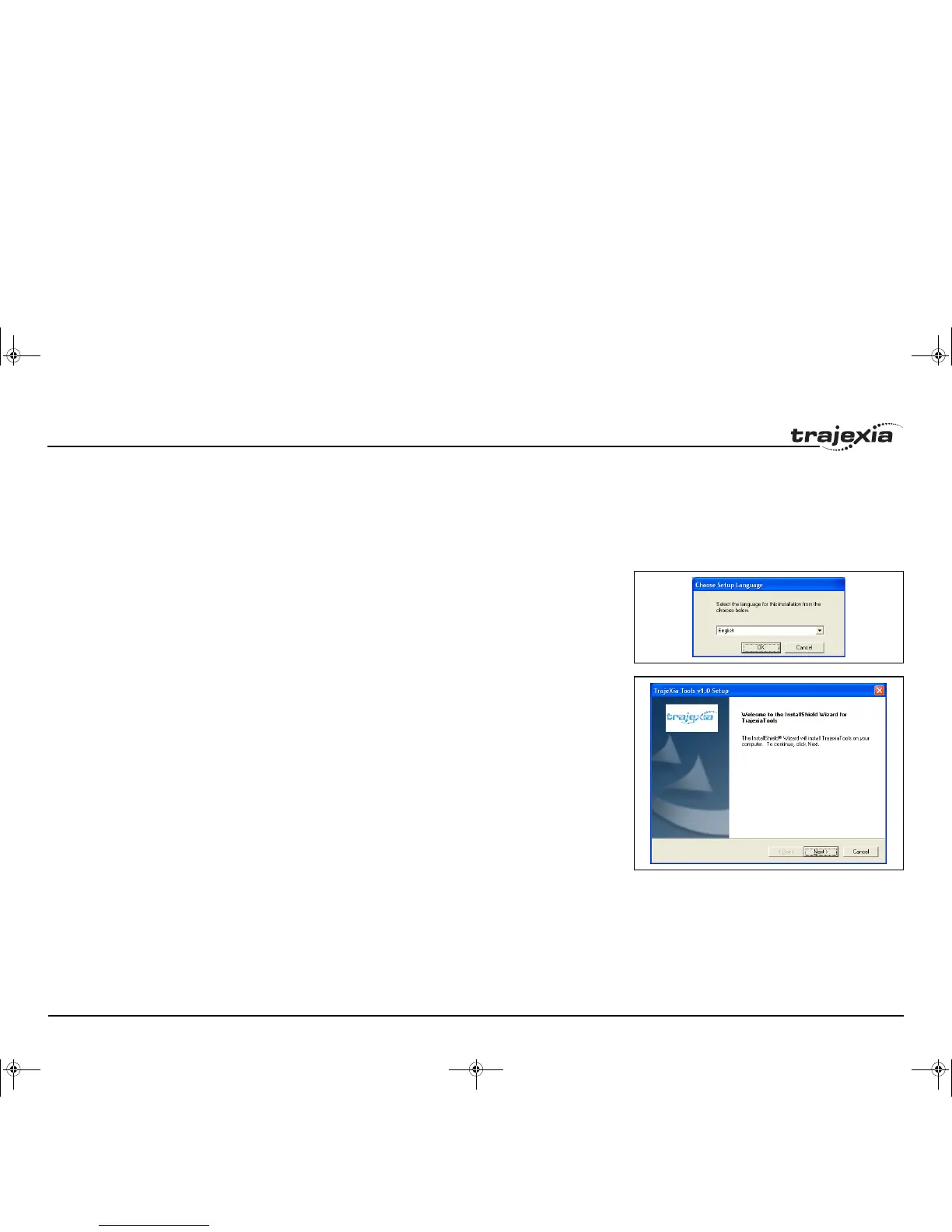Trajexia Tools interface
PROGRAMMING MANUAL 181
Revision 3.0
5.2.2 Install the Trajexia Tools software
1. Insert the Trajexia Tools CD into the CD-ROM drive of the PC.
2. The Trajexia Tools Setup program starts automatically.
3. If the Trajexia Tools Setup program does not start automatically,
start it manually: execute setup.exe in the root directory of the
CD.
fig. 1
4. Select the language you want to use from the drop-down list.
Click OK.
fig. 2
5. The Trajexia Tools Setup window shows. Click Next.
I52E-EN-03.book Seite 181 Freitag, 29. Juni 2007 11:55 11