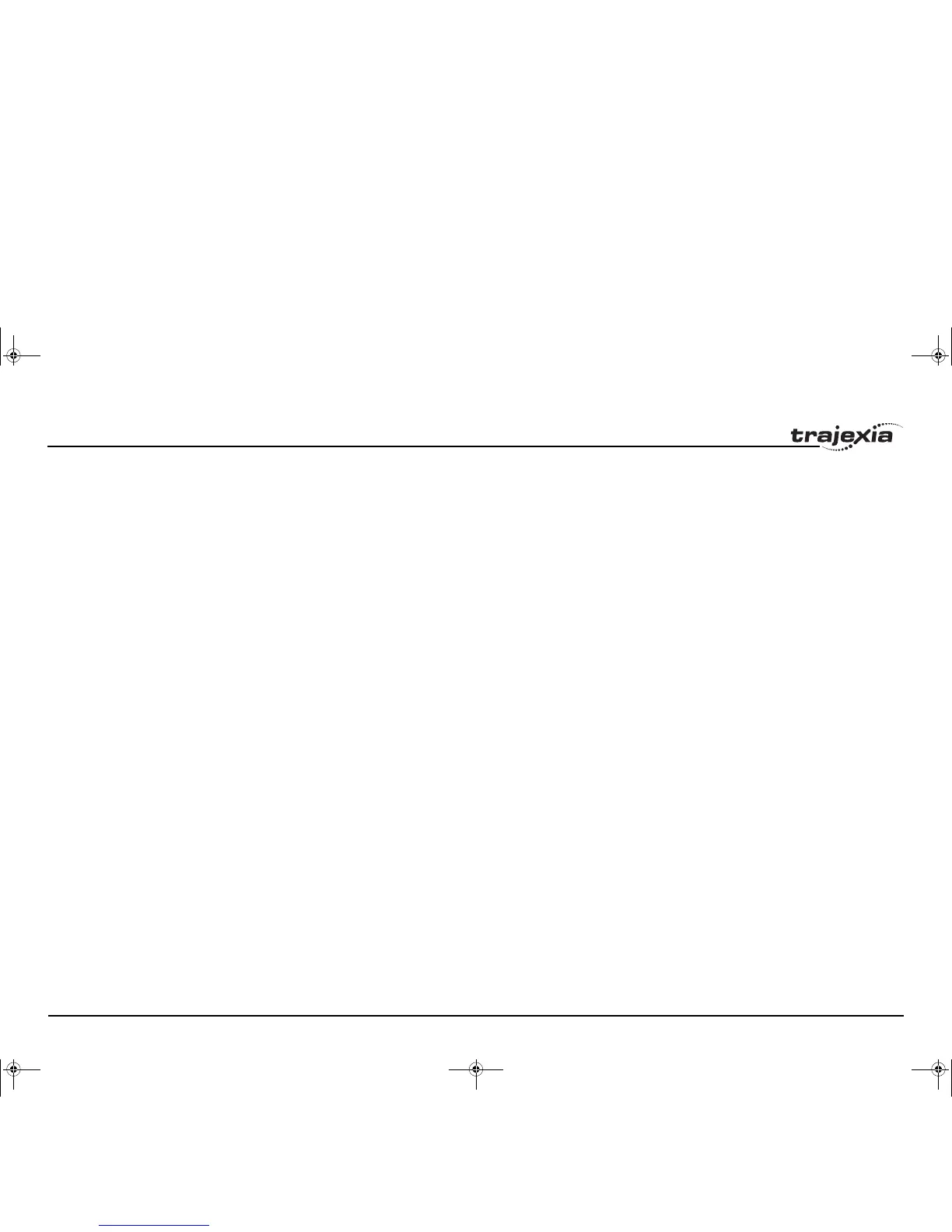BASIC commands
PROGRAMMING MANUAL 133
Revision 3.0
3.2.229 REV_JOG
/i
3.2.230 REVERSE
/i
3.2.231 RS_LIMIT
/i
3.2.232 RUN
/i
Type Axis parameter
Syntax REV_JOG
Description The REV_JOG parameter contains the input number to be used as a jog
reverse input. The input can be from 0 to 7. As default the parameter is set to
-1, no input is selected.
Note: This input is active low.
Arguments N/A
Example No example.
See also AXIS, FAST_JOG, FWD_JOG, JOGSPEED, UNITS.
Type Axis command
Syntax REVERSE
RE
Description The REVERSE command moves an axis continuously in reverse at the speed
set in the SPEED parameter. The acceleration rate is defined by the ACCEL
axis parameter.
REVERSE works on the default basis axis (set with BASE) unless AXIS is
used to specify a temporary base axis.
Note: The reverse motion can be stopped by executing the CANCEL or
RAPIDSTOP command, or by reaching the reverse limit, inhibit, or origin
return limit.
Arguments N/A
Example back:
REVERSE
WAIT UNTIL IN(0) = ON ' Wait for stop signal
CANCEL
See also AXIS, CANCEL, FORWARD, RAPIDSTOP.
Type Axis parameter
Syntax RS_LIMIT
RSLIMIT
Description The RS_LIMIT parameter contains the absolute position of the reverse soft-
ware limit in user units.
A software limit for reverse movement can be set from the program to control
the working range of the machine. When the limit is reached, the TJ1-MC__
will decelerate to 0, and then cancel the move. Bit 10 of the AXISSTATUS
axis parameter will be turned on while the axis position is smaller than / below
RS_LIMIT.
Arguments N/A
Example No example.
See also AXIS, FS_LIMIT, UNITS.
Type Program command
Syntax RUN [ "program_name" [ , task_number ]]
Description The RUN command executes the program in the TJ1-MC__ as specified with
program_name. RUN with the program name specification will run the cur-
rent selected program. The program name can also be specified without
quotes.
The task number specifies the task number on which the program will be run.
If the task number is omitted, the program will run on the highest available
task. RUN can be included in a program to run another program.
Note: Execution continues until one of the following occurs:
• There are no more lines to execute.
• HALT is typed at the command line to stop all programs.
• STOP is typed at the command line to stop a single program.
•The STOP command in the program is encountered.
• A run-time error is encountered.
I52E-EN-03.book Seite 133 Freitag, 29. Juni 2007 11:55 11