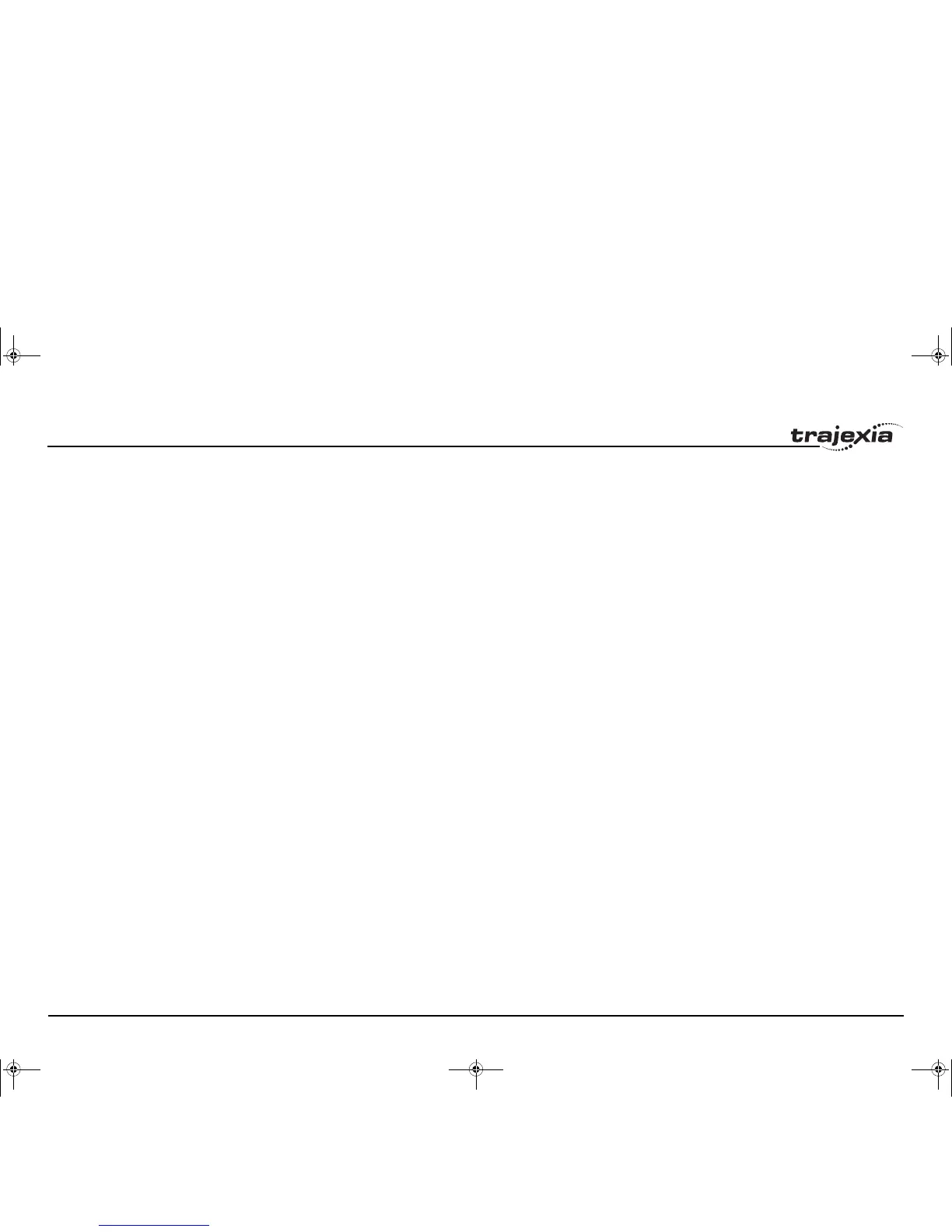BASIC commands
PROGRAMMING MANUAL 151
Revision 3.0
3.2.283 WDOG
/i
3.2.284 WHILE..WEND
/i
Example In this example, the program waits until the measured position on axis 0
exceeds 150, and then starts a movement on axis 1.
WAIT UNTIL MPOS AXIS(0)>150
MOVE(100) AXIS(1)
Example The expressions evaluated can be as complex as you like provided they fol-
low BASIC syntax, for example:
WAIT UNTIL DPOS AXIS(2) <= 0 OR IN(1) = ON
The above line would wait until the demand position of axis 2 is less than or
equal to 0 or input 1 is on.
See also N/A
Type System parameter
Syntax WDOG
Description The WDOG parameter contains the software switch which enables the Servo
Driver using the RUN (Servo on) input signal. The enabled Servo Driver will
control the servo motor depending on the speed and torque reference values.
WDOG can be turned on and off under program control, on command line
and the Trajexia Tools control button.
The Servo Driver will automatically be disabled when a MOTION_ERROR
occurs. A motion error occurs when the AXISSTATUS state for one of the
axes matches the ERRORMASK setting. In this case the software switch
(WDOG) will be turned off, the MOTION_ERROR parameter will have value 1
and the ERROR_AXIS parameter will contain the number of the first axis to
have the error.
Note: The WDOG parameter can be executed automatically by Trajexia Tools
when the Drives Enable button is clicked on the control panel.
Arguments N/A
Example No example.
See also AXISSTATUS, ERROR_AXIS, ERRORMASK, MOTION_ERROR, SERVO.
Type Program control command
Syntax WHILE condition
commands
WEND
Description The WHILE ... WEND structure allows the program segment between the
WHILE and the WEND statement to be repeated a number of times until the
condition becomes FALSE. In that case program execution will continue after
WEND.
Note: WHILE ... WEND loops can be nested without limit.
Arguments • condition
Any valid logical BASIC expression.
Example WHILE IN(12) = OFF
MOVE(200)
WAIT IDLE
OP(10,OFF)
MOVE(-200)
WAIT IDLE
OP(10,ON)
WEND
See also FOR..TO..STEP..NEXT, REPEAT..UNTIL
I52E-EN-03.book Seite 151 Freitag, 29. Juni 2007 11:55 11