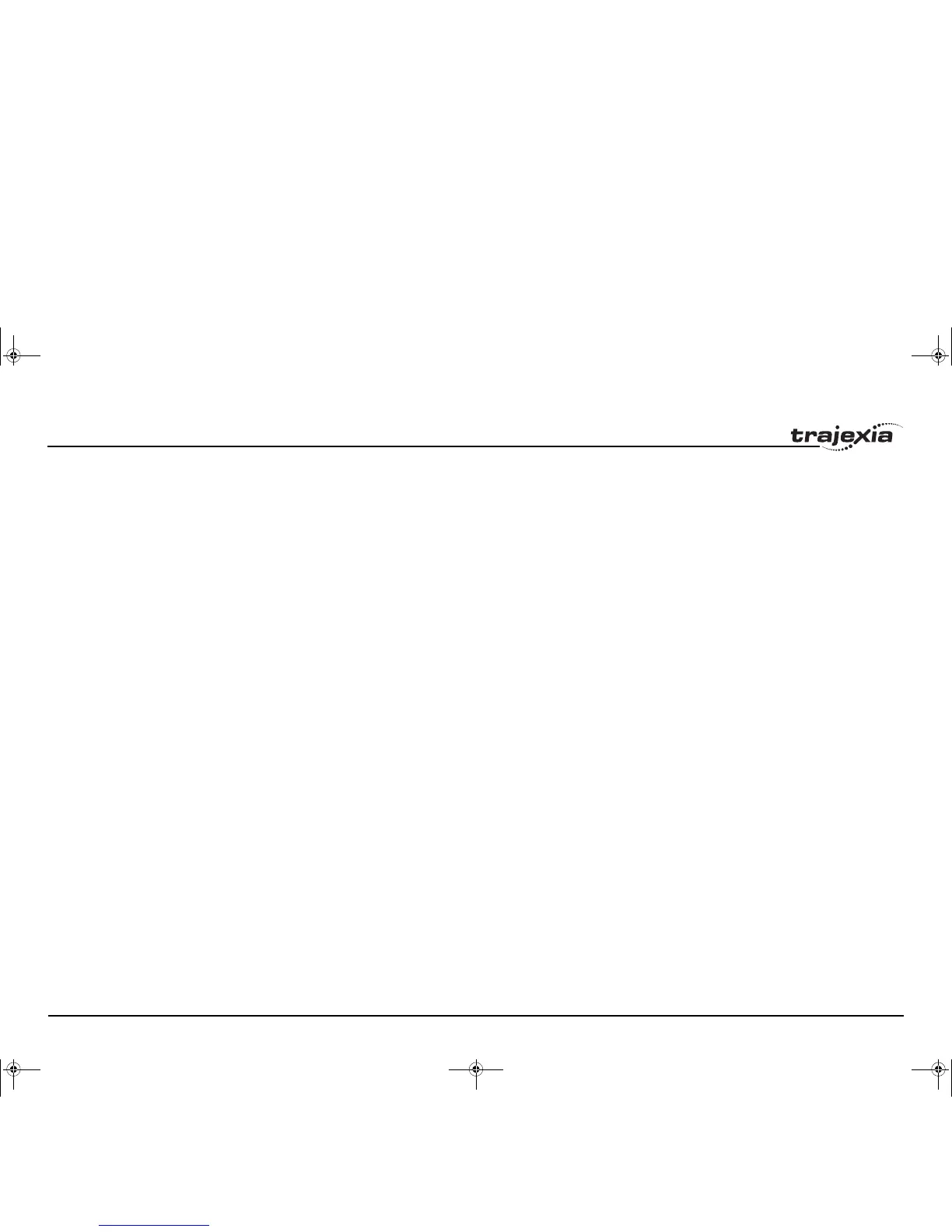Examples and tips
PROGRAMMING MANUAL 225
Revision 3.0
6 Examples and tips
This chapter gives 2 categories of examples and tips:
•How-to’s.
• Practical examples.
6.1 How-to’s
6.1.1 Startup program
The purpose of this program is to compare the detected
MECHATROLINK-II configuration with the expected one (the
expected configuration is the configuration existing in the moment
you create the program).
The STARTUP program does these actions:
• Checks the number of nodes in the system.
• Checks that the node numbers agrees.
• Checks if all devices are connected and have power.
• Any non agreement, the program stops.
• Sets the correct ATYPE as selected in the intelligent axis
window.
• Sets the mode, Run or Commisioning.
How to use the Startup program
The recommended way to use the STARTUP program is as
follows:
I52E-EN-03.book Seite 225 Freitag, 29. Juni 2007 11:55 11