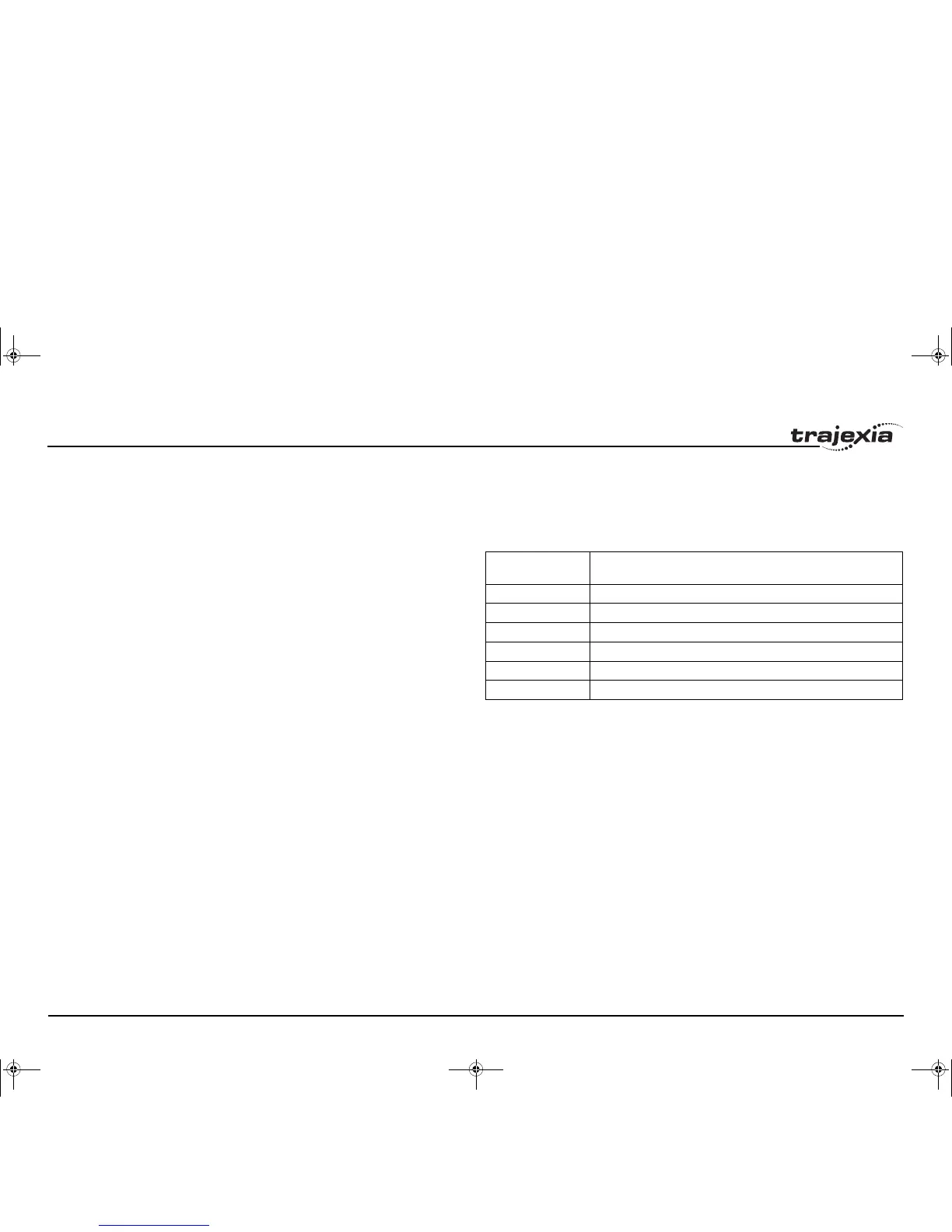BASIC commands
PROGRAMMING MANUAL 88
Revision 3.0
3.2.132 FWD_JOG
/i
3.2.133 GET
/i
/i
See also AXIS, AXISSTATUS REV_IN.
Type Axis parameter
Syntax FWD_JOG
Description The FWD_JOG axis parameter contains the input number to be
used as a jog forward input. The input can be set from 0 to 7. As
default the parameter is set to -1, no input is selected.
Note: This input is active low.
Arguments N/A
Example No example.
See also AXIS, FAST_JOG, JOGSPEED, REV_JOG.
Type I/O command
Syntax GET [#n,] variable
Description The GET command assigns the ASCII code of a received character to a varia-
ble. If the serial port buffer is empty, program execution will be paused until a
character has been received. Channels 5 to 7 are logical channels that are
superimposed on the programming port 0 when using Trajexia Tools.
Note: Channel 0 is reserved for the connection to Trajexia Tools and/or the
command line interface. Please be aware that this channel may give problems
for this function.
Arguments • n
The specified input device. When this argument is omitted, the port as
specified by INDEVICE will be used. See the table below.
• variable
The name of the variable to receive the ASCII code.
Example GET#5, k
This line stores the ASCII character received on the Trajexia Tools port chan-
nel 5 in k.
See also INDEVICE INDEVICE, INPUT, KEY, LINPUT
Input device
number
Description
0 Programming port 0
1 RS-232C serial port 1
2 RS-422A/485 serial port 2
5 Trajexia Tools port 0 user channel 5
6 Trajexia Tools port 0 user channel 6
7 Trajexia Tools port 0 user channel 7
I52E-EN-03.book Seite 88 Freitag, 29. Juni 2007 11:55 11