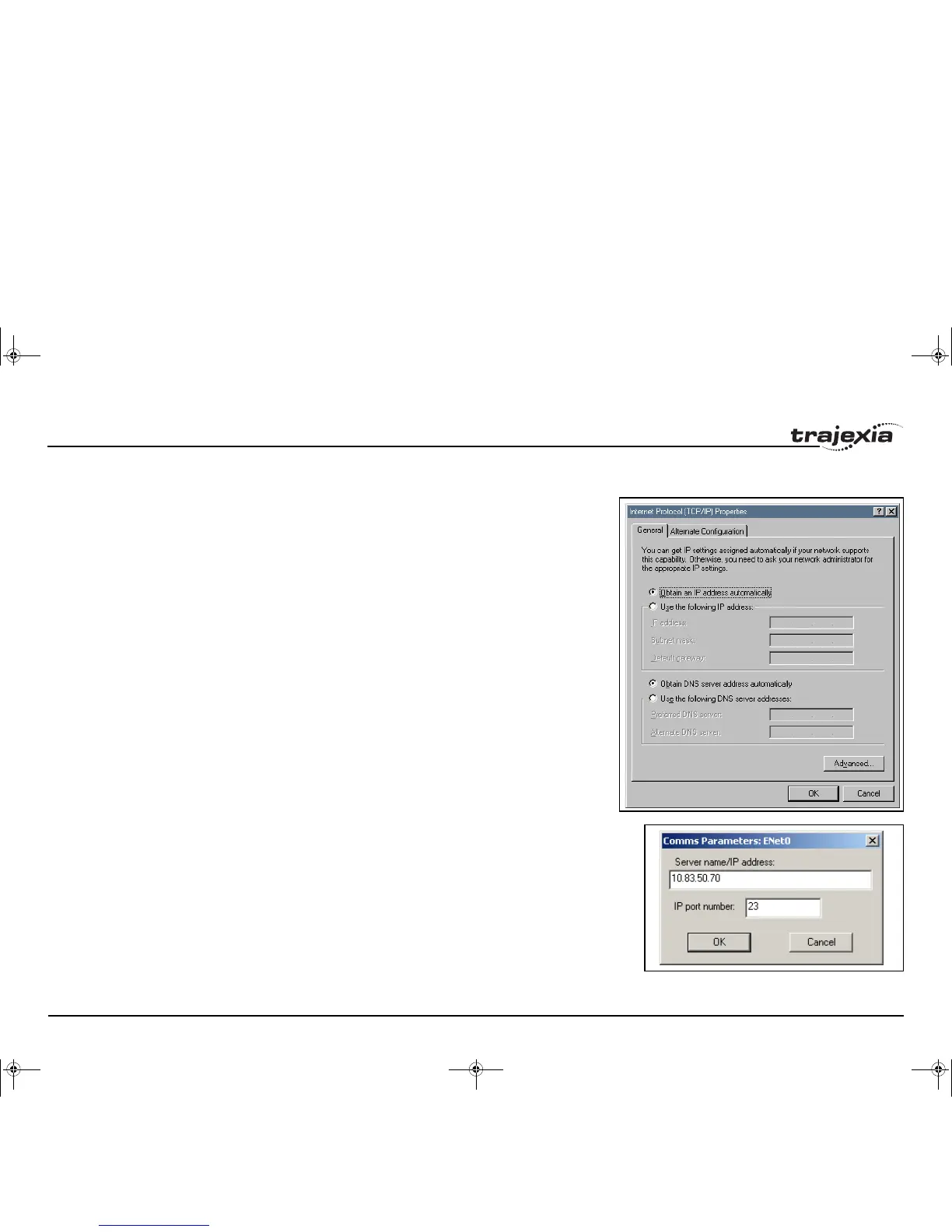Communication protocols
PROGRAMMING MANUAL 155
Revision 3.0
4.2.2 Communicate with Trajexia remotely
fig. 3
This example shows how to connect to a local Trajexia system from
a computer on a remote location. Suppose the Ethernet settings of
the Trajexia system are:
• 10.83.50.70 is the assigned IP address of Trajexia.
• 255.255.240.0 is the local Subnet Mask.
• 10.83.48.1 is the local gateway.
• The server assigns an IP address to the computers
automatically.
1. Set the IP address, the Subnet Mask, and the gateway from the
Terminal window command line in Trajexia with:
Ethernet(1,-1,0,10,83,50,70)
Ethernet(1,-1,2,255,255,240,0)
Ethernet(1,-1,8,10,83,48,1)
fig. 4
2. Check that the IP settings of the local Trajexia system and the
remote computer are as shown.
After power on, the TJ1-MC__ display shows alternatively the IP
address and the Subnet mask. After every re-connection of the
Ethernet cable, the display shows only the IP address.
I52E-EN-03.book Seite 155 Freitag, 29. Juni 2007 11:55 11