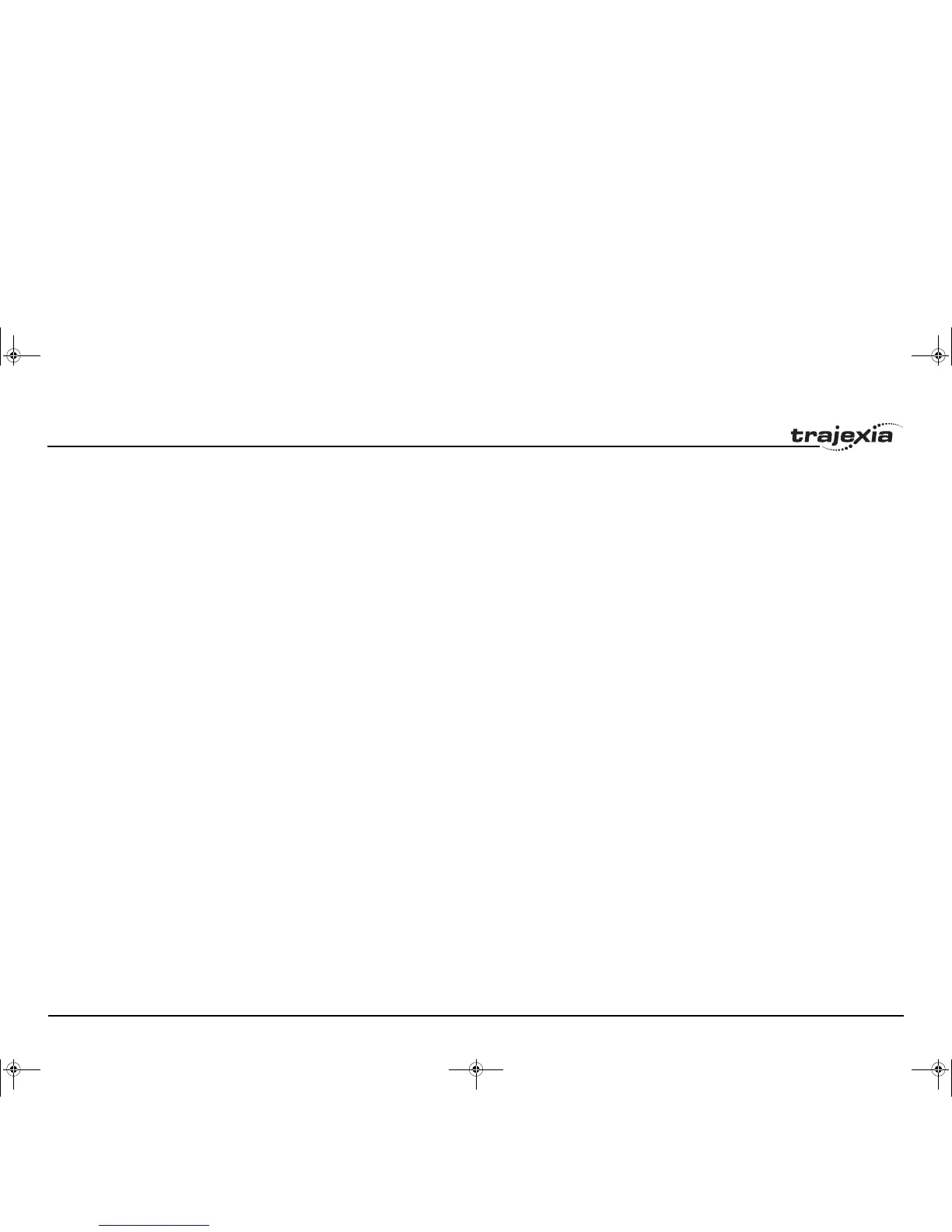BASIC commands
PROGRAMMING MANUAL 64
Revision 3.0
3.2.70 DAY
/i
3.2.71 DAY$
/i
3.2.72 DECEL
/i
3.2.73 DEFPOS
/i
Junma • input 26: CN1-2
• input 27: CN1-1
For more information on setting driver parameter Pn81E, refer to the Servo
Driver manual. As default the parameter is set to -1, no inputs selected.
Arguments N/A
Example DATUM_IN AXIS(0) = 5
See also AXIS, DATUM.
Type System parameter
Syntax DAY
Description Returns the current day as a number 0..6, Sunday is 0. DAY can be set by
assignment.
Arguments N/A
Example >>DAY=3
>>? DAY
3.0000
See also N/A
Type System command
Syntax DAY$
Description Prints the current day as a string.
Arguments N/A
Example >>DAY=3
>>? DAY$
Wednesday
See also N/A
Type Axis parameter
Syntax DECEL
Description The DECEL axis parameter contains the axis deceleration rate. The rate is
set in units/s
2
. The parameter can have any positive value including 0.
Arguments N/A
Example DECEL = 100 ' Set deceleration rate
PRINT " Deceleration rate is ";DECEL;" mm/s/s"
See also ACCEL, AXIS, UNITS.
Type Axis command
Syntax DEFPOS(pos_1 [ , pos_2 [ , pos_3 [ , pos_4 [, ...]]]])
DP(pos_1 [ , pos_2 [ , pos_3 [ , pos_4 [, ...]]]])
Description The DEFPOS command defines the current demand position (DPOS) as a
new absolute position. The measured position (MPOS) will be changed
accordingly in order to keep the Following Error. DEFPOS is typically used
after an origin search sequence (see DATUM command), as this sets the cur-
rent position to 0. DEFPOS can be used at any time.
As an alternative also the OFFPOS axis parameter can be used. This param-
eter can be used to perform a relative adjustment of the current position.
DEFPOS works on the default basis axis (set with BASE) unless AXIS is
used to specify a temporary base axis.
Note: The changes to the axis position made using DEFPOS or OFFPOS are
made on the next servo update. This can potentially cause problems when a
move is initiated in the same servo period as the DEFPOS or OFFPOS.
The following example shows how the OFFPOS parameter can be used to
avoid this problem. DEFPOS commands are internally converted into
OFFPOS position offsets, which provides an easy way to avoid the problem
by programming as follows:
DEFPOS(100): WAIT UNTIL OFFPOS = 0: MOVEABS(0)
I52E-EN-03.book Seite 64 Freitag, 29. Juni 2007 11:55 11