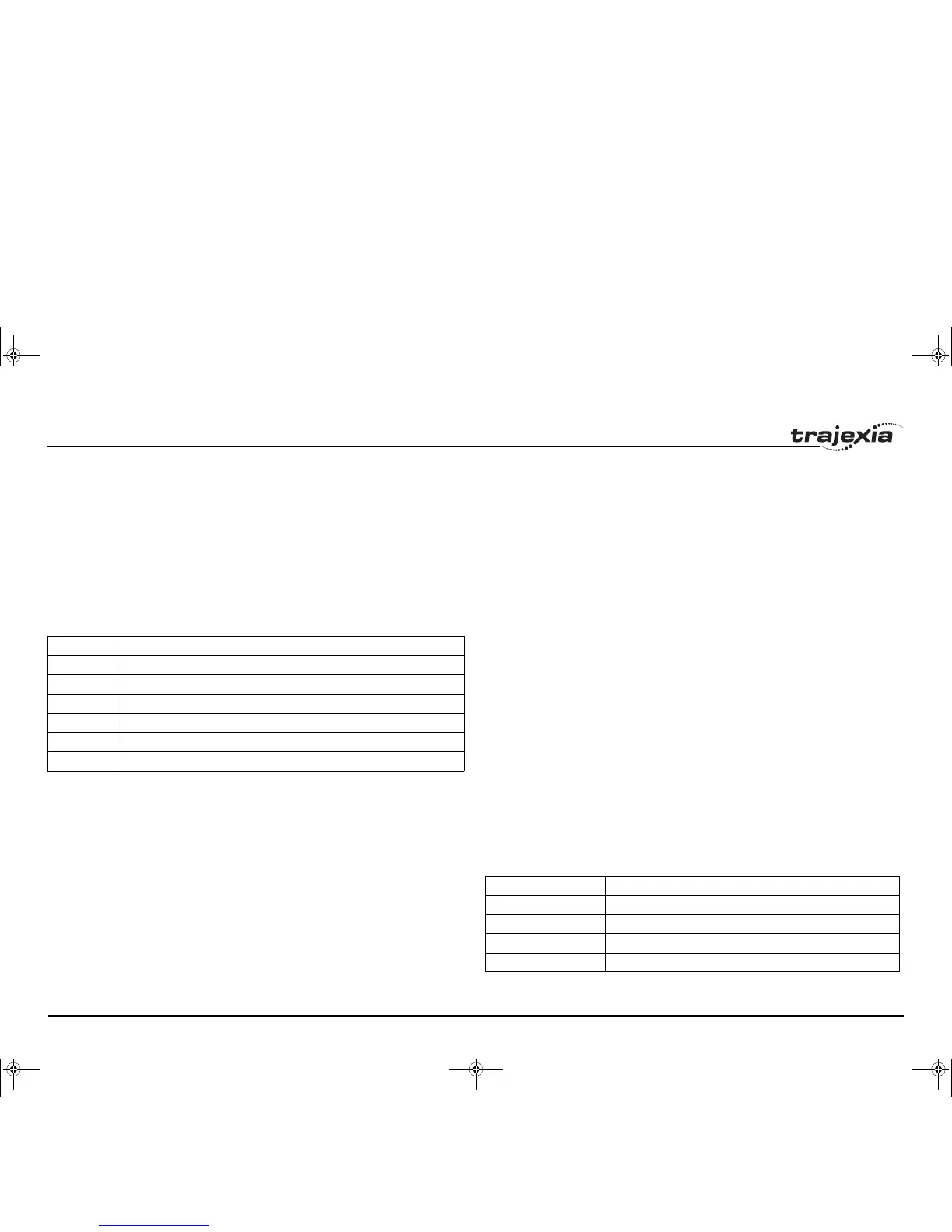BASIC commands
PROGRAMMING MANUAL 124
Revision 3.0
/i
3.2.209 PROC
/i
3.2.210 PROC_STATUS
/i
/i
Example PRINT VR(1)[ 4,1 ];variab[ 6,2 ]
6.0 1.50
Example params:
PRINT "DISTANCE = ";mpos[ 0 ];" SPEED = ";v[ 2 ];
DISTANCE = 123 SPEED = 12.34
Example PRINT "ITEM ";total" OF ";limit;CHR(13);
Example >> PRINT HEX(15),HEX(-2)
F FFFFA
See also $ (HEXADECIMAL INPUT), OUTDEVICE.
Value Description
0 Programming port 0 (default)
1 RS-232C serial port 1
2 RS-422A/485 serial port 2
5 Trajexia Tools port 0 user channel 5
6 Trajexia Tools port 0 user channel 6
7 Trajexia Tools port 0 user channel 7
Type Task command
Syntax PROC(task_number)
Description The PROC modifier allows a process parameter from a particular process to
be read or written. If omitted, the current task will be assumed.
Arguments • task_number
The number of the task to access.
Example WAIT UNTIL PMOVE PROC(3)=0
See also N/A
Type Task parameter
Syntax PROC_STATUS
Description The PROC_STATUS parameter returns the status of the process or task
specified. The parameter is used with the PROC modifier and can return val-
ues listed in the table below.
Arguments N/A
Example WAIT UNTIL PROC_STATUS PROC(3)=0
See also PROCNUMBER, PROC.
Value Description
0 Process stopped
1 Process running
2 Process stepping
3 Process paused
I52E-EN-03.book Seite 124 Freitag, 29. Juni 2007 11:55 11