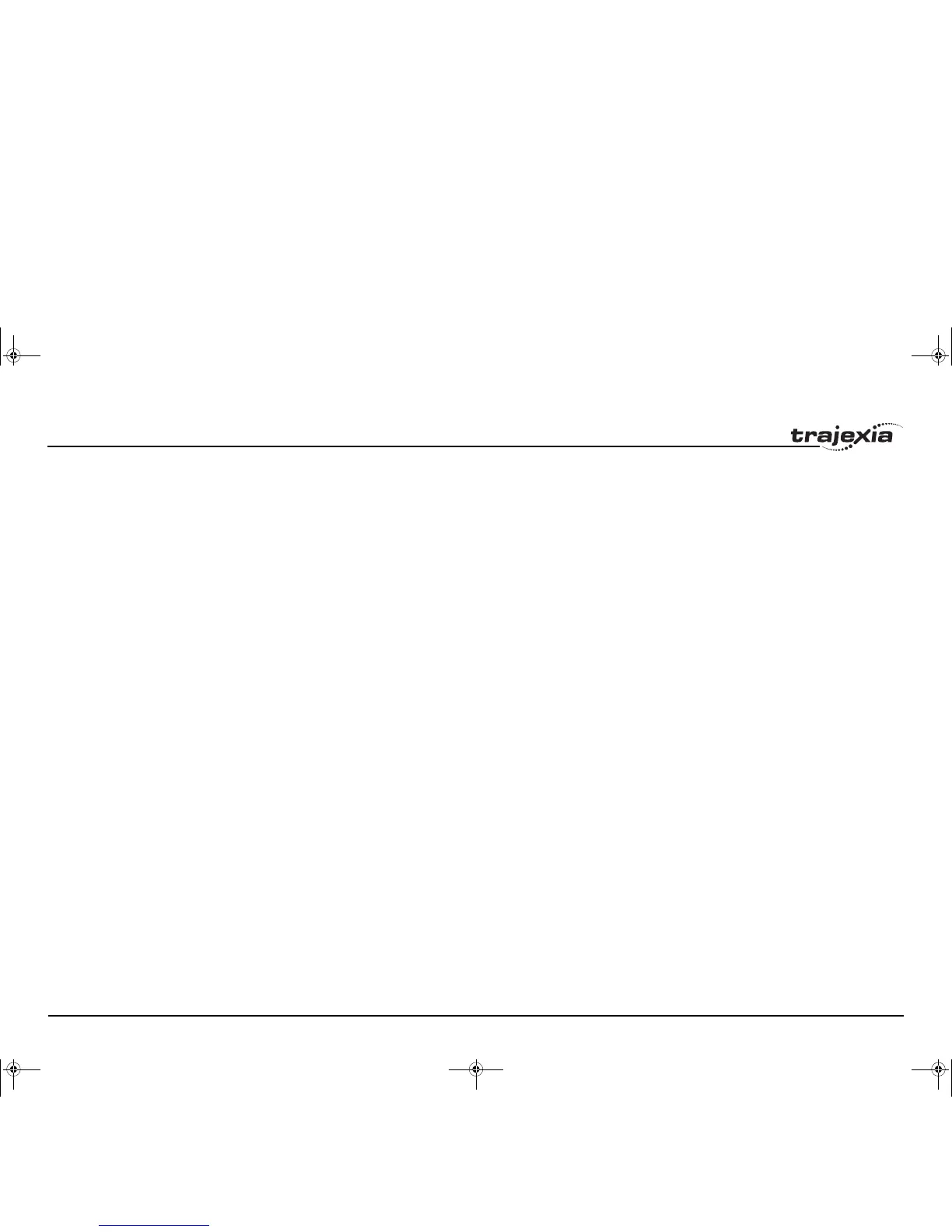BASIC commands
PROGRAMMING MANUAL 146
Revision 3.0
3.2.267 TRON
/i
3.2.268 TRUE
/i
3.2.269 TSIZE
/i
Type Program command
Syntax TRON
Description The TRON command creates a breakpoint in a program that will suspend pro-
gram execution at the line following the TRON command. The program can
then for example be executed one line at a time using the STEPLINE com-
mand.
Notes:
• Program execution can be resumed without using the STEPLINE com-
mand by executing the TROFF command.
• The trace mode can be stopped by issuing a STOP or HALT command.
• Trajexia Tools highlights lines containing TRON in the Edit and Debug
Windows.
Arguments N/A
Example TRON
MOVE(0,10)
MOVE(10,0)
TRON
MOVE(0,-10)
MOVE(-10,0)
See also SELECT, TROFF.
Type Constant (read-only)
Syntax TRUE
Description The TRUE constant returns the numerical value -1.
Arguments N/A
Example test:
t = IN(0) AND IN(2)
IF t = TRUE THEN
PRINT "Inputs are ON"
ENDIF
See also N/A
Type System parameter (read-only)
Syntax TSIZE
Description The TSIZE parameter returns the size of the TABLE array, which is
one more than the currently highest defined TABLE element.
TSIZE is reset to 0 when the TABLE array is deleted using DEL
"TABLE" or NEW "TABLE" on the command line.
Arguments N/A
Example The following example assumes that no location higher than 1000
has been written to the TABLE array.
>> TABLE(1000,3400)
>> PRINT TSIZE
1001.0000
See also DEL, NEW, TABLE.
I52E-EN-03.book Seite 146 Freitag, 29. Juni 2007 11:55 11