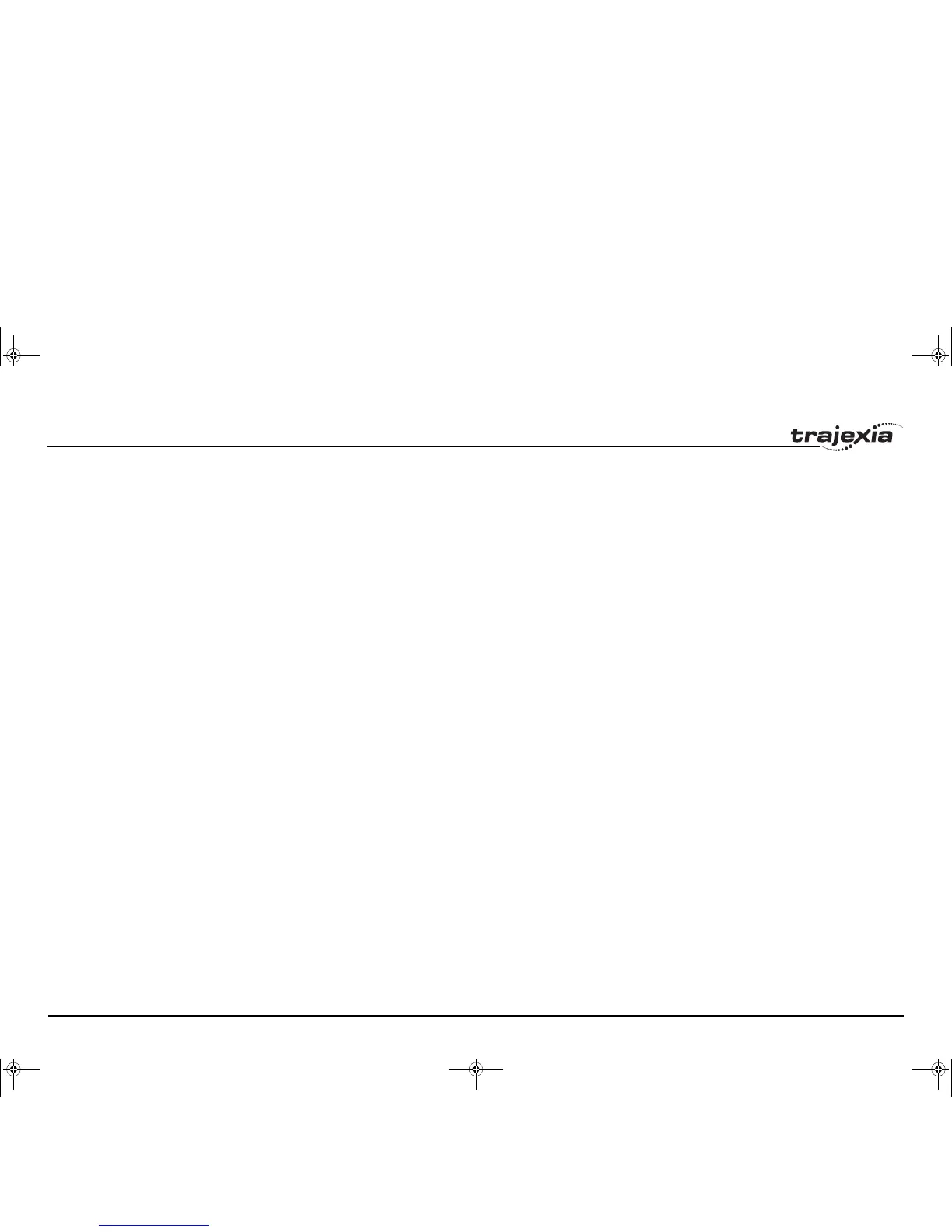BASIC commands
PROGRAMMING MANUAL 52
Revision 3.0
3.2.38 BASICERROR
/i
Description The BASE command is used to set the default base axis or to set a specified
axis sequence group. All subsequent motion commands and axis parameters
will apply to the base axis or the specified axis group unless the AXIS com-
mand is used to specify a temporary base axis. The base axis is effective until
it is changed again with BASE.
Each BASIC process can have its own axis group and each program can set
its own axis group independently. Use the PROC modifier to access the
parameter for a certain task.
The BASE order grouping can be set by explicitly assigning the order of axes.
This order is used for interpolation purposes in multi-axes linear and circular
moves. The default for the base axis group is
(0,1,2,3,4,5,6,7,8,9,10,11,12,13,14,15) at start-up or when a program starts
running on a task. The BASE command without any arguments returns the
current base order grouping.
Note: If the BASE command does not specify all the axes, the BASE com-
mand will “fill in” the remaining values automatically. Firstly it will fill in any
remaining axes above the last declared value, then it will fill in any remaining
axes in sequence.
So BASE(2,6,10) will set the internal array of 16 axes to:
2,6,10,11,12,13,14,15,0,1,3,4,5,7,8,9.
Arguments The command can take up to 16 arguments.
• axis_i
The number of the axis set as the base axis and any subsequent axes in
the group order for multi-axis moves.
Example BASE(1)
UNITS = 2000 ' Set unit conversion factor for axis 1
SPEED = 100 ' Set speed for axis 1
ACCEL = 5000 ' Set acceleration rate for axis 1
BASE(2)
UNITS = 2000 ' Set unit conversion factor for axis 2
SPEED = 125 ' Set speed for axis 2
ACCEL = 10000 ' Set acceleration rate for axis 2
It is possible to program each axis with its own speed, acceleration and other
parameters.
Example BASE(0)
MOVE(100,-23.1,1250)
In this example, axes 0, 1 and 2 will move to the specified positions at the
speed and acceleration set for axis 0. BASE(0) sets the base axis to axis 0,
which determines the three axes used by MOVE and the speed and accelera-
tion rate.
Example >> BASE(0,2,1)
On the command line the base group order can be shown by typing BASE.
Example >> RUN "PROGRAM",3
>> BASE PROC(3)(0,2,1)
Use the PROC modifier to show the base group order of a certain task.
Example >> BASE(2)
>> PRINT BASE
2.0000
Printing BASE will return the current selected base axis.
See also AXIS
Type System command
Syntax BASICERROR
Description The BASICERROR command can be used to run a routine when a run-time
error occurs in a program. BASICERROR can only be used as part of an ON
... GOSUB or ON ... GOTO command. This command is required to be exe-
cuted once in the BASIC program. If several commands are used only the
one executed last is effective.
Arguments N/A
I52E-EN-03.book Seite 52 Freitag, 29. Juni 2007 11:55 11