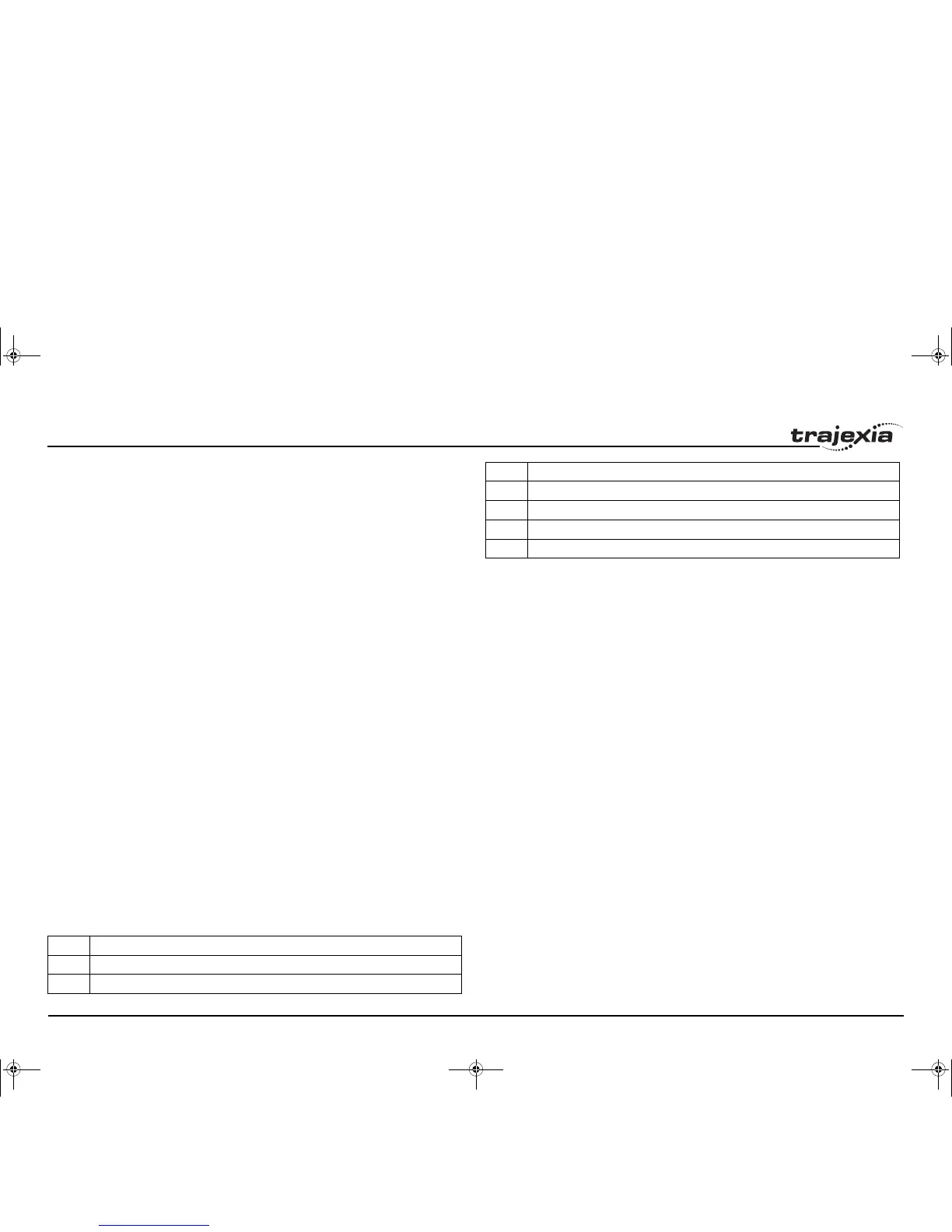BASIC commands
PROGRAMMING MANUAL 98
Revision 3.0
3.2.152 INDEVICE
/i
/i
3.2.153 INITIALISE
/i
Example The following lines can be used to move to the position set on a thumb wheel
multiplied by a factor. The thumb wheel is connected to inputs 4, 5, 6 and 7,
and gives output in BCD.
moveloop:
MOVEABS(IN(4,7)*1.5467)
WAIT IDLE
GOTO moveloop
The MOVEABS command is constructed as follows:
Step 1: IN(4,7) will get a number between 0 and 15.
Step 2: The number is multiplied by 1.5467 to get required distance.
Step 3: An absolute move is made to this position.
Example In this example a single input is tested:
test:
WAIT UNTIL IN(4)=ON ' Conveyor is in position when ON
GOSUB place
See also OP.
Type I/O parameter
Syntax INDEVICE
Description The INDEVICE parameter defines the default input device. This device will be
selected for the input commands when the #n option is omitted. The
INDEVICE parameter is task specific. The supported values are listed in the
table below.
Arguments N/A
Example No example.
See also GETGET, INPUT, LINPUT, KEY.
Value Description
0 Programming port 0 (default)
1 RS-232C serial port 1
2 RS-422A/485 serial port 2
5 Trajexia Tools port 0 user channel 5
6 Trajexia Tools port 0 user channel 6
7 Trajexia Tools port 0 user channel 7
Type System command
Syntax INITIALISE
Description Sets all axes, system and process parameters to their default values. The
parameters are also reset each time the controller is powered up, or when an
EX (software reset) command is performed. In Trajexia Tools the menu Reset
the controller... under the Controller menu performs the equivalent of an EX
command.
Arguments N/A
Example No example.
See also • EX
Value Description
I52E-EN-03.book Seite 98 Freitag, 29. Juni 2007 11:55 11