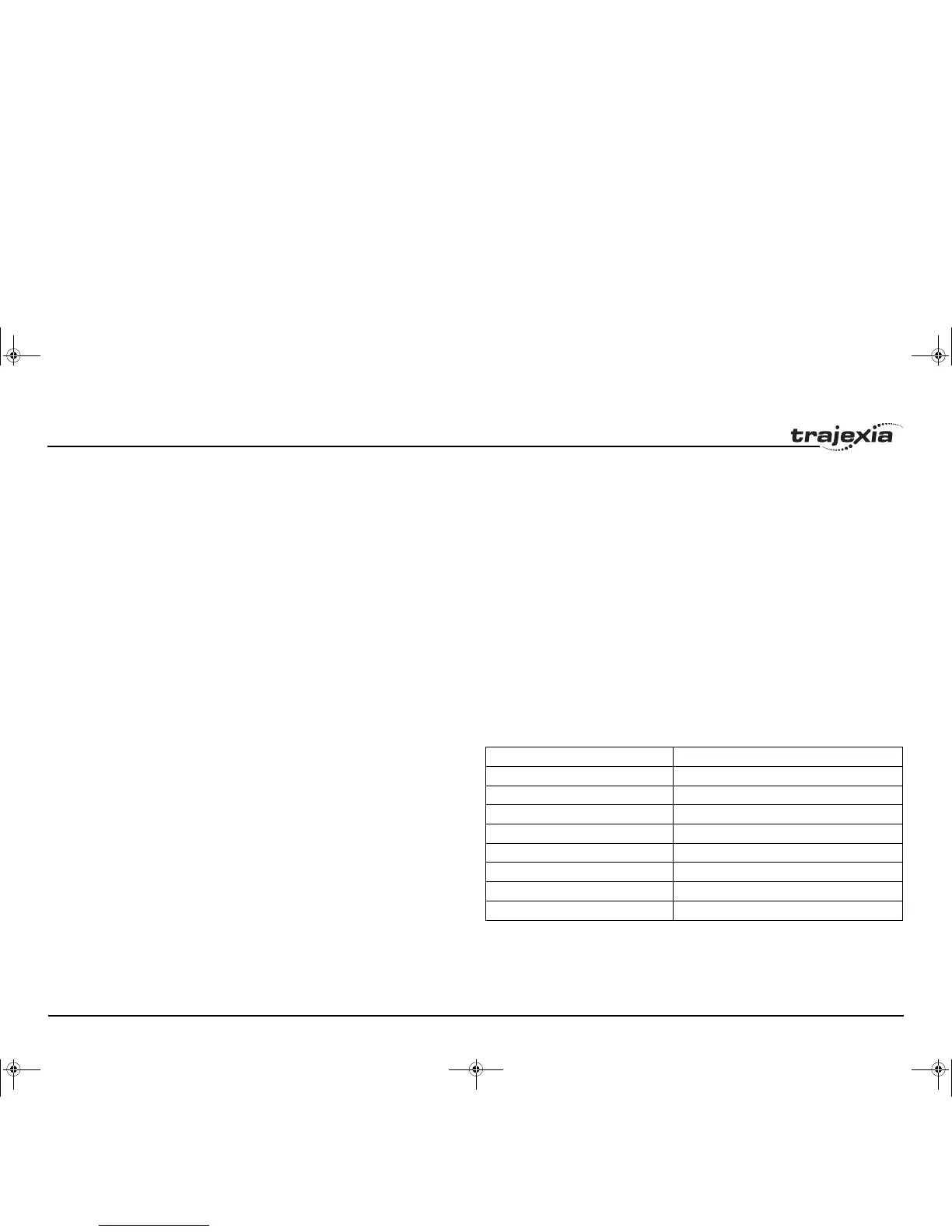BASIC commands
PROGRAMMING MANUAL 84
Revision 3.0
3.2.122 FLAG
/i
3.2.123 FLAGS
/i
/i
Type System command
Syntax FLAG(flag_number [,value])
Description The FLAG command is used to set and read a bank of 32 flag bits. The FLAG
command can be used with one or two parameters. With one parameter spec-
ified the status of the given flag bit is returned. With two parameters specified
the given flag is set to the value of the second parameter. The FLAG com-
mand is provided to aid compatibility with earlier controllers and is not recom-
mended for new programs.
Arguments • flag_number
The flag number is a value from 0..31.
• value
If specified this is the state to set the given flag to i.e. on or off. This can
also be written as 1 or 0.
Example FLAG(27,ON)
Set flag bit 27 on.
See also N/A
Type System command
Syntax FLAGS([value])
Description Read and set the FLAGS as a block. The FLAGS command is provided to aid
compatibility with earlier controllers and is not recommended for new pro-
grams. The 32 flag bits can be read with FLAGS and set with FLAGS(value).
Arguments • value
The decimal equivalent of the bit pattern to which the flags must be set.
See the table below.
Example FLAGS(146) ' 2 + 16 + 128
Set Flags 1,4 and 7 on, all others off.
Example IF (FLAGS and 8) <>0 then GOSUB somewhere
Test if Flag 3 is set.
See also N/A
Bit number Decimal value
01
12
24
38
416
532
664
7128
I52E-EN-03.book Seite 84 Freitag, 29. Juni 2007 11:55 11