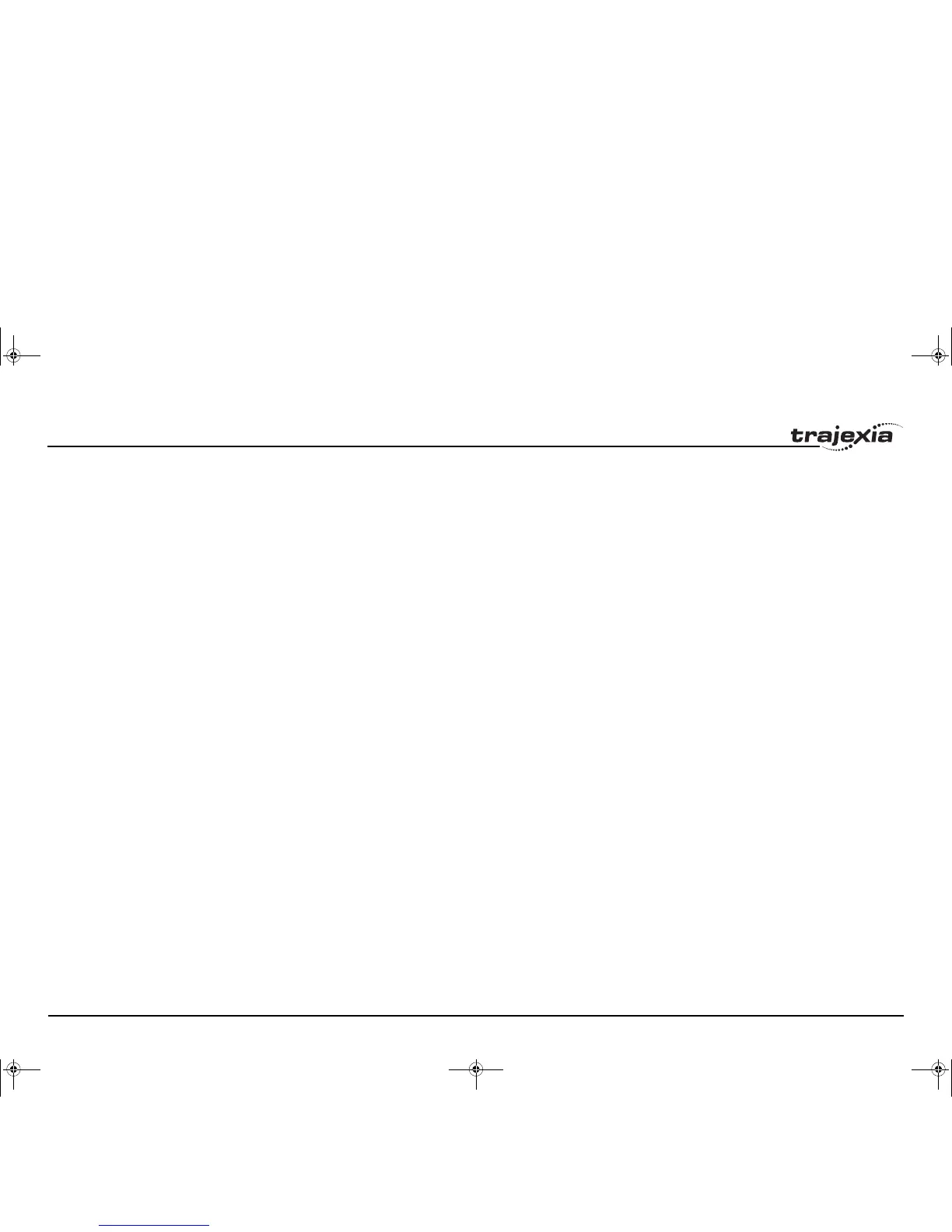BASIC commands
PROGRAMMING MANUAL 122
Revision 3.0
3.2.203 P_GAIN
/i
3.2.204 PI
/i
3.2.205 PMOVE
/i
Description The OV_GAIN parameter contains the output velocity gain. The output veloc-
ity output contribution is calculated by multiplying the change in measured
position with the OV_GAIN parameter value. The default value is 0.
Adding output velocity gain to a system is mechanically equivalent to adding
damping. It is likely to produce a smoother response and allow the use of a
higher proportional gain than could otherwise be used, but at the expense of
higher Following Errors. High values may cause oscillation and produce high
Following Errors.
Note: In order to avoid any instability the servo gains should be changed only
when the SERVO is off.
Arguments N/A
Example No example.
See also D_GAIN, I_GAIN, P_GAIN, VFF_GAIN.
Type Axis parameter
Syntax P_GAIN
Description The P_GAIN parameter contains the proportional gain. The proportional out-
put contribution is calculated by multiplying the Following Error with the
P_GAIN parameter value. The default value of P_GAIN for Mechatro Speed
axis (ATYPE = 41) is 131072. The default value for Flexible axis Servo
(ATYPE = 44) is 1.0.
The proportional gain sets the stiffness of the servo response. Values that are
too high will cause oscillation. Values that are too low will cause large Follow-
ing Errors.
Note: In order to avoid any instability the servo gains should be changed only
when the SERVO is off.
Arguments N/A
Example No example.
See also D_GAIN, I_GAIN, OV_GAIN, VFF_GAIN.
Type Constant (read-only)
Syntax PI
Description The PI constant returns the numerical value 3.1416.
Arguments N/A
Example circum = 100
PRINT "Radius = ";circum/(2*PI)
See also N/A
Type Task parameter (read-only)
Syntax PMOVE
Description The PMOVE parameter contains the status of the task buffers. The parameter
returns TRUE if the task buffers are occupied, and FALSE if they are empty.
When the task executes a movement command, the task loads the movement
information into the task move buffers. The buffers can hold one movement
instruction for any group of axes. PMOVE will be set to TRUE when loading of
the buffers has been completed. When the next servo interrupt occurs, the
motion generator loads the movement into the next move (NTYPE) buffer of
the required axes if they are available. When this second transfer has been
completed, PMOVE is cleared to 0 until another move is executed in the task.
Each task has its own
PMOVE parameter. Use the PROC modifier to access
the parameter for a certain task. Without PROC the current task will be
assumed.
Arguments N/A
Example No example.
See also NTYPE, PROC.
I52E-EN-03.book Seite 122 Freitag, 29. Juni 2007 11:55 11