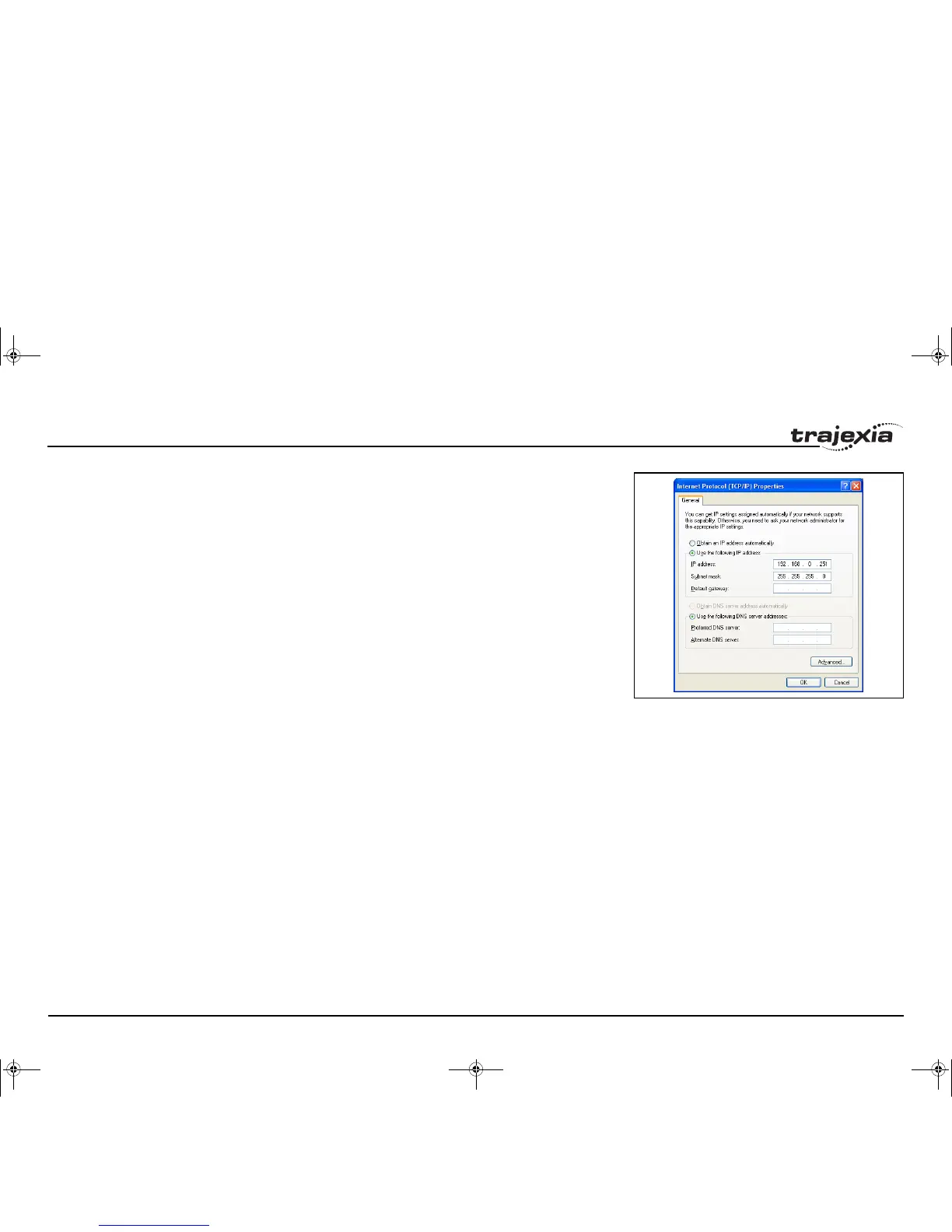Trajexia Tools interface
PROGRAMMING MANUAL 190
Revision 3.0
fig. 19
20. Click on the General tab.
21. Select Use the following IP address.
22. Type 192.168.0.251 address in the IP address field.
23. Type 255.255.255.0 in the Subnet mask field.
24. Click OK.
25. Click OK.
26. Close the Network Connections screen.
I52E-EN-03.book Seite 190 Freitag, 29. Juni 2007 11:55 11