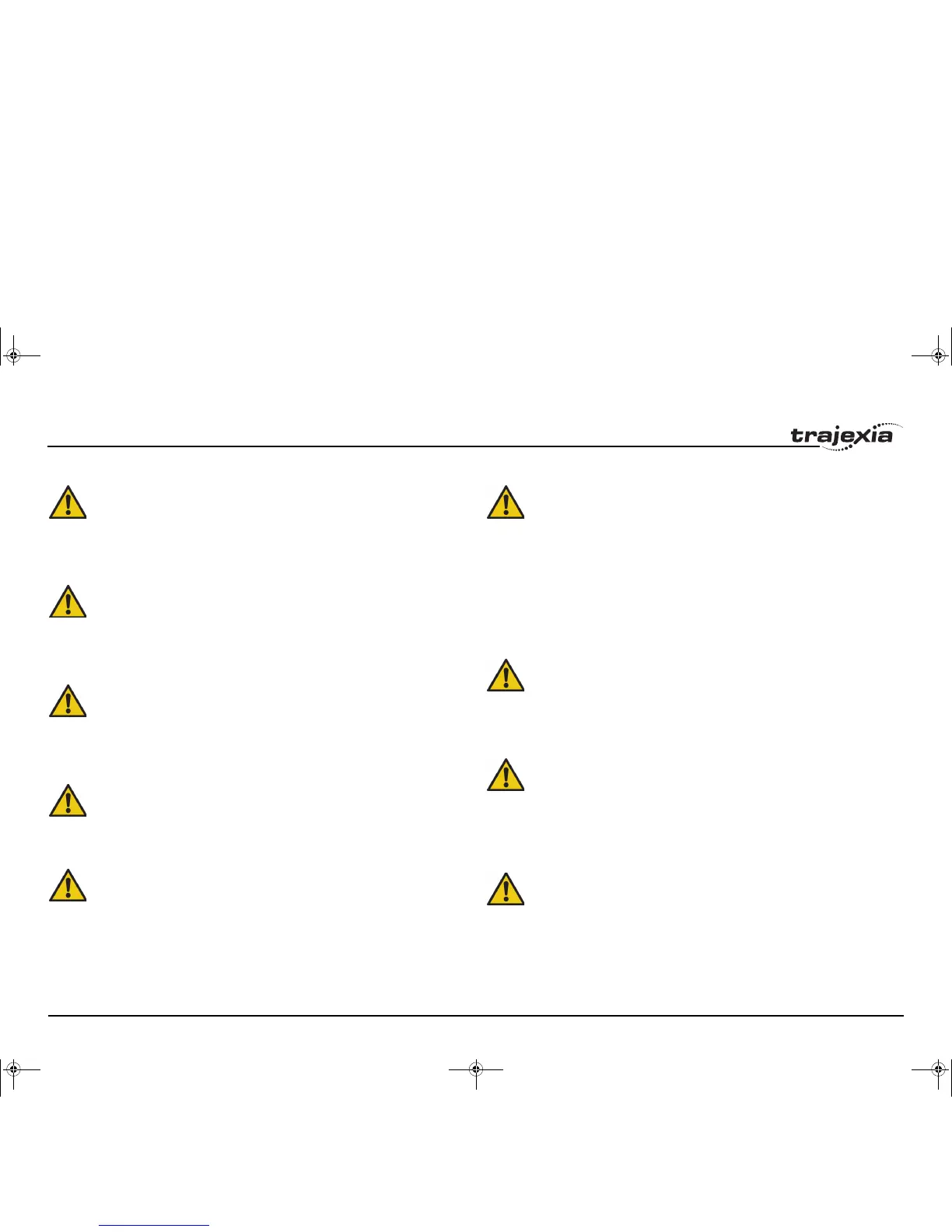Safety warnings and precautions
PROGRAMMING MANUAL 20
Revision 3.0
Caution
Confirm that no adverse effect will occur in the system before
changing the operating mode of the system.
Not doing so may result in an unexpected operation.
Caution
Resume operation only after transferring to the new CPU Unit the
contents of the VR and table memory required for operation.
Not doing so may result in an unexpected operation.
Caution
When replacing parts, be sure to confirm that the rating of a new
part is correct.
Not doing so may result in malfunction or burning.
Caution
Do not pull on the cables or bend the cables beyond their natural
limit. Doing so may break the cables.
Caution
Before touching the system, be sure to first touch a grounded
metallic object in order to discharge any static build-up.
Otherwise it might result in a malfunction or damage.
Caution
UTP cables are not shielded. In environments that are subject to
noise use a system with shielded twisted-pair (STP) cable and
hubs suitable for an FA environment.
Do not install twisted-pair cables with high-voltage lines.
Do not install twisted-pair cables near devices that generate noise.
Do not install twisted-pair cables in locations that are subject to
high humidity.
Do not install twisted-pair cables in locations subject to excessive
dirt and dust or to oil mist or other contaminants.
Caution
Use the dedicated connecting cables specified in operation manu-
als to connect the Units.Using commercially available RS-232C
computer cables may cause failures in external devices or the
Motion Control Unit.
Caution
Outputs may remain on due to a malfunction in the built-in transis-
tor outputs or other internal circuits.As a countermeasure for such
problems, external safety measures must be provided to ensure
the safety of the system.
Caution
The TJ1 will start operating in RUN mode when the power is
turned on and if a BASIC program is set to Auto Run mode.
I52E-EN-03.book Seite 20 Freitag, 29. Juni 2007 11:55 11