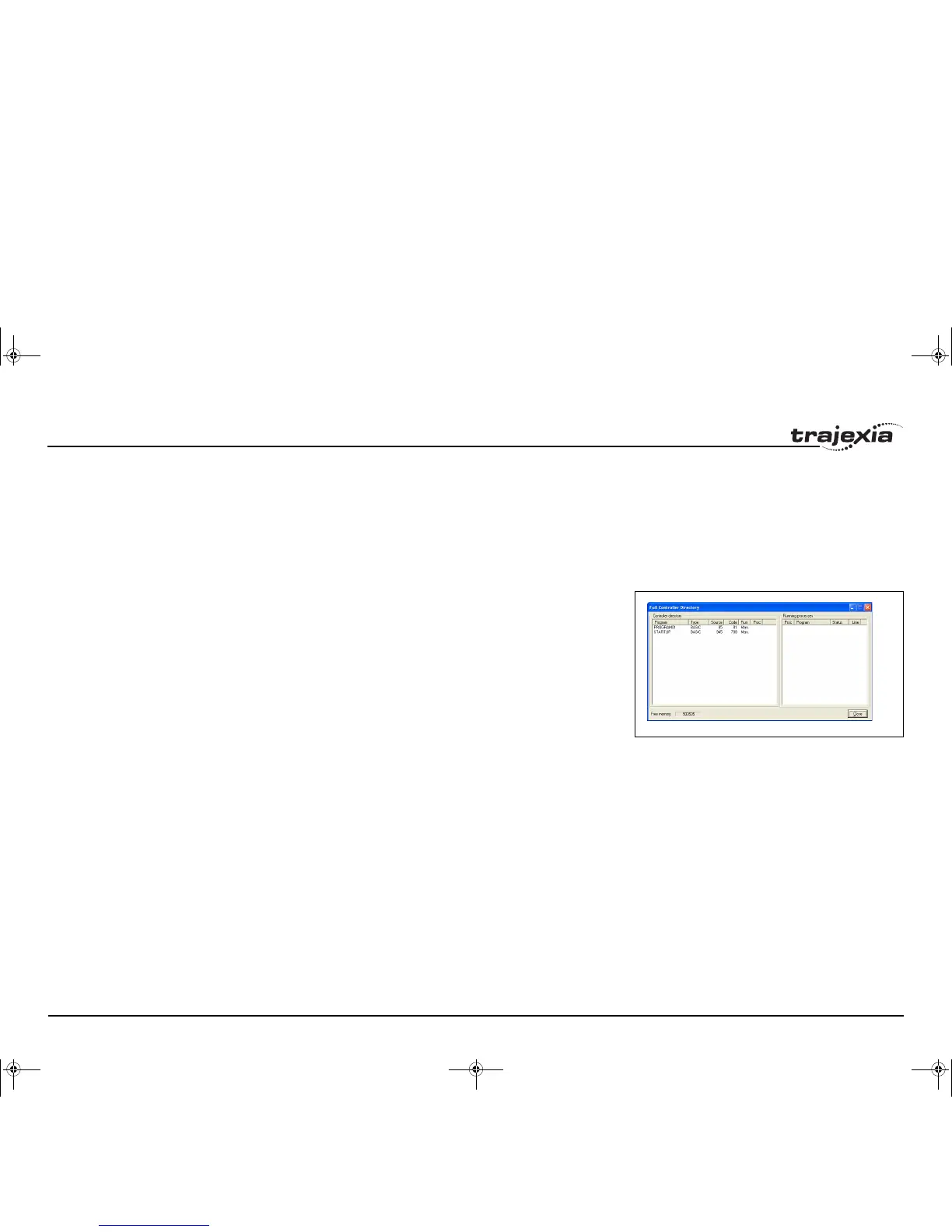Trajexia Tools interface
PROGRAMMING MANUAL 202
Revision 3.0
When the download is complete, a check sum confirms that the
flash EPROM process is successful.
To complete the process, select Yes in the dialog confirmation
window.
Open the Controller Configuration window to check the new
system version.
Full directory
fig. 28
Use to check the contents and file structure of the TJ1-MC__
directory.
Lock/Unlock
Lock the Trajexia system to prevent unauthorised access.
When the Trajexia system is locked, it is not possible to list, edit or
save any of the Trajexia programs. The Trajexia system is not
available through the Trajexia Tools software, although the terminal
and unlock dialog boxes are available.
Type a 7 digit number to lock the system. Use the same number to
unlock the system.
I52E-EN-03.book Seite 202 Freitag, 29. Juni 2007 11:55 11