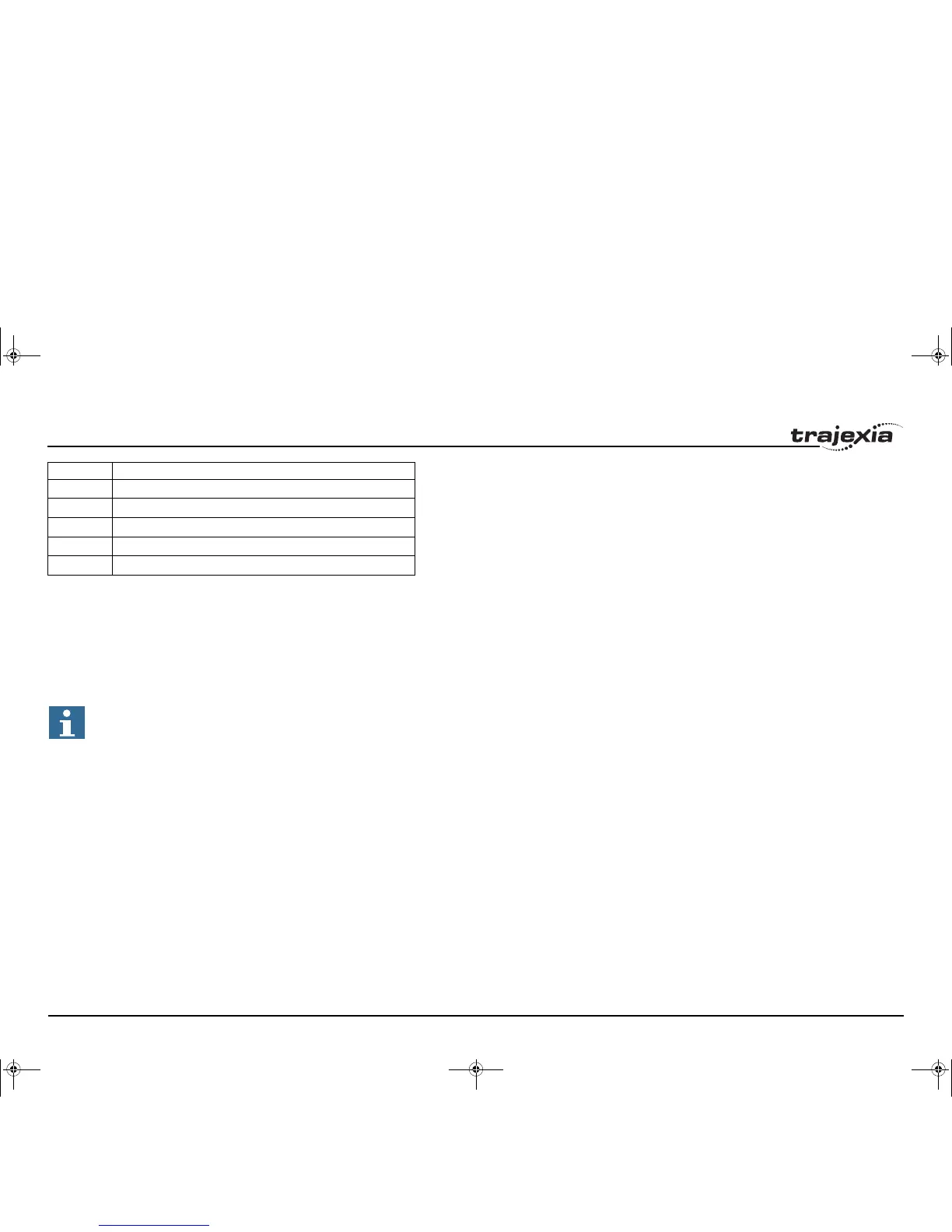Trajexia Tools interface
PROGRAMMING MANUAL 207
Revision 3.0
The options for the Axis Parameter window are:
Axes: Selects the axes for which the data is displayed.
Refresh: To reduce the load on the Trajexia system, the
parameters in bank 1 are only read when the screen is first
displayed or when the parameter value is set. If a parameter value
is changed, the value displayed may be incorrect. The refresh
button forces Trajexia Tools to read the complete selection again.
e Following Error
x Forward Soft Limit
y Reverse Soft Limit
c Cancelling Move
o Encoder Error
char Description
Note:
If you change a parameter value, you must refresh the
display before making another change.
I52E-EN-03.book Seite 207 Freitag, 29. Juni 2007 11:55 11
